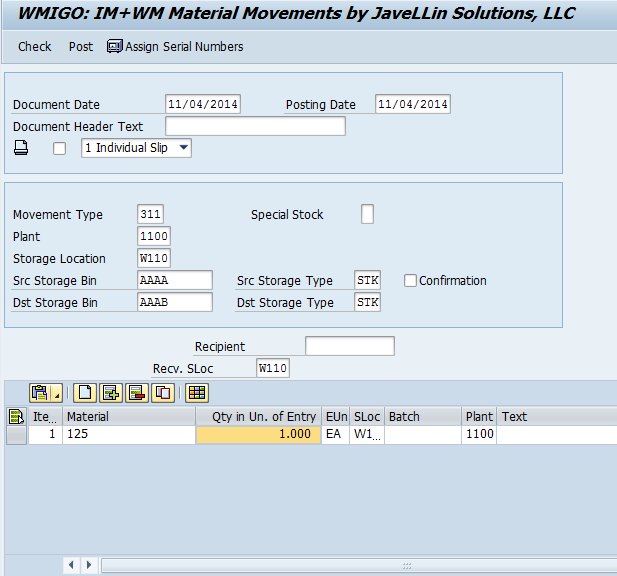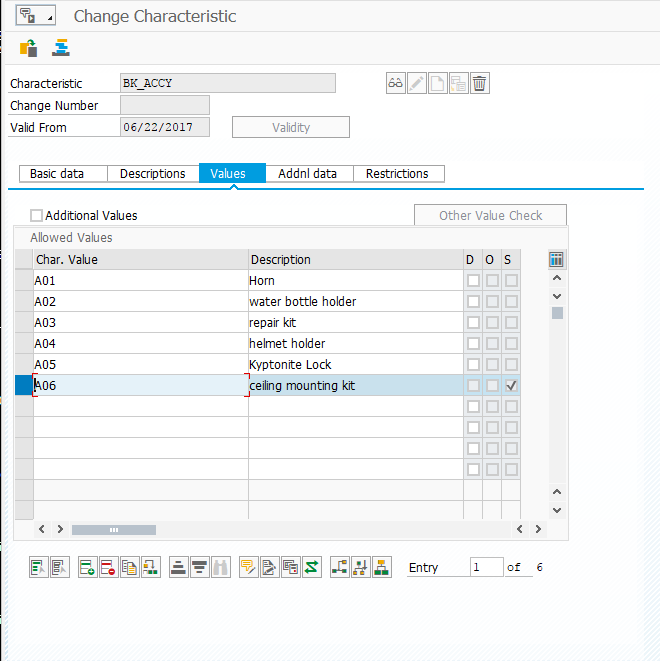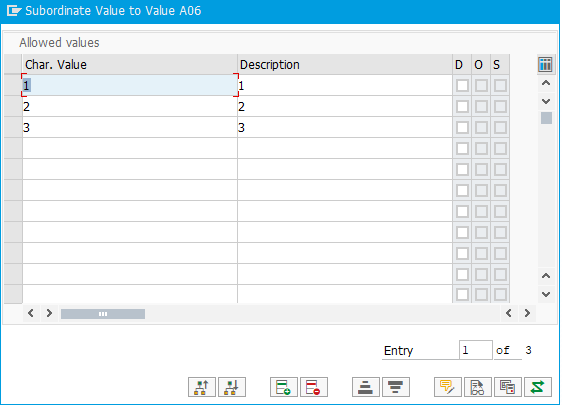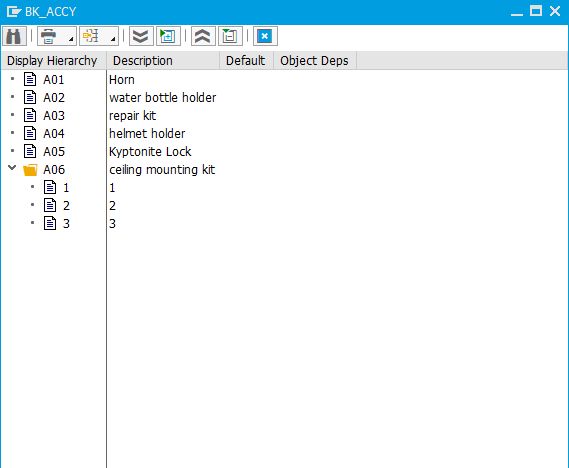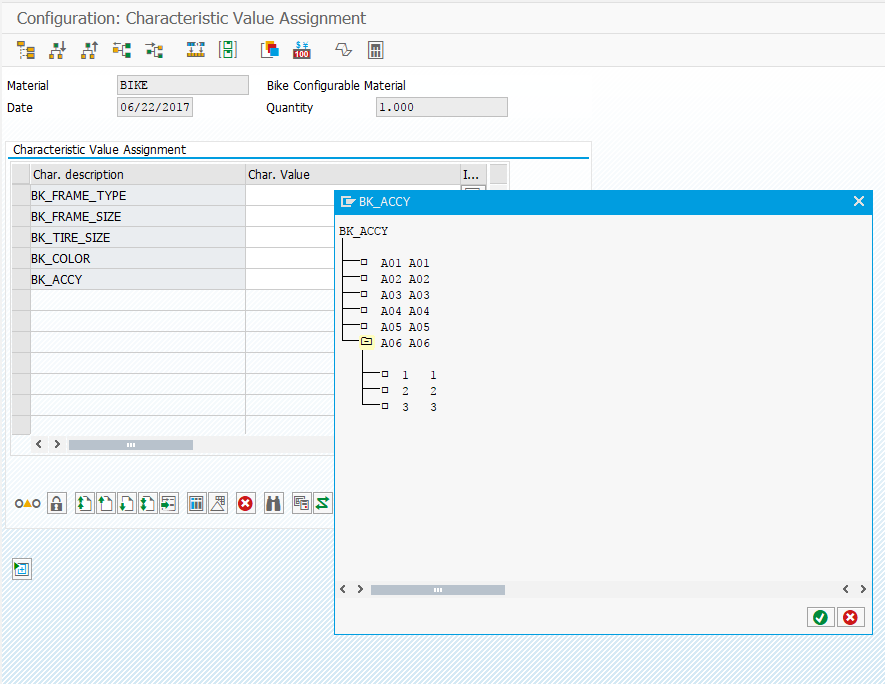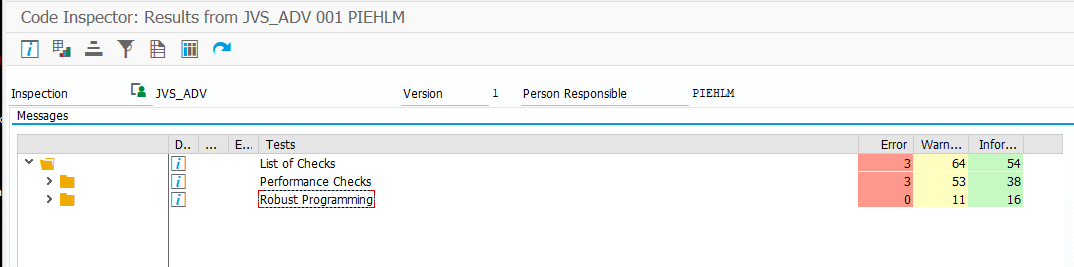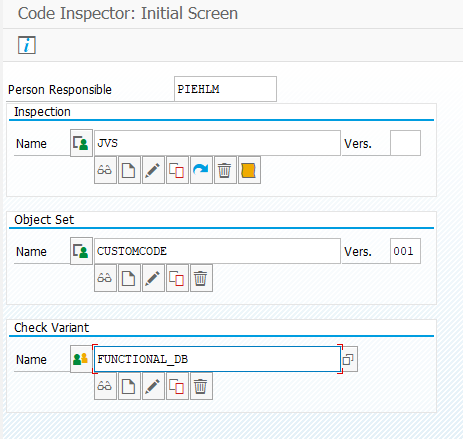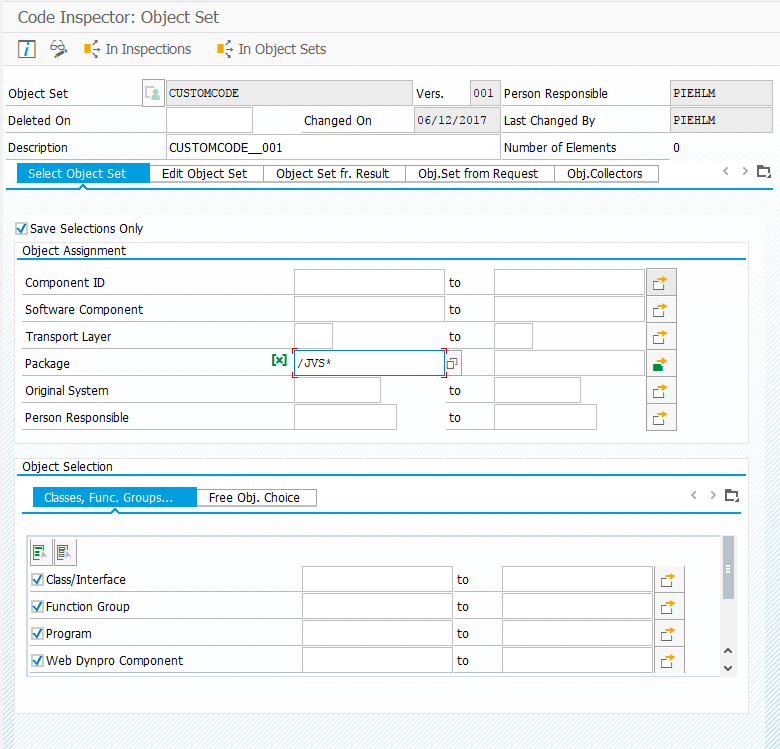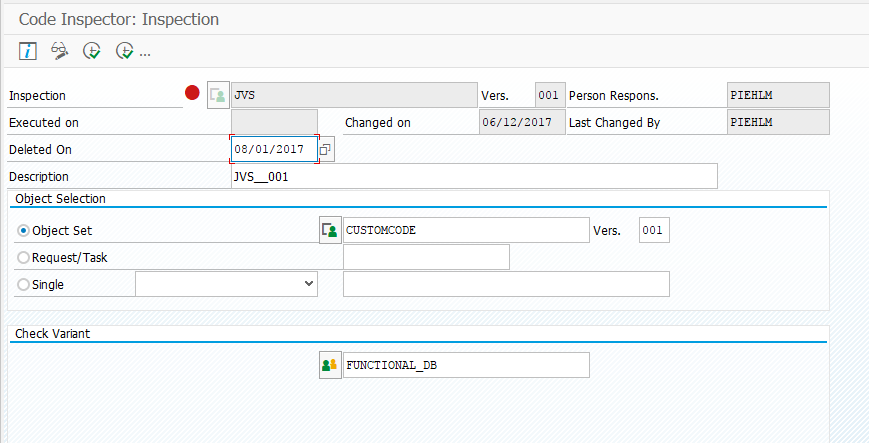In general, this is a pretty simple answer. Of course not. So why is it so complicated to move something from bin to bin, or Storage location to a bin? If your warehouse is WM managed, there can be a lot of transactions involved to simply move a part from bin to bin. Between doing the initial material movement, then a transfer requirement, then a transfer order or transfer posting. So, why would you expect your warehouse worker to be responsible for all of these transactions?
If this describes your warehouse, then you should check out WMigo for free. This a solution that combines the standard IM (inventory managed) transactions with the WM transactions into a single movement. This is a tool I built, and rather than let it collect dust on my server, I wanted to offer it to anyone that can use it. Simply email me and I’ll send you the installation and documentation for it.
mpiehl@goJaveLLin.com
thanks for reading,