I recently discovered a fun fact with a characteristic. In all my years, I had never noticed this fun little feature. Not sure I would use it a lot, but it certainly could have some interesting benefits. Within the Characteristic value screen, you can add values to a lower level.
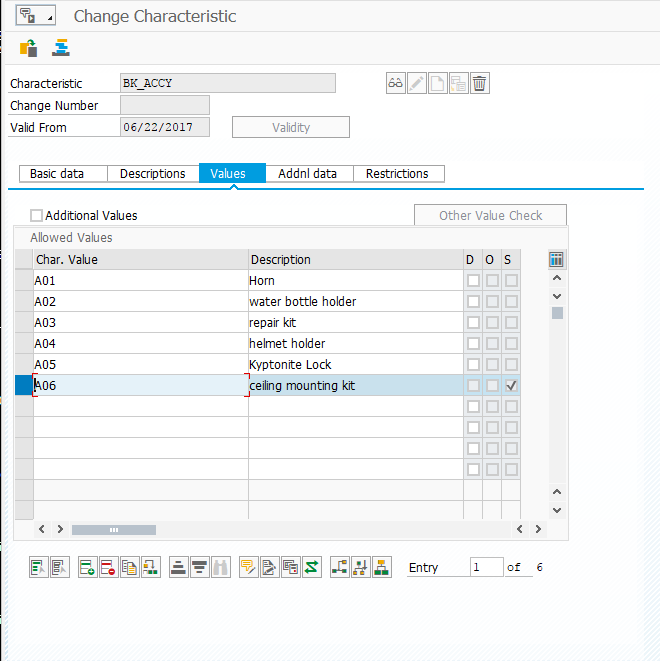
Notice the the check mark on A06 under the S column. Subordinate Values Exist.
If you press: ![]() to see the next level of the hierarchy.
to see the next level of the hierarchy.
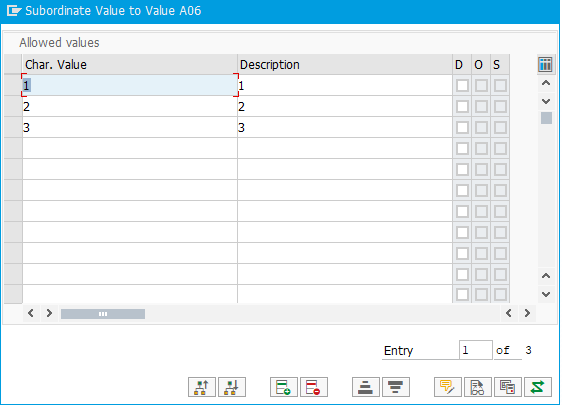
Now you can see the values at the next level down. You can continue to build multiple levels down, or simply stop here and go back up a level. ![]()
To see the complete hierarchy, press ![]()
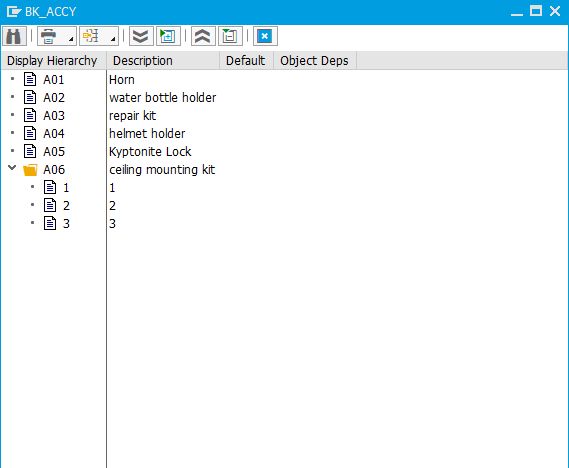
This will show you the full hierarchy.
Now, if you want to see this in action, check out the simulator:
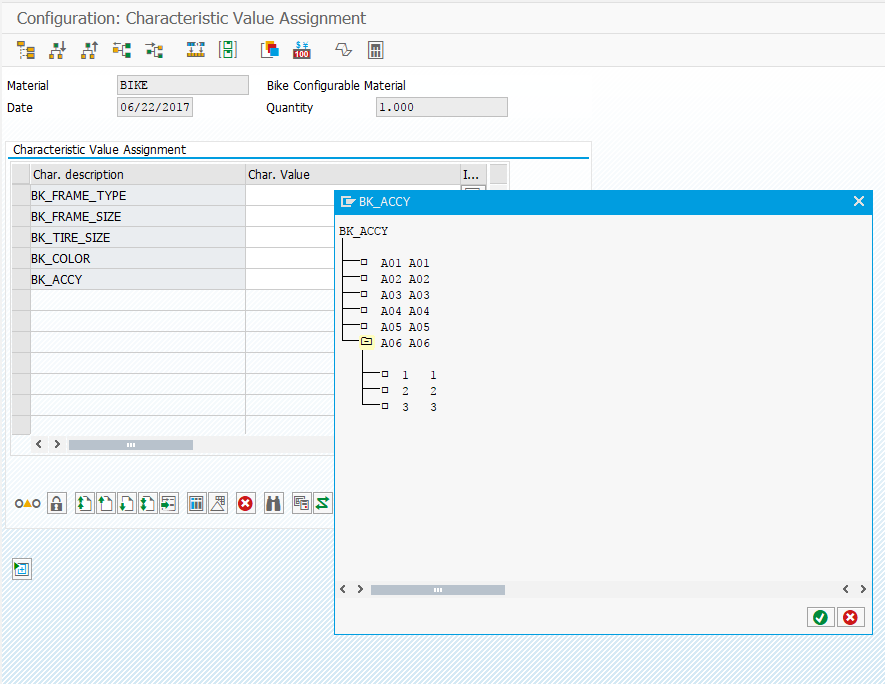
I did the drop down for BK_ACCY, and here you can see that you get the option of all the values in the hierarchy. This can be an interesting way to break up large characteristic value sets.
Thanks for reading,
As always, thanks for reading and don't forget to check out our SAP Service Management Products at my other company JaveLLin Solutions,Mike
