Since I’ve been talking about warranty claims, and in particular the process control, I figured I better talk about all of it 🙂 This latest installment is a little piece called the Check Action Profile. Now, I hadn’t used this feature a whole lot in the past, but it’s more functional than I originally gave it credit for. Let me show what it can do.
First off, head to OWTY, and you can navigate to this particular step by following the above screenshot.
Next, you’ll see this screen that allows you select a single action profile. I picked the post crediting profile, since it’s the one I use the most often.
Now, as soon as you execute, you’ll notice a huge grid, that gives you the road map of the entire process control you have setup. You can see at a glance what Processes can call what actions, what is automatic, etc… Now, the piece that I liked the best was the check.
so if you press the button that looks like a syntax check, it will either come back with nothing, or you will see the little error button. If you press this, you’ll see what is inconsistent in the profile.
It’s hard not to laugh a little, since this is the untouched process that SAP provides to you, and it has things missing. The important thing is that you can quickly identify where you missed something or where you should revisit to close the gaps.
It’s all pretty easy, but very helpful. Thanks for reading,
As always, thanks for reading and don't forget to check out our SAP Service Management Products at my other company JaveLLin Solutions,Mike

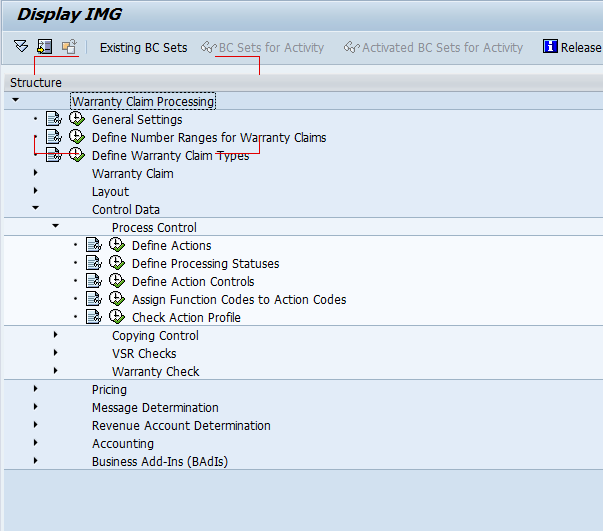
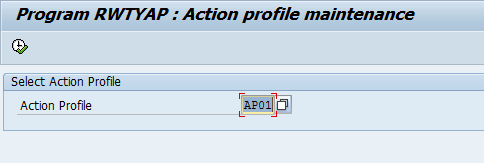
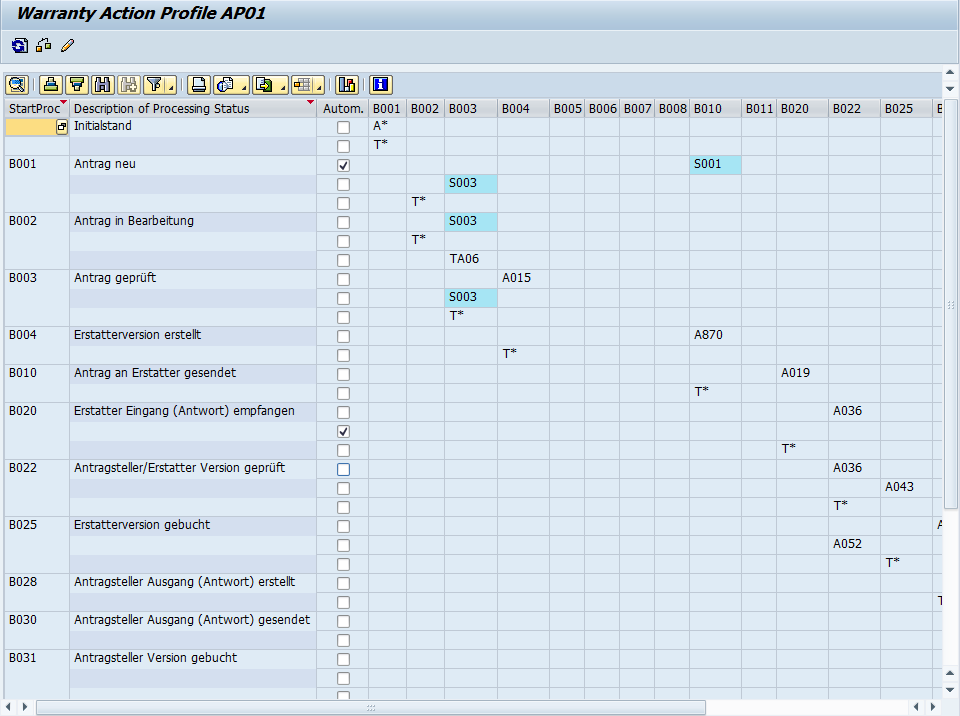
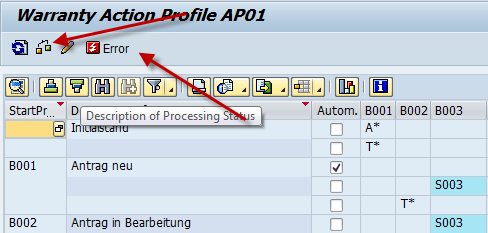
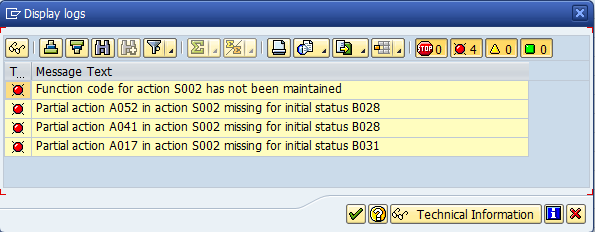
Thanks sharing documentation. Appreciate your efforts.