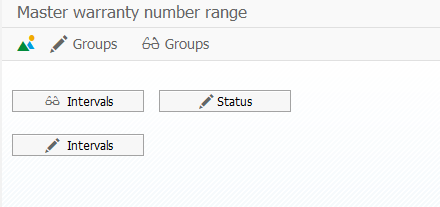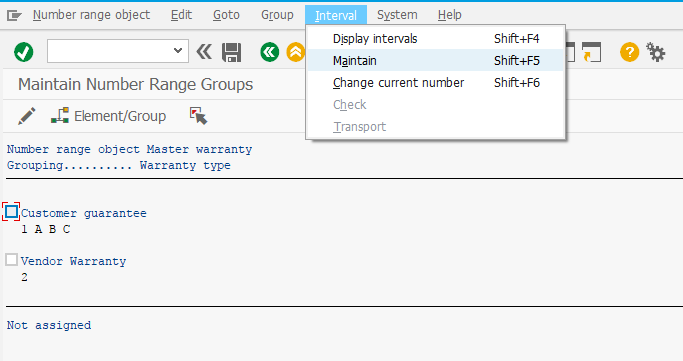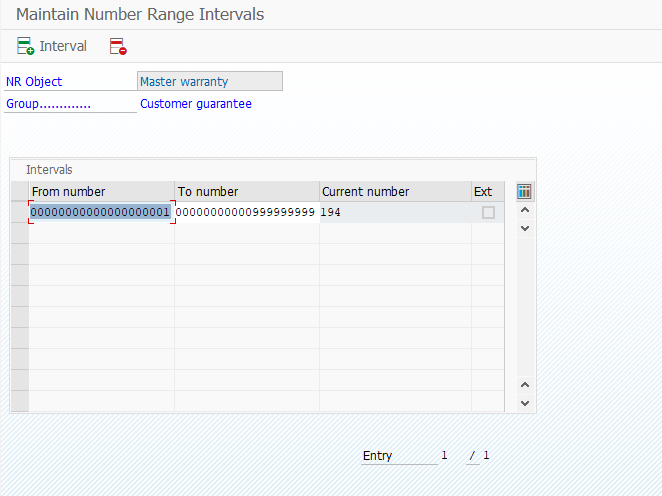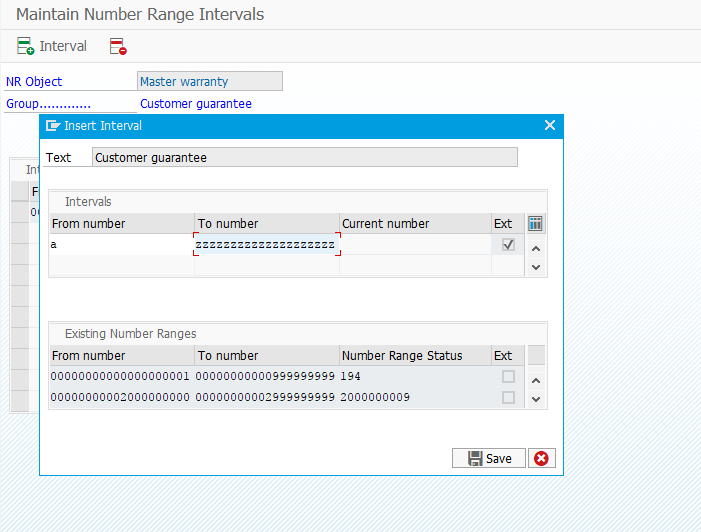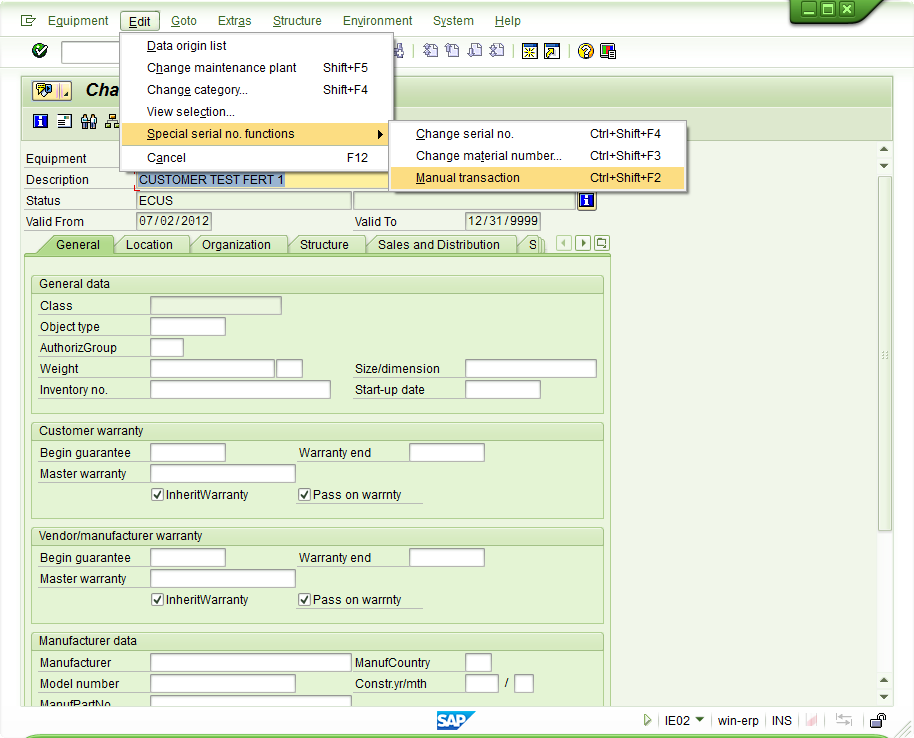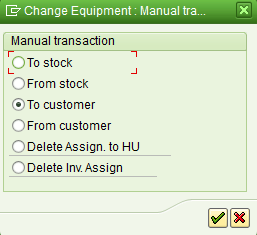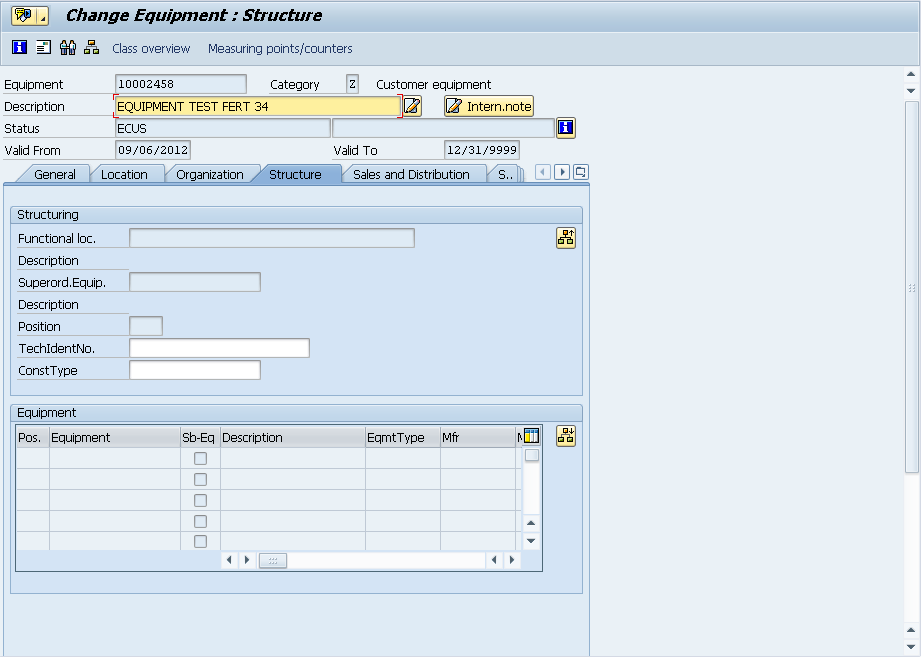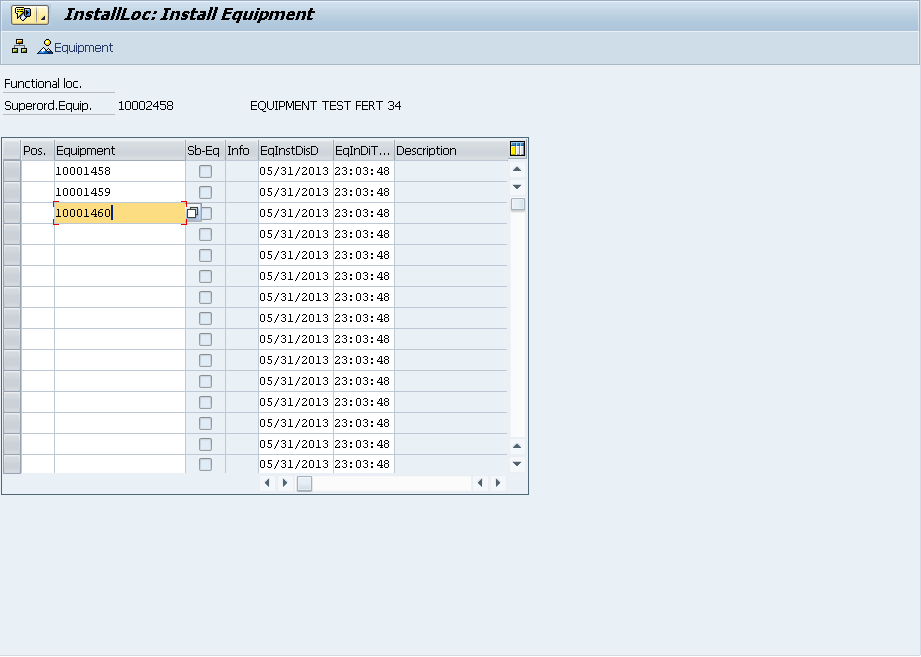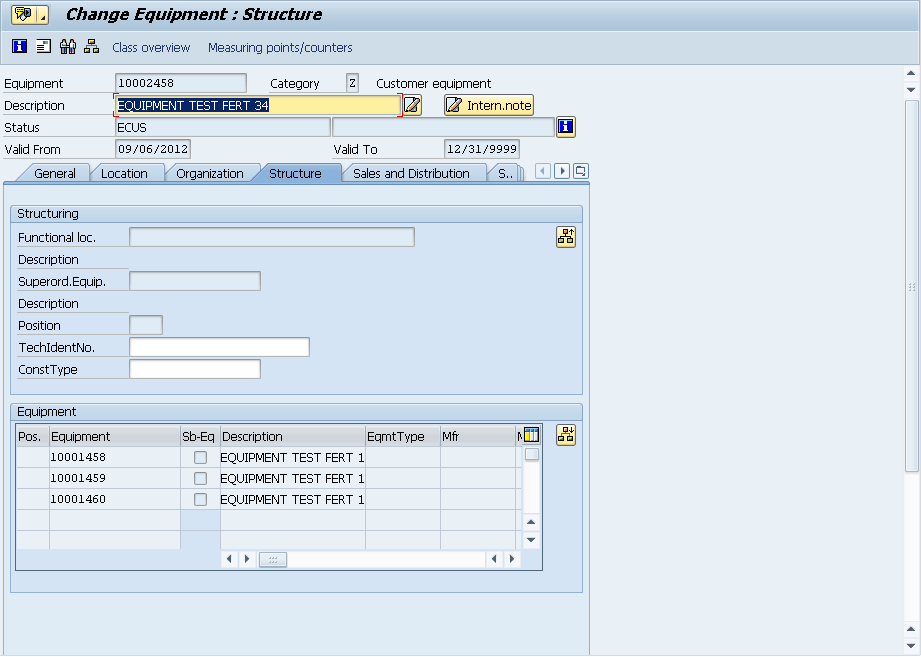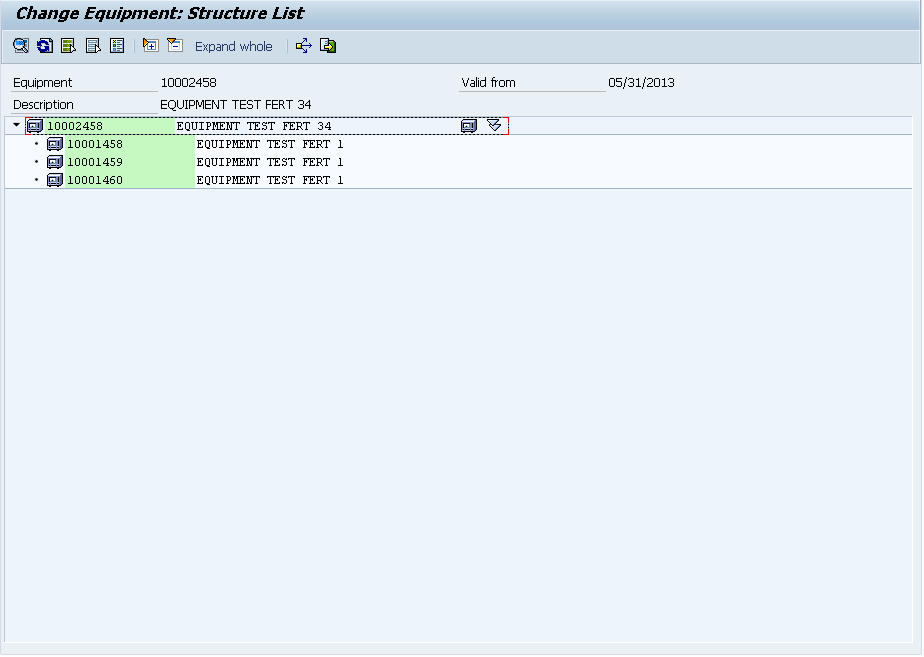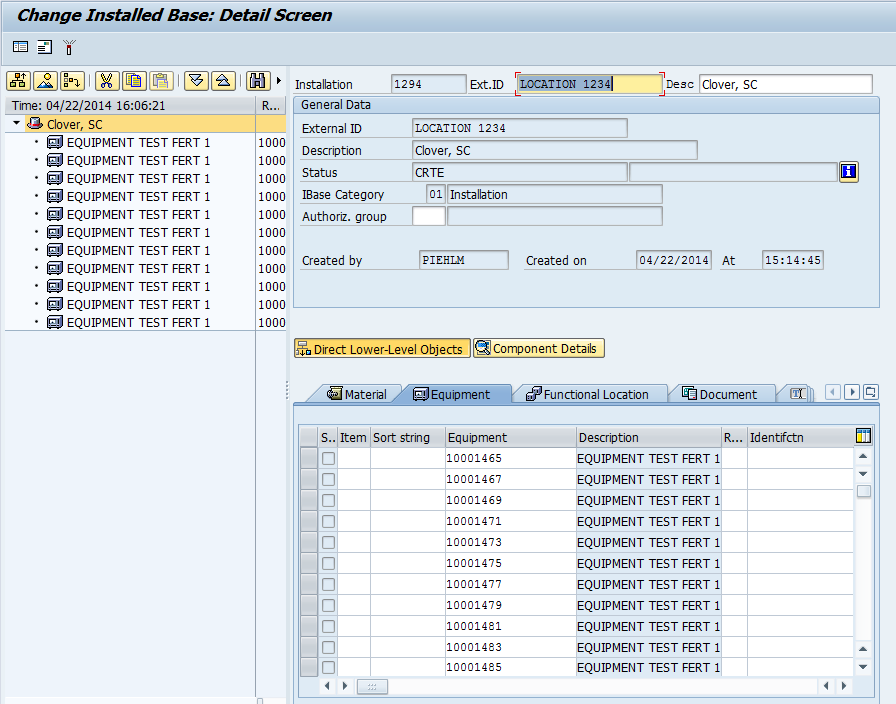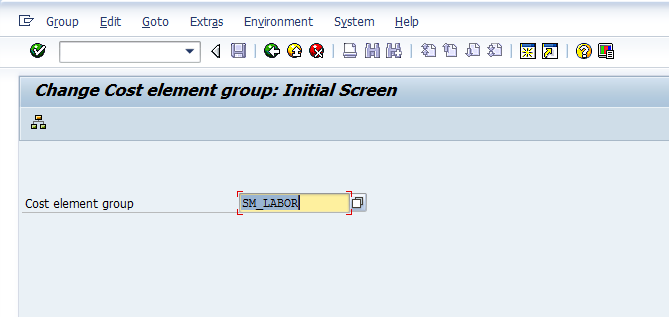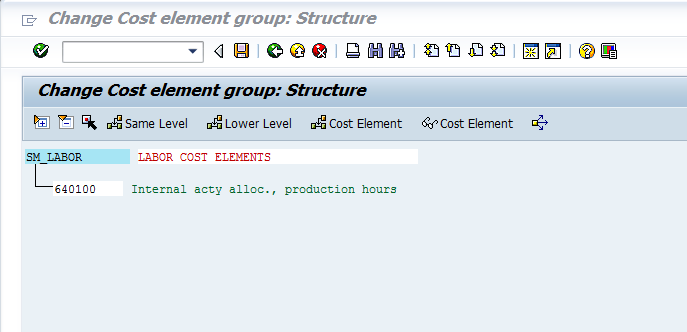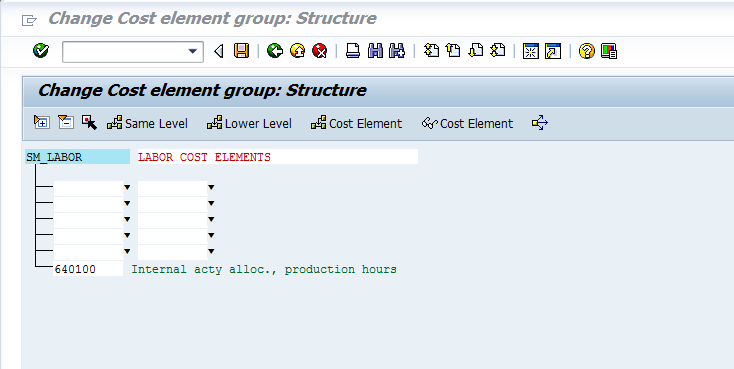I have to confess, I’m pretty excited about this. After hearing multiple clients say they needed to do territory management, but didn’t want to do CRM, I came up with an idea. After a few weeks of fine tuning and screen design, we came up with a pretty slick design.
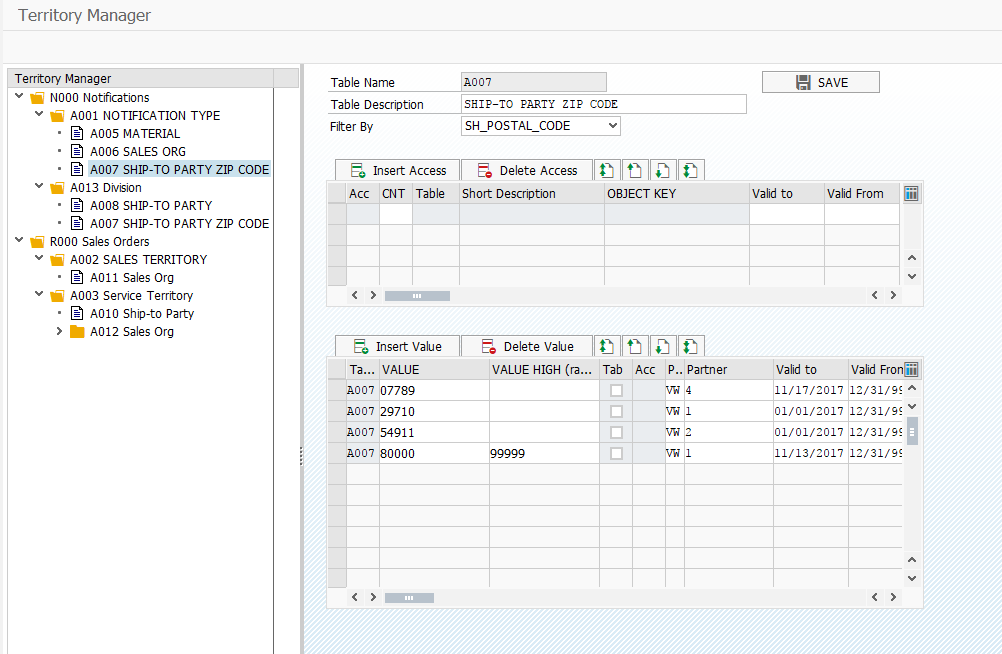
We wanted this to be as functional and open as we could. So we built it into a folder structure. Each level allows you to select one “Filter by”, which is your selection condition. For Example, Table !001 above has entries for each different notification type. Under that, we have 3 different tables (orders specifically, so you can choose what will be used first, second, last, etc).
A005 searching by specific materials. If nothing is found, it moves to A006 which looks at specific sales orgs, and if nothing is found there it moves to A007 which looks at Ship to party zip codes.
You can build the structure with as few or as many tables as you want. We have included one structure for service notifications, and another for sales orders. This allows you to use the same tool to determine sales reps or service technicians and still maintain unique criteria for each. All entries are controlled by a validity date, as well as change tracking.
As an added bonus, this is a built in option withing Renovation. If you create or change a notification, you can have the technician determined automatically.
If you think this is something your organization could benefit from, please reach out. I’d love the chance to demo it to you.
Thanks for reading,