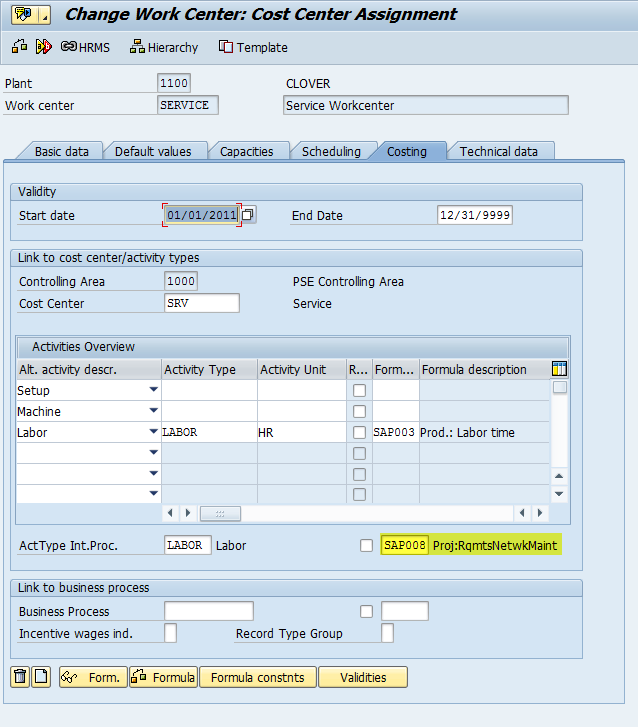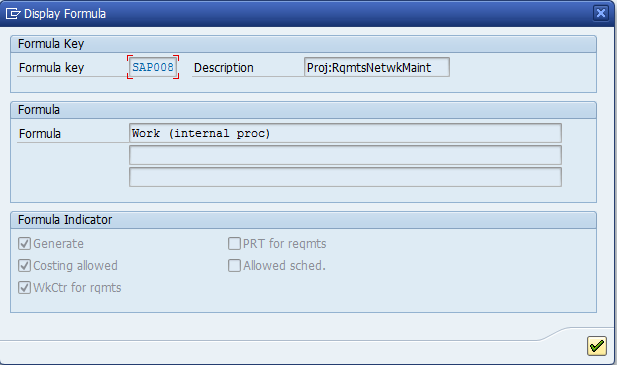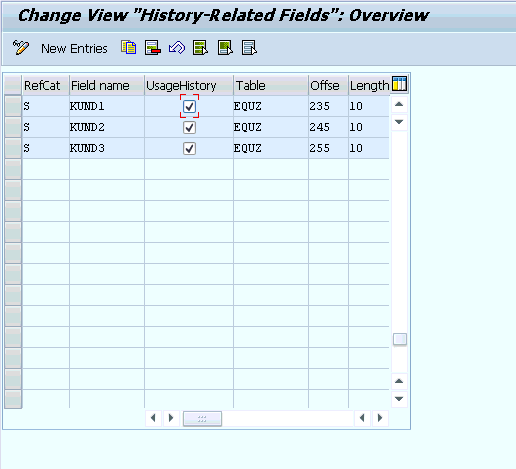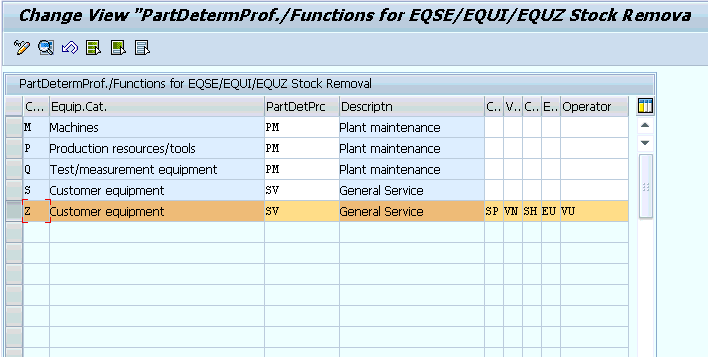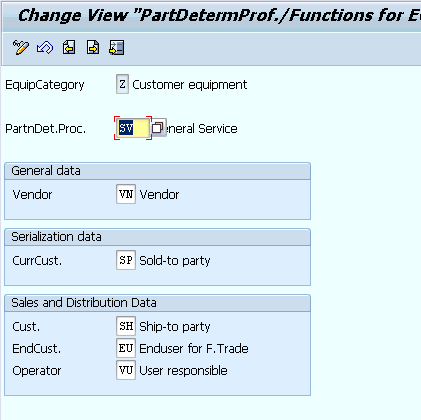I recently talked about building a contract that can handle services and products in a single document. The idea behind this contract is that it will allow you to sell a product with an extended warranty and bill the customer in a single invoice. There is another very interesting use for this concept. If you run business across multiple divisions, don’t you want the ability to see a customer products from any division and invoice them once? Now, of course there could be inter-company considerations, but that is just pricing :). Using this contract, you could enter as many different divisions on a single order. You will need to execute real orders in the respective division in order to provide the delivery and intercompany invoicing though.
The key to this is being able to perform the create with reference function from the original contract. The problem is that when you create with reference, it locks in the sales organization, distribution channel and division. There is a way to overcome this. if you use the following user exit, and your own version of custom code, you can open up the field for editing.
Program: MV45AFZZ
FORM userexit_field_modification.
IF screen-name = ‘VBAK-VTWEG’
OR screen-name = ‘VBAK-SPART’.
screen-input = 1.
MODIFY SCREEN.
ENDIF.
This is highly simplified logic, and would open the field for everything. You could enter in a specific document type or other value to denote when the screen field should be opened. But this should get you going in the right direction.
Thanks for reading,