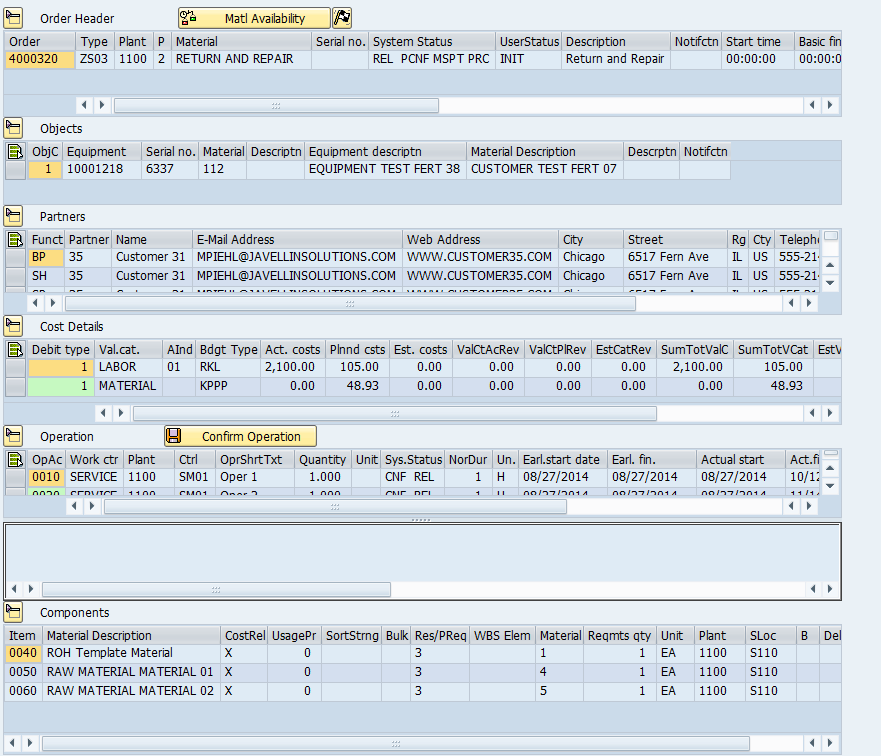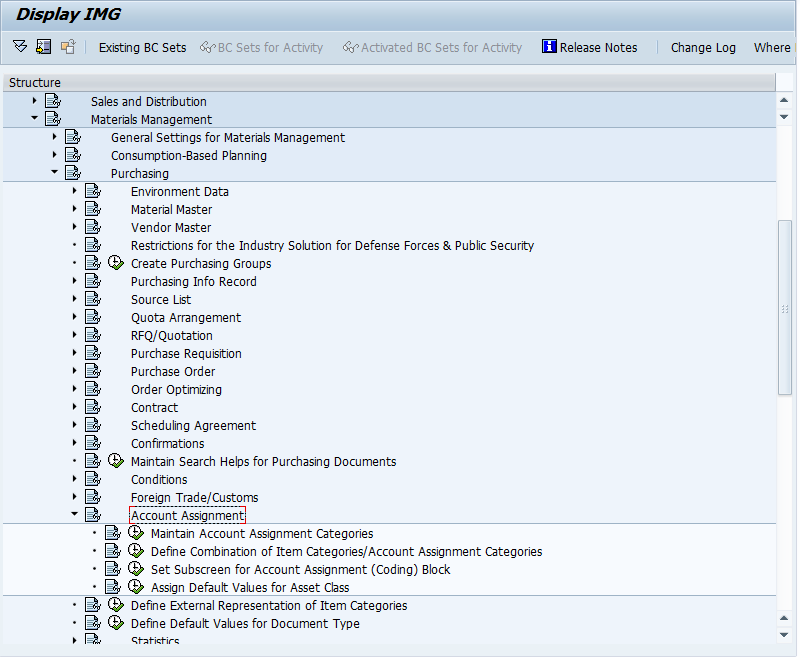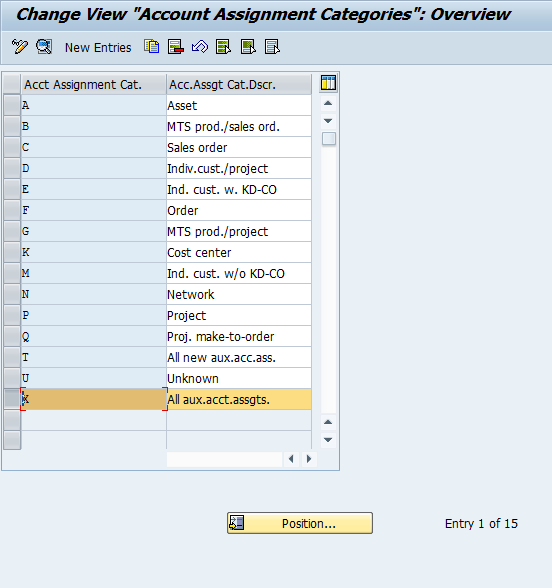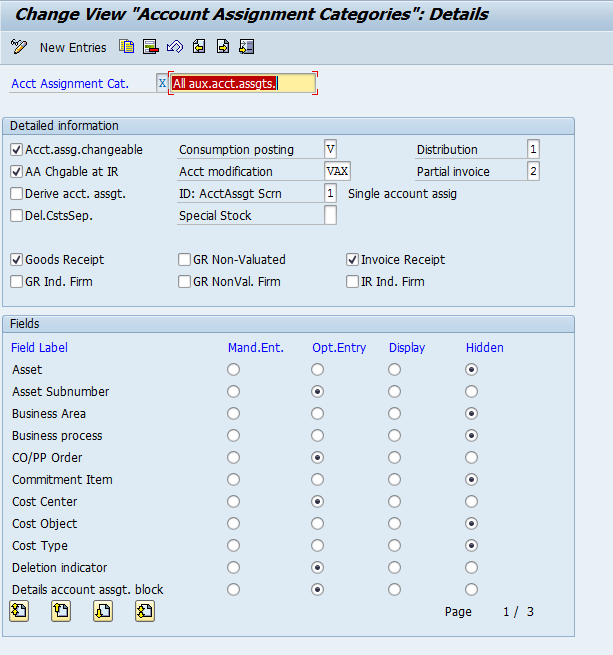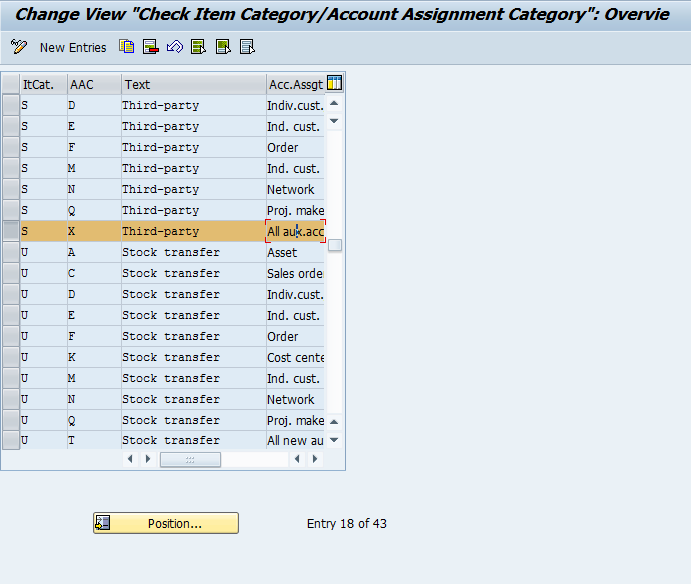I like to jump back to this topic, because I feel it’s very valuable to recognize just how you can get additional return on investment using service orders within SAP. Now often the points I’m making may not be new information, and even better, it could be things your organization is already doing. In that case, be sure to remind your executives of the things your group is doing right 🙂 However, if you are like many organizations, take these as possible ideas to make your service organization even better. Today I want to talk about proper scheduling of your service orders.
Now if you want a great way to realize a return on service management, it is scheduling your service orders in the most effective and efficient way. Again, this concept sounds so obvious, but in general, I see many organizations overlook this concept and just “wing it” when it comes to deciding what to work on next. There are a few key things that you can easily do to help increase your ROI on the service order. But before we cover those simple ideas, let’s focus on exactly what you will gain by implementing these.
The first and most important is a more satisfied customer. How can it get any better than that. If your customer sends you back their broken widget, you look at your schedule and give them an accurate date of when they can expect their widget back. Now, customers will always want things back faster, but in general, if you can live up to your promise date, they will respect and trust you.
Next, you get an efficient service shop. What do I mean by that? I mean that you don’t have technicians jumping from one order to the next every 30 minutes, because your missing components, the machine you need is in use, or the technician doesn’t have the required skills. By letting your supervisor schedule things appropriately, you’ll minimize the jumping around, which leads to getting things done faster. If you’ve ever tried to do 5 tasks at the same time you know that the more jumping you do, the longer it takes to finish.
The first is using the priority field on the service orders. Now, I’m not going to pretend that this will solve all your issues, but this is the fastest and easiest way to perform what I consider “rough-cut” planning. The default priority profile for service orders comes with the standard 4 options, Very High, high, medium, low. Now for most organization, this is fine. However, you can easily configure these priorities to be whatever you need. In addition, the priority fields even give you the option to set start and end dates that the priority needs to use. The dates are great, but in my opinion, just setting a priority on every service order will quickly give your service technicians what needs to be worked on first. Just drilling in the concept that all #1 priorities must be completed (or at least taken as far as possible) before looking at any priority #2. In my opinion, the easier you make the rules, more likely your entire team is to follow them 🙂
The next thing I believe is assigning every order (or operation) to a person on your team. Now this could be overkill if you have a very small team, but even then, unless you assign everything to the same person, you will get benefit out of this concept. When you assign a responsible person to each order, you take that next machete slash in scheduling. This way, if you have someone with a specialty skill, say welding, you can assign all the welding operations to that person so it’s very obvious what that person’s workload really is. It also gives your supervisor viability on the upcoming bottlenecks for a particular resource.
Next up is the basic start and end dates. If you set these, and if you have your supervisor monitoring these, now you know instantly what needs to happen first. Now, if you pair these dates with the priority and responsible person, you have essential built a simple capacity plan for your service shop. When you have each person looking at what they need to do, combined with the date it needs to start/end, and in the event of a conflict, the highest priority wins, and more importantly your customer wins.
Now, if you are really looking to take your scheduling to the next level, you can start moving toward actual capacity management. Now, I can’t speak as an expert on this topic, but I certainly know that your service work centers can use capacity planning just like any production order work center. Now, in the service world, things will always be more “fluid” than in the production world simply because you never know when something will break. That doesn’t mean you can’t still plan to the best of your ability.
I hope this gives you some ideas to increase your service order ROI. Thanks for reading,