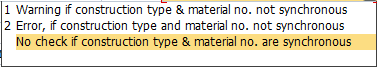Like my last post, I wanted to continue talking about some configuration within SM. In fact, this section again is one of the fundamental building blocks of service management. It revolves around the equipment category. Without the equipment record (or you could use functional location or serial number), service loses a lot of it benefits. Let’s get into the meat of it.
Maintain Equipment Categories
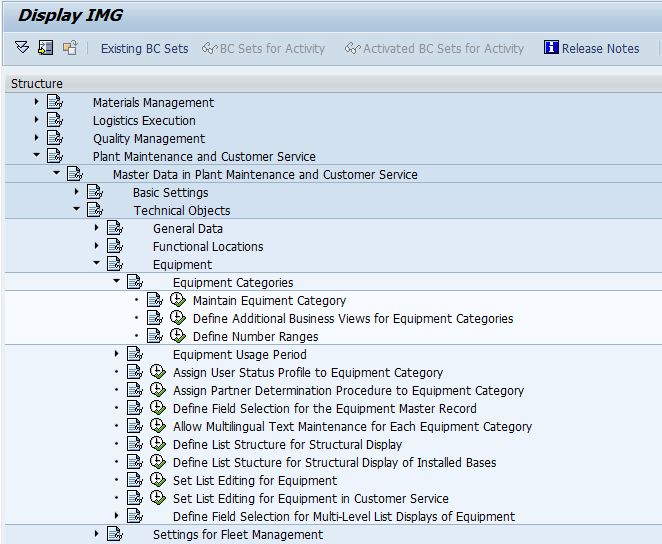
IMG->Plant Maintenance and Customer Service->Master Data in Plant Maintenance and Customer Service->Technical Objects->Equipment->Equipment Categories->Maintain Equipment Categories
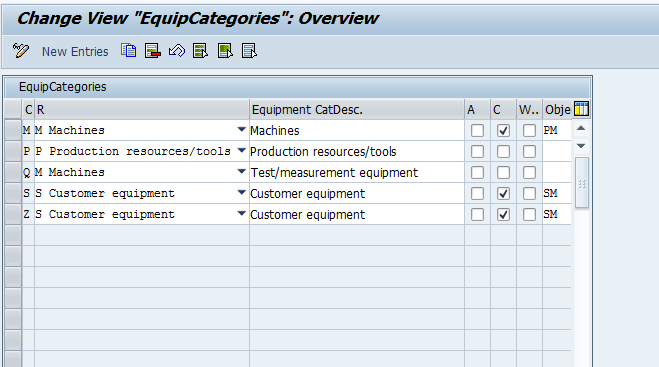
For each equipment type you have the following settings you can apply:
- No Alpha-numeric Equipment Numbers
- Indicator showing equipment category with change documents – I highly encourage this to always be checked
- Indicator: Generate Event for Workflow – Should workflow events be generated
- Parameter ID Object Info– this is from the object information key. For more information see the Advanced Configuration Guide.
- View profile for tab index Customizing – Use this to determine what profile should be used.
- Keep construction type and material number synchronous
- Equipment Type with Change Documents During Creation – I highly encourage this to always be checked.
I have my general settings I tend to apply to the equipment, but as always, be flexible based on the business needs.
Thanks for reading,
As always, thanks for reading and don't forget to check out our SAP Service Management Products at my other company JaveLLin Solutions,Mike