Today, I wanted to get a little more technical. It’s been a while since I had a chance to go over some configuration, so I wanted to start at the top of everything. The equipment record. For those of you doing this for a while, I’m sure this is either old hat to you… or you did it so long ago, you may have forgotten this is there 🙂 Until I started writing my first book, I only had a vague recollection. So, why is this step important?
First off, where do you find this in configuration?
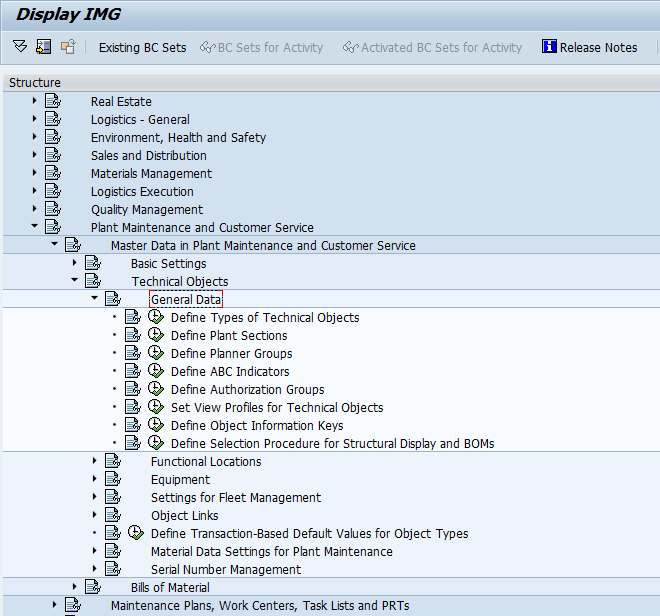
IMG->Plant Maintenance and Customer Service->Master Data in Plant Maintenance and
Customer Service->Technical Objects->General Data->Set View Profiles for Technical
Objects
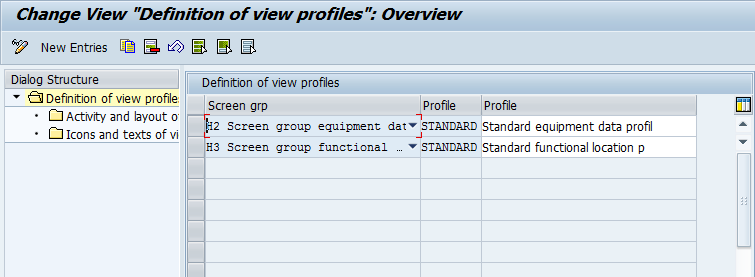
Now we arrive at a very powerful portion of configuration. This screen is
what allows you to manipulate what your equipment master screens will look like.
This screen will allow you to create your own profile, and set screens that you want
shown. Here’s how.
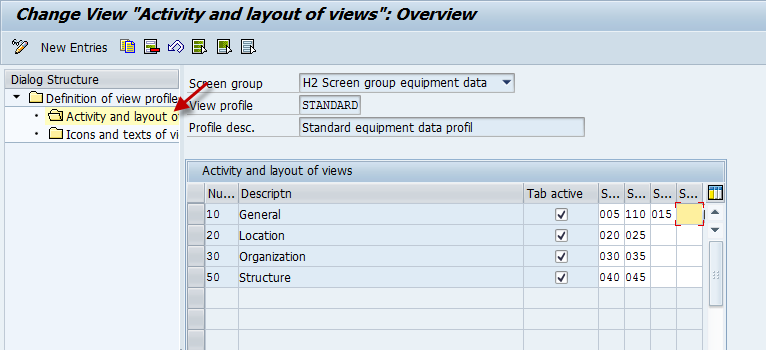
Once you select the Activity and Layout, you now define what tabs will be shown, and
more importantly, what fields will be visible on each tab. I highly encourage you to
always include 110 for warranty.
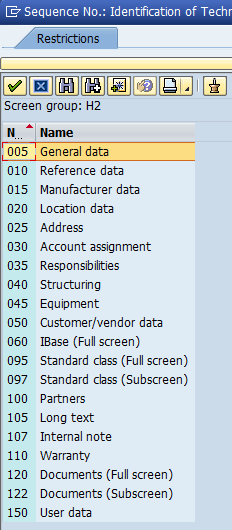
Here is the entire list of screens that are available. Obviously, you will need to
structure what best fits your business, but I encourage you display all of the different
screens, to make sure you know your options and see what’s available. I think I might do another small book in the future to show all the different field options for the equipment record (much like my book on service notifications.)
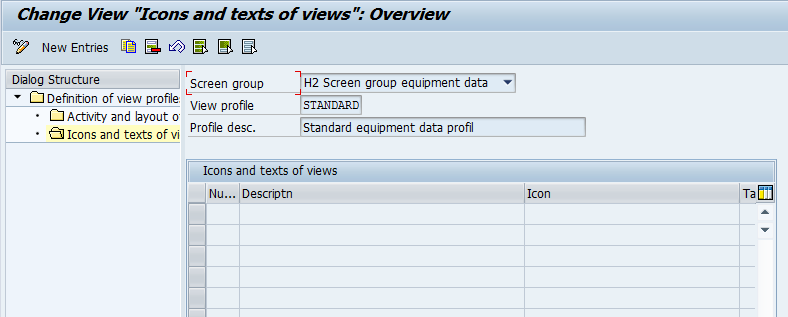
This last portion is not something I typically use, but like the notification, you have
the option to add icons to each of the tabs.
That’s all for today. I’m thinking of doing more posts like this in the future. Let me know if this is something you like.
thanks for reading,
As always, thanks for reading and don't forget to check out our SAP Service Management Products at my other company JaveLLin Solutions,Mike
