Today I wanted to continue talking about configuring the equipment record. This is a short one, but no less important.
Define Additional Business Views for Equipment Categories *
IMG->Plant Maintenance and Customer Service->Master Data in Plant Maintenance and Customer Service->Technical Objects->Equipment->Equipment Categories->Define Additional Business Views for Equipment Categories
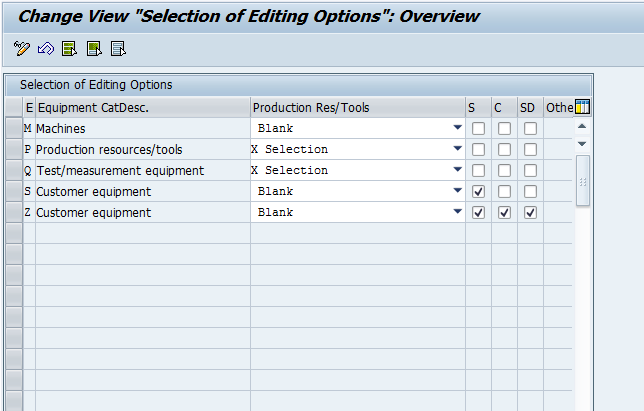
Here is the configuration that allows for advanced selection of views.
- Production Res/Tools
- Sales Equipment – this will provide the sales data tab for the equipment
- Configuration Supported – if you use Variant Configuration, you will want to activate this view
- Serial Data When Maintaining Equipment
- Other Data Active
Like everything, don’t activate anything you won’t be using. The more you activate and leave blank, the more you will train your user to ignore things.
thanks for reading,
As always, thanks for reading and don't forget to check out our SAP Service Management Products at my other company JaveLLin Solutions,Mike
