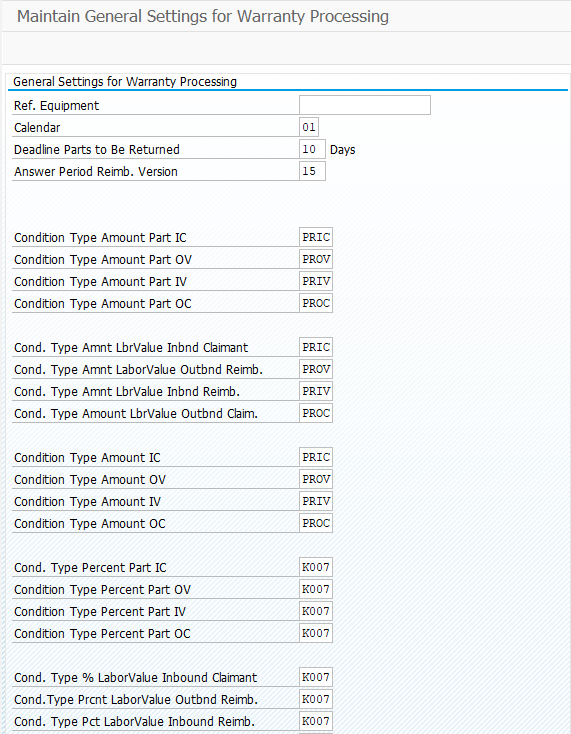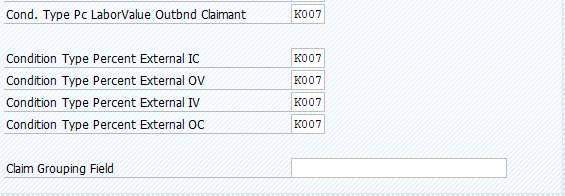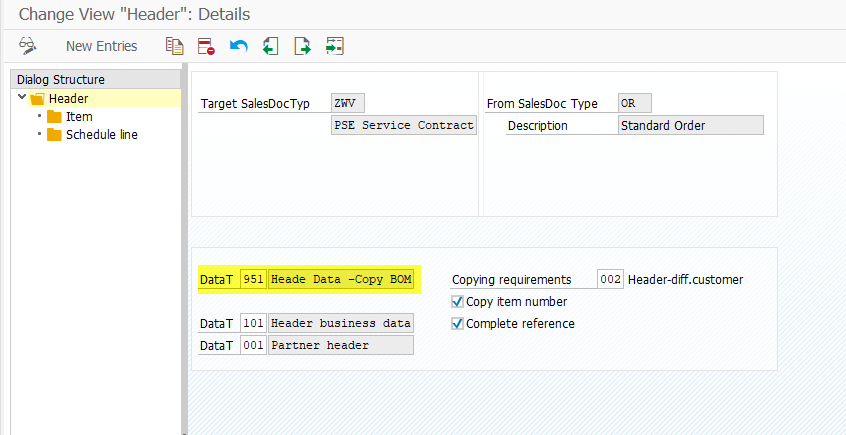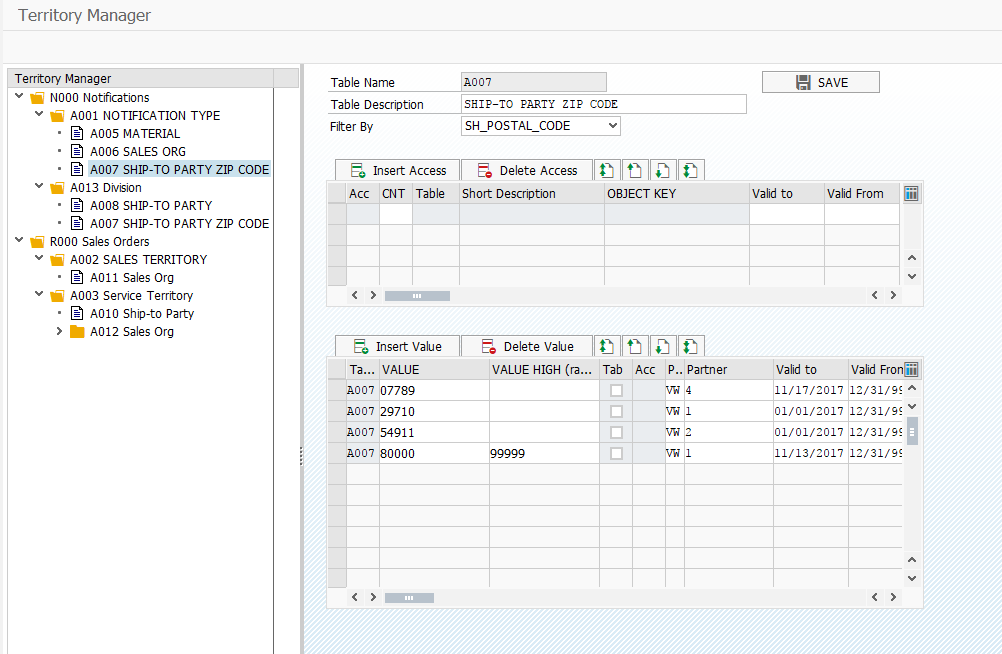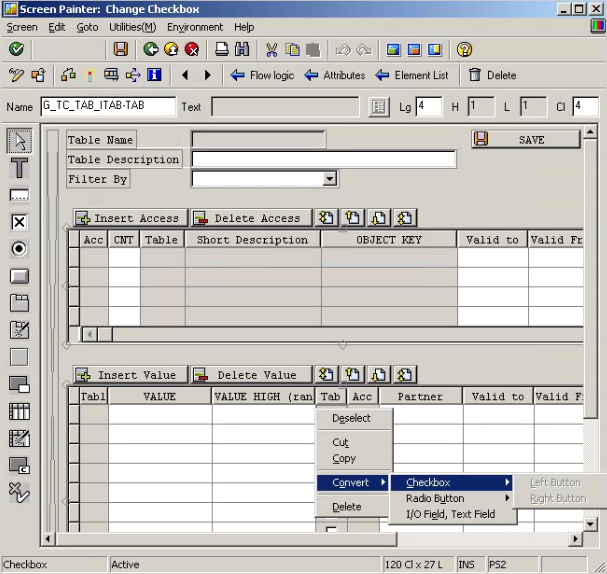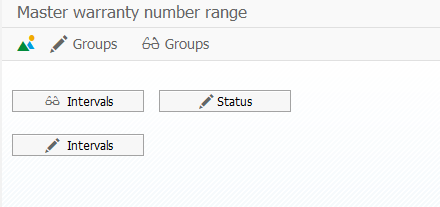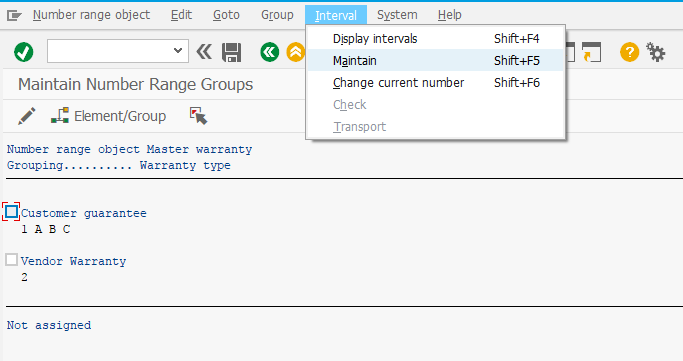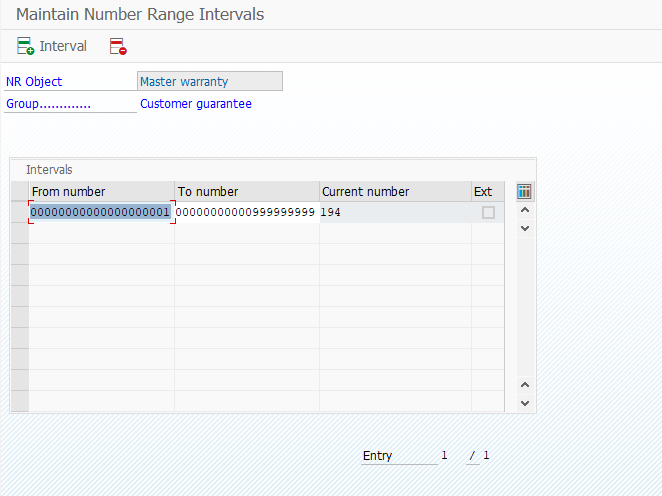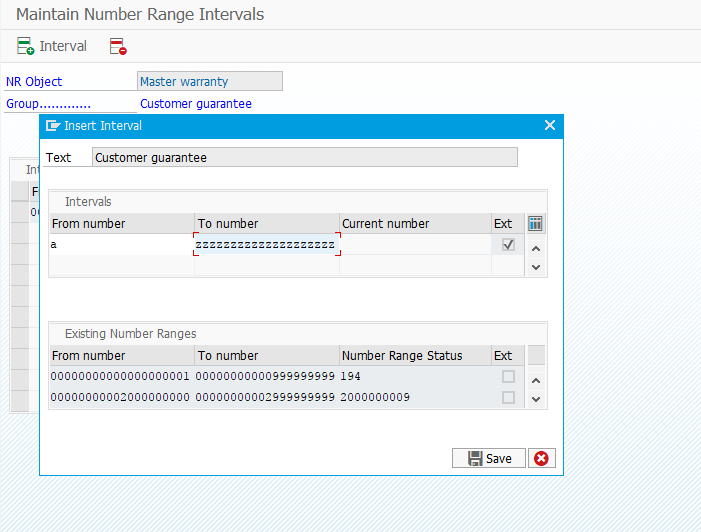Well, it’s been a while since I’ve posted on here, but tonight, the inspiration hit me. I’m traveling for work, and lately that means that I work all day, grab some to-go food and eat in my room while I continue working. I’m also in the midst of a “happiness” crisis of sorts. I’ve spent so long focused on family and work, that I seem to forgotten what makes happy. Crazy, I know… but here I am. So tonight, instead of my usual work, work, work, I chose to go to the restaurant next store. Something incredible happened. I had the best meal in I don’t know how long. The crazy thing is that it had nothing to do with the food. (the food was fine, by the way, but not spectacular).
The reason the meal was soooo great, is that I consciously forced myself to taste the food. I’m sure I know what you’re thinking right now, what the hell are you talking about? you taste your food all the time. But for me, I decided I was going to really focus on the food. Force myself to chew slower, not swallow, quickly, and not finish my meal as quickly as i could (like what I normally do). Instead, I would take a bite, and really pay attention to the food. Look for the flavor, taste what was there. So I slowly enjoyed my chicken and old fashioned (well, 2 to be precise). I noticed that the chicken didn’t have that much flavor. I sauce was good, but when I focused, the chicken was perfectly done… but had almost no taste… The crawfish in the sauce also had a consistency similar to lobster, but it had that hint of “bottom dweller”.
It went so far as for me to actually notice my old fashioned kick in. I really felt the tingle begin in my lips (my personal tell-tale sign of a buzz. ha ha ha). I finished my meal, payed my bill and slowly walked back to the hotel. It was fabulous. Am I going to work now… perhaps, but for that hour, I didn’t think about anything but enjoying my meal. Truly a wonderful experience. If you are clueless about what I’m talking about, the next time you travel for work, do dinner alone. Just go to a bar and instead of watching whatever is on TV, focus on every bite, every sip, look for flavors, textures, whatever. It sounds crazy, but it was worth it. I only hope I’m smart enough to continue doing it (of course, it will only happen on the road, kids do not allow for leisurely dinners. ha ha ha).
Thanks for “still” reading,