I did a post on this in the past, but I learned the hard way that I didn’t include enough details to easily replicate my solution. So I’m going to cover it again. Here is the concept. If you have a sales order with a sales bom, you may want to push a single line item from the sales BOM to a return order for example. You don’t want to include all the other pieces, and you want to maintain the reference to original sales order line.
You will get the the error V2 104 – Item xxxxxx is a component of a bill of material so cannot be copied.
Well, the trick to this is maintained at the copy control in the header section.
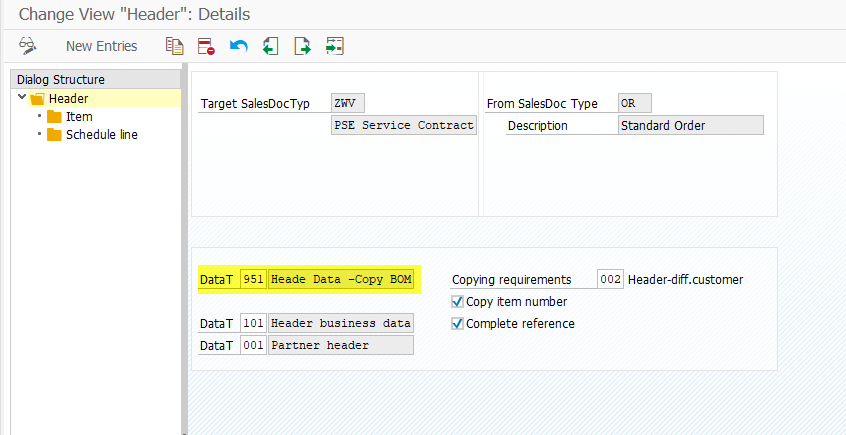
You will need to create a new requirement (using VOFM, menu: data Transfer -> Orders.
I created a new requirement, 951 in this example and I copied all the code from 051.
At the bottom of the new requirement, add the following code:
LOOP AT CVBAP.
IF CVBAP–STLNR NE SPACE.
CLEAR: CVBAP–UEPOS,
CVBAP–STLNR,
CVBAP–STLTY,
CVBAP–STLKN,
CVBAP–STPOZ.
MODIFY CVBAP.
ENDIF.
ENDLOOP.
What this will do is ignore if anything is part of a BOM or not. This requirement shouldn’t apply to everything, so that’s why you will need a new one to be used for return orders (and in my case, service contracts).
Thanks for reading,
As always, thanks for reading and don't forget to check out our SAP Service Management Products at my other company JaveLLin Solutions,Mike
