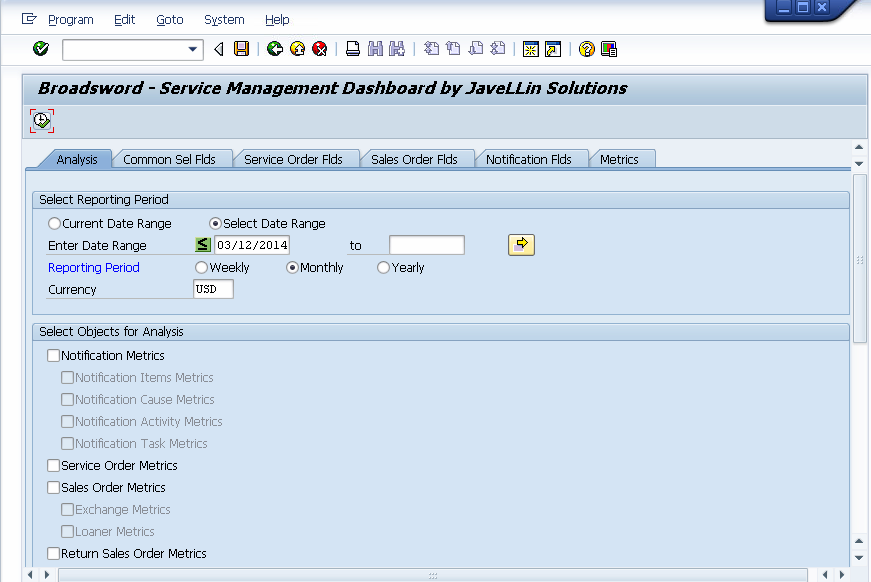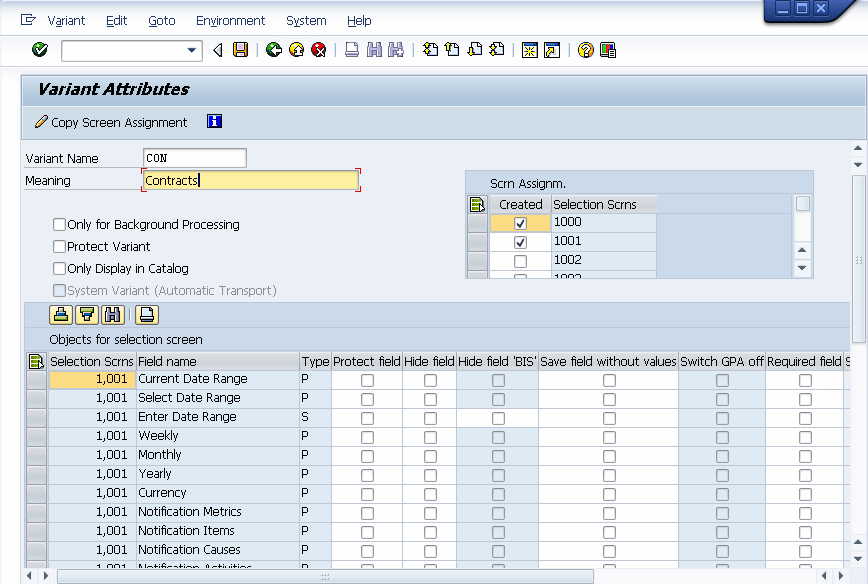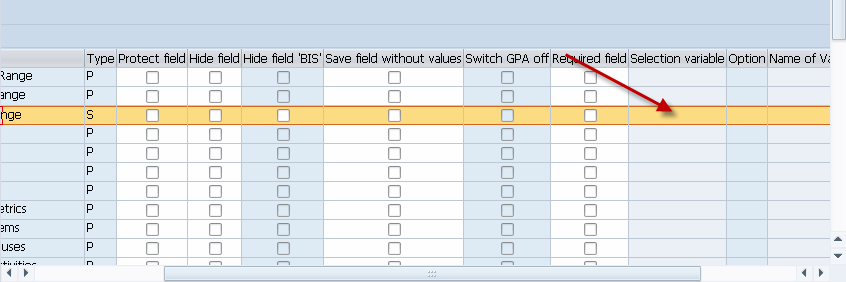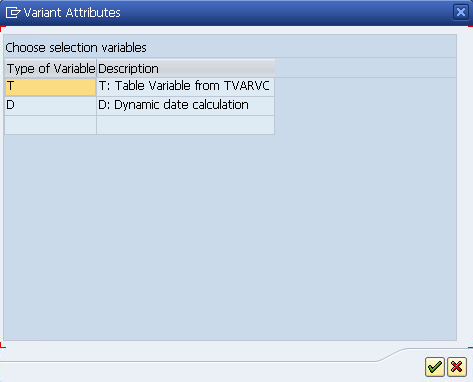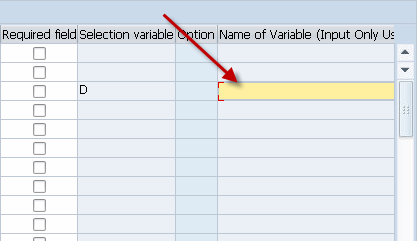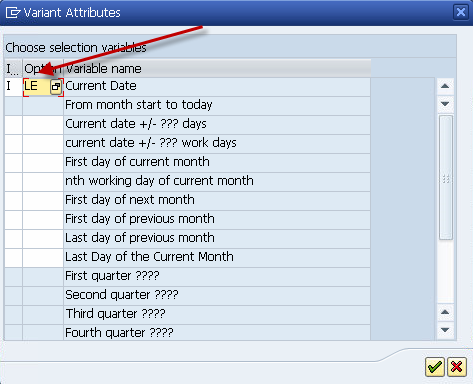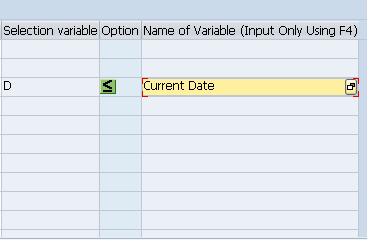Recently I started doing a lot of testing on my dashboard while I added some new functionality. It reminded me of the options within variant creation that allow you to dynamically set the date of your variant, so you don’t have to change it every time. I thought I’d walk through the creation of a dynamic variant today.
Let’s start with a typical reporting screen. As usual, press save to begin the variant creation process.
This will bring us to our standard variant creation screen. The Enter Date range will be our example for today.
If you scroll to the right, you’ll find the selection variable screen. Press F4 or do the pull down.
Select D for Dynamic date calculation. (T is another option, but that’s for another day)
Next move to the Name of Variable. Do the pull down and it will give you the options available.
I just wanted the date to always be less than or equal to today’s date. So I used the current date, and set the option of LE.
When you’re done, it should look like this.
Hope you found this little tidbit useful. Thanks for reading,
As always, thanks for reading and don't forget to check out our SAP Service Management Products at my other company JaveLLin Solutions,Mike