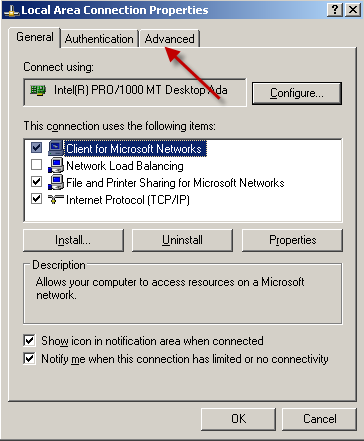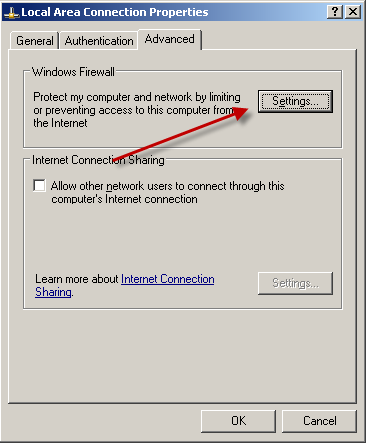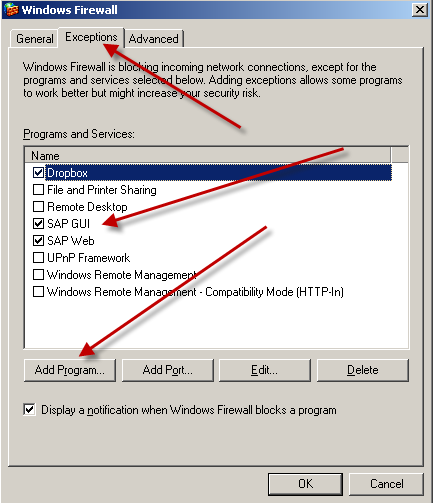Well, I just learned new trick connecting my virtual server to the internet. It’s crazy, because I’ve been struggling with this for months, and randomly I tried something new. If you’ve ready my previous post about connecting your virtual server to the outside world, you know the steps I started with. Well, I’ve had one system that no matter what I tried, I just couldn’t connect. Well, it turns out that inside of my virtual server, the firewall was blocking my attempts at connecting to SAP.
Well, if you go into your network adapter (keep in mind, my screenshots are using Windows 2003 Server), but you’ll get the idea.
Go to the advanced tab for your network properties.
Press the settings button.
Go to the exceptions tab (please note, if you get a message after pressing the setting button, you don’t have the firewall active, so this isn’t your problem.
Press the add program button.
Enter in the description for the GUI port and HTTP port that you wish to allow access to your SAP system.
now, head outside of your virtual machine and attempt to connect to your web gui, or standard gui. If you did all the steps from my other post, you should be able to connect to your system 🙂
Thanks for reading,
Mike