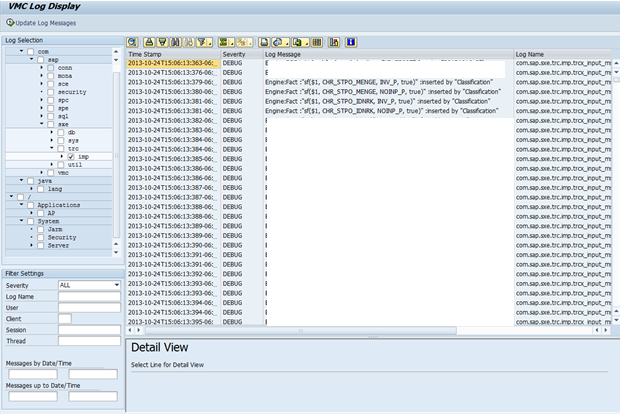This next method is yet another option for IPC Tracing. This time we talk about the Engine Tracing. First things first, you have to turn it on.
Activating engine traces
In transaction SM53, select Log Configuration:
Activate log level “Debug” for:
- com.sap.spc.document.rfc.engineTrace
- com.sap.sxe.trc.imp
From now on, engine traces will be logged and you can use IPC also from VA01.
For seeing these traces, go back to SM53, Display Log and navigate to com.sap.sxe.trc.imp.
This will bring up the engine traces.
Now in comparison, this eliminates the issue of seeing the configuration initialize. However, it comes with a price. You MUST Always turn back the log level to error after you are done. VMC logging is very rudimentary and traces produce a lot of data. Complete instances can be brought down by consuming all harddisk space with log files! So unless you want to crash your IPC, do NOT leave this on.
thanks for reading,
As always, thanks for reading and don't forget to check out our SAP Service Management Products at my other company JaveLLin Solutions,
Mike