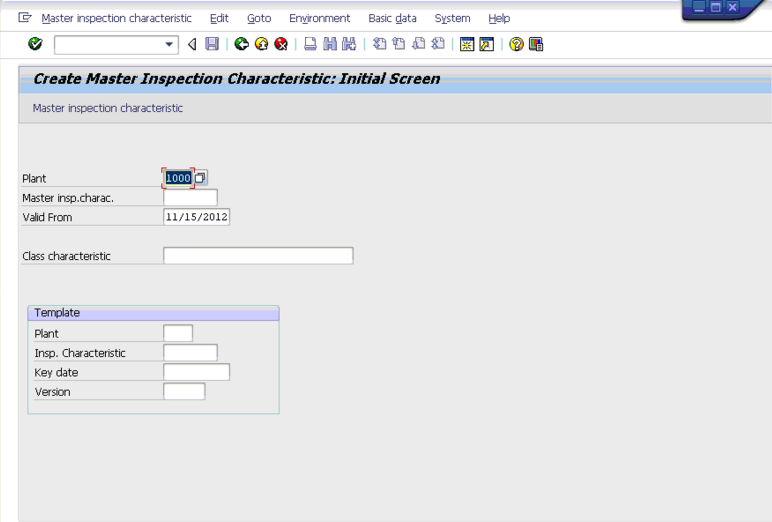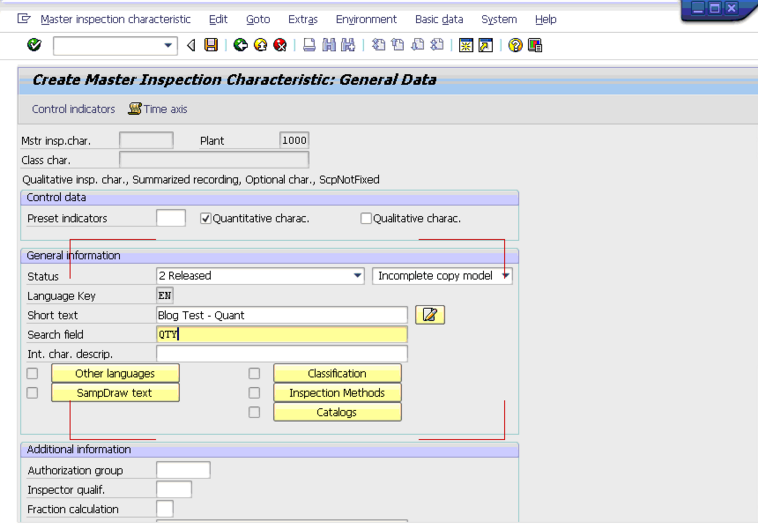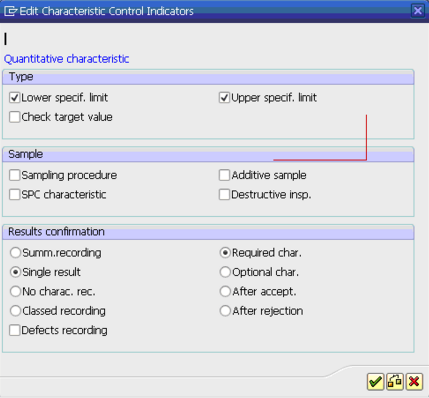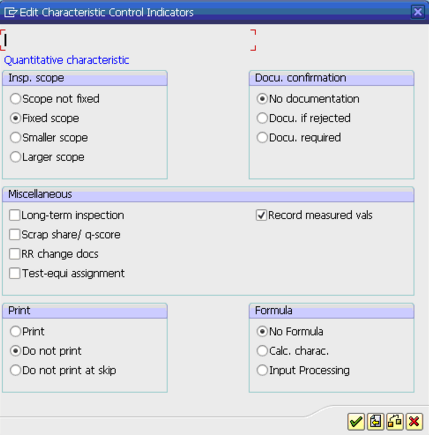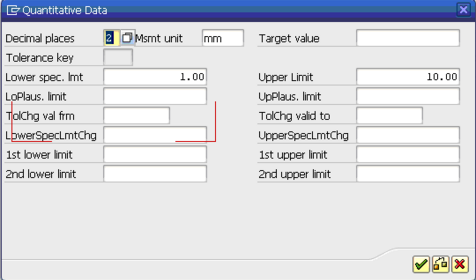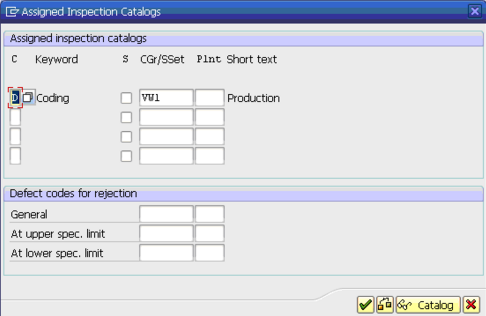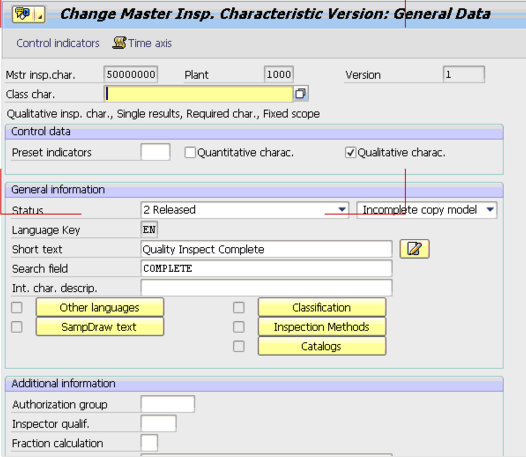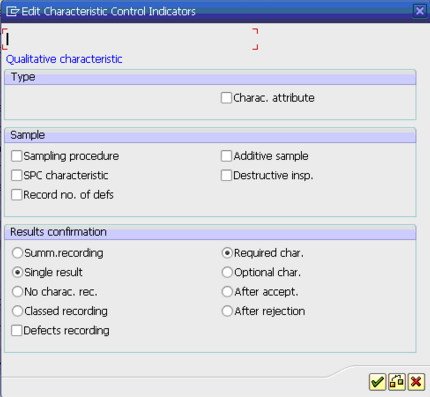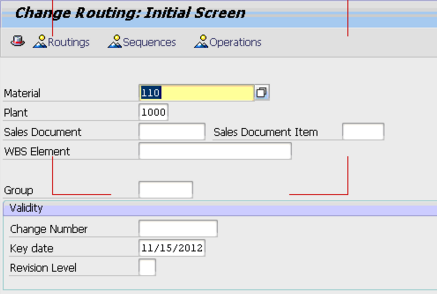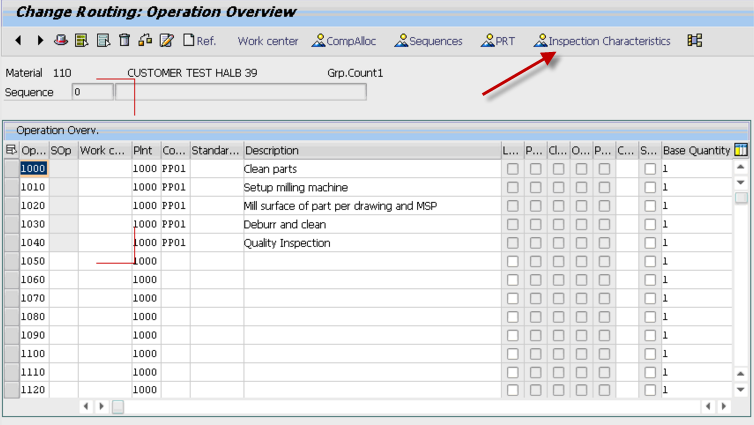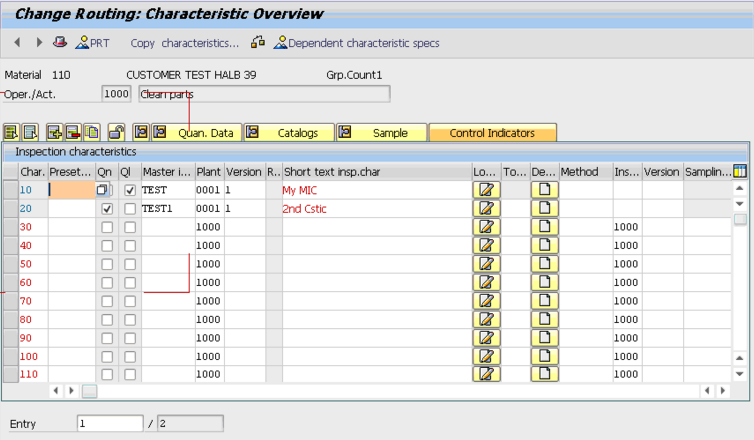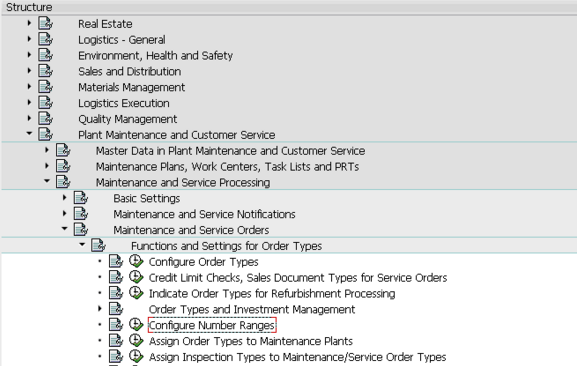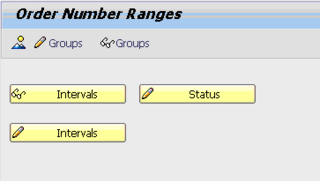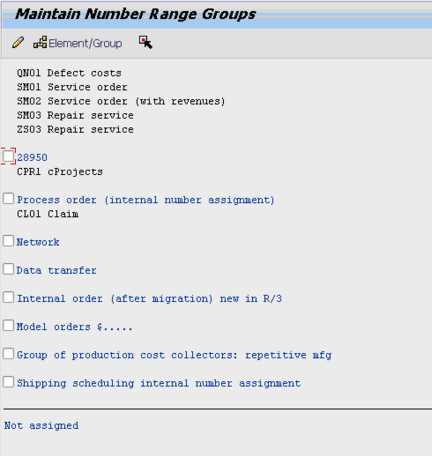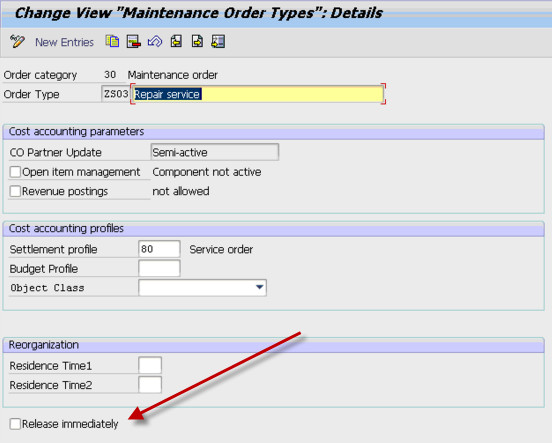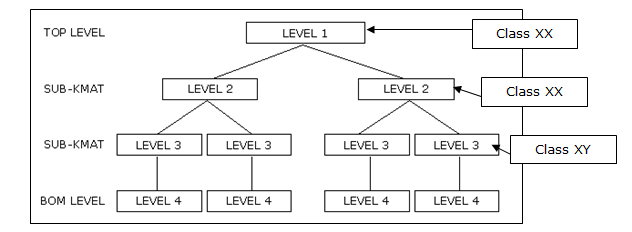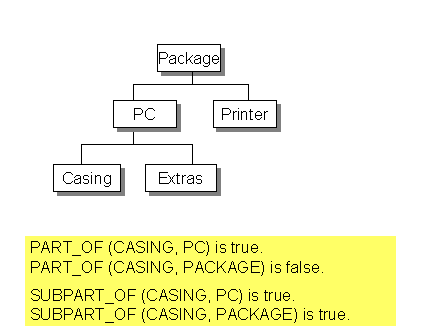Hi again,
For those of you that follow me, you know that I’m trying to launch my SAP Add-on Applications business. Well, if you remember, several months ago I announced that my first sale was pending. Well, it is still pending, and I just wanted to relay some of the challenges I’ve encountered, and some lessons I’ve learned based on my experiences over the past few months (I know, crazy the amount of time it can take for customers to truly decide to buy).
Everything started a couple years ago when I worked at a client, and the need for a service dashboard first popped into my head. As it turns out, one my clients that consulted for was interested in my dashboard. Imagine my excitement. Someone wants to buy what I’ve put nearly 6 months of work into (at that time, since it’s been even more. lol). Sweet… so I scheduled a demo, everyone liked it… then I waited… I emailed to check in to see if there were questions I could answer. I always tried to not pressure my prospect, so I’d just drop an email every 2 weeks or so to see if there were questions i could answer, or anything that would help them decide if my dashboard would be a fit.
Eventually, I get an email that says my prospect is interested… Now I’m really excited. So next begins the negotiations on price. Well, my first piece of advise, set your bottom price you will accept, AND STICK TO IT. I failed this first test. When the prospect came back and gave me the price they thought was fair, it was $5000 less than my bottom line. What did I say? “OK”. What should I have said… “I’m sorry, but for we can’t possibly sell something for less than X”. Ok… so I dropped the first ball, but whatever, I got my first sale, and I just need them to sign my paperwork. Oops. I don’t have any paperwork.
So, next mission is come up with all of the terms and conditions. Luckily for me, I at least had the legal portions of this that I got done a while ago. But, I still needed the specific purchase agreement document. Lucky for me, I’ve been a consultant for a while, so I know all about contracts. I also had my SAP paperwork that had the agreement for my partnership. This made a perfect starting point, so I quickly put it together, ran it past my partner. We hashed out the details we could live with and quickly sent it over to my customer. I’m giddy as a school girl. I can see my first payday for all the effort that I’ve put into this venture. I’m already planning my next product that I’m going to sell to this prospect… it’s awesome.
Well, more waiting… roughly ever other week, I’d finally get some feedback from the prospect. The first round was a lot of changes, to both the legal document and purchase document. So, first order of business is getting my lawyer to look at it and make sure I’m still protected, and won’t lose my software based on the wording from the prospect. Within a week, I hear back and have my answers. So I do my markups. Now the purchase agreement is where the trouble came in…
Now, keep in mind, I’m still excited, this is my first sale, and I can’t wait to make it happen. But, I start reading the markups and I get a bad feeling in the pit of my stomach. I vent for a few minutes to my partner, and then calm down. The prospect is now requiring free training. Well, it’s a report… who needs to be trained on a report??? anyway, we decide that training isn’t being given for free. We’re already selling this at a 60% discount (a lot lower than I wanted). Then, the payment terms are suddenly 1/2 now, 1/2 after implementation. the problem is that implementation from our side is a 1 day event. But, suddenly 1/2 of the money would be withheld until the prospect decided to implement and receive their free training… Ugh… Then to top it all off, our business model (and everyone that I’ve talked to who does similar software) charges a yearly software maintenance agreement or licensing for a number of users. Either way, it’s residual income year after year. The prospect said no… we don’t want that.
So, I start with my first round of compromises (all of which benefit the prospect). I did hold firm on no free training. But I gave in, and say 1/2 up front, 1/2 after 2 weeks… I made the SMA optional, and I even discounted it… something we originally agreed we wouldn’t do. And we gave in on most of the legal points…
Two more weeks go by, and we get the next revision… pretty much asking for more. Training is required. and the payment schedule of 1/2 up front, 1/2 after 2 weeks wasn’t acceptable. We compromised again. We gave in the training, and said 1/2 up front, 1/2 after a month. It’s a report, takes 5 minutes to install. No configuration is required… so anything more than a week…
Still not good enough… at this point, I have stopped compromising. I’ve already agreed to more than I should have, and the possibility of getting the 2nd half at some arbitrary date in the future, was more than I could accept. So I sent the paperwork back one last time, nothing additional offered.
So, after all this… what did I learn above all else? Be willing to walk away. If you keep giving in, the customer is going to keep asking for more. It’s no one’s fault but my own. I don’t know if my prospect will sign or not. And I’m ok with it. Don’t get me wrong. I really want the sale, but I’ve already got to a point where making this sale is no longer a financial win for me. I know this was long winded… but I wanted to let you know that the sale isn’t everything. Even if it isn’t a physical product, there is still a point where the sale isn’t worth what you’ve given up. So, stay firm, and don’t get too attached to that sale.
As always, learning things the hard way so you don’t have to =)
thanks for reading,
Mike