This post is the second part of my example in warranty claims. In my first post, I talked about the IC or the inbound from the claimant/customer. This next piece is what happen next in the post crediting process, that is sending the information to the vendor. When we last left off, we set the status to B003, which means the claim has been checked.
Press the Action Button Again:
Select A015: This will create Version 2 of the claim
If you look on the left side of the screen, you’ll see that a new version was created. The reason is becomes very important is that each version can have completely different pricing and partners. Think of it this way, your customer may ask for $100. You may ask the vendor for $125. The vendor may give you $75, and ultimately you give the customer $90. Who knows? it all depends on your agreements with your customer and your vendor. Regardless, warranty claims gives you the freedom to do what you need.
Note: the version 2 of the claim will need a Vendor as it’s partner (this is the partner that will pay the claim).
Verify the pricing on the Item Detail Screen. Then Press the Action Button again:
Select A870 to release the claim to be sent to the vendor.
The Status is now set to B010: Claim Sent to Reimburser
This next section is optional, but it gives you the opportunity to print or send output. Depending on your process, this could be IDOC, printed or emailed.
Press the Messages button to print out
This will work just like any other output determination. One of the biggest things to keep in mind is that there are no printed forms out of the box for warranty claim. There some IDOCS (I believe), but nothing that you could print or email. That means, if you need it you will have to design it from scratch.
Next time I’ll talk about the IV or inbound from the vendor.
Thanks for reading,
As always, thanks for reading and don't forget to check out our SAP Service Management Products at my other company JaveLLin Solutions,Mike

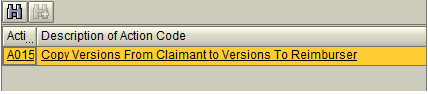
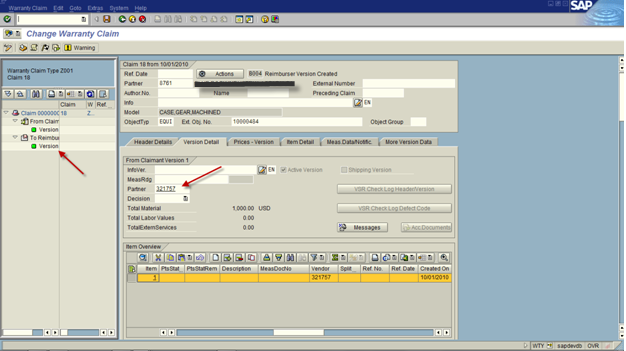
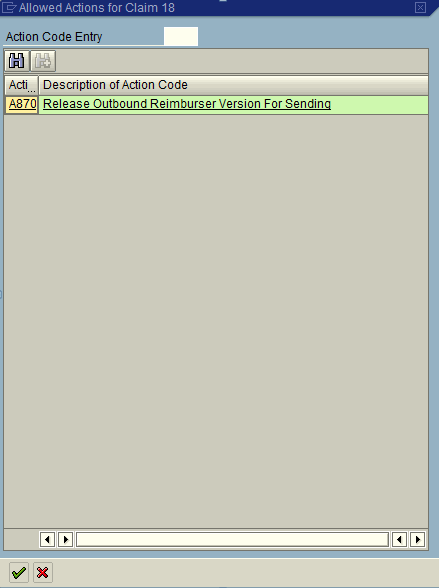
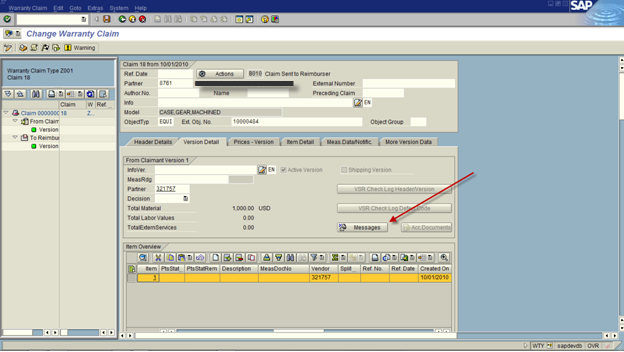
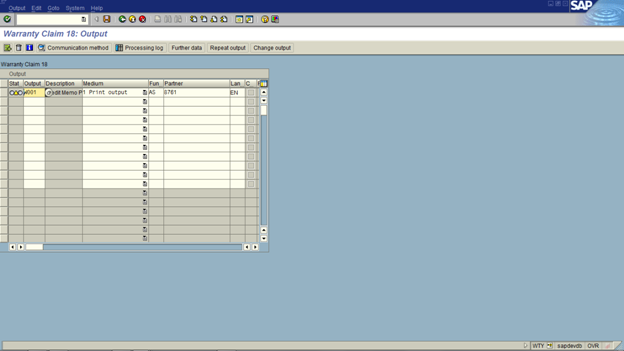
Mike
Would you be able to show how the action controls and the pricing is configured for Warranty claims.
As always thanks for sharing.
BR
Bryan
Hi Mike
Few questions relating to the Warranty claims process
What triggers the creation of a warranty claim from a Service Order?
What settings are needed in DIP profile and on the Service order end to transfer the labor and components and costs to the claim?
What special or minimum condition types are needed in the warranty claims pricing procedure?
As always enjoy reading your posts and appreciate your sharing knowledge
Bryan
Hi Bryan,
I think one of the biggest things to realize about warranty claims is that they are NOT an extension of the standard service process. So, a warranty claim, by standard is not a step that occurs midway through the service process. The warranty claim either kicks off the entire service process, or is completely separate. Now, that isn’t to say that you could do your own custom work to kick off a claim midway through the service, but out of the box, I’m not aware of any way to do this. A claim can kick off a notification, which then would drive service processing.
That unfortunately, leaves no standard way to trigger a claim from the service order, no DIP related configuration. Everything is a manual step to move your pricing/costs to the claim to send to your vendor.
As for your question about the claims pricing procedure, check out my post http://paperstreetenterprises.com/warranty-claims-configuration-general-settings/ This will cover what you can and must use for pricing.
I hope that answer your question,
Mike
Hi Bryan,
There is the function in Dealer Business Management (DBM) – an IS solution for Automotive that probably can answer your question. Though, you do not install this, but it is worth checking the idea of function provided by SAP. Here is the link
http://help.sap.com/saphelp_dbm800/helpdata/en/4a/1120e02228101ce10000000a42189b/content.htm?frameset=/en/75/8fc1a11b4e46c28476ed87ba5f0228/frameset.htm
Kunnawut
Had one more question relating to this, how does the settlement of such a service order work? Does it settle to claim?