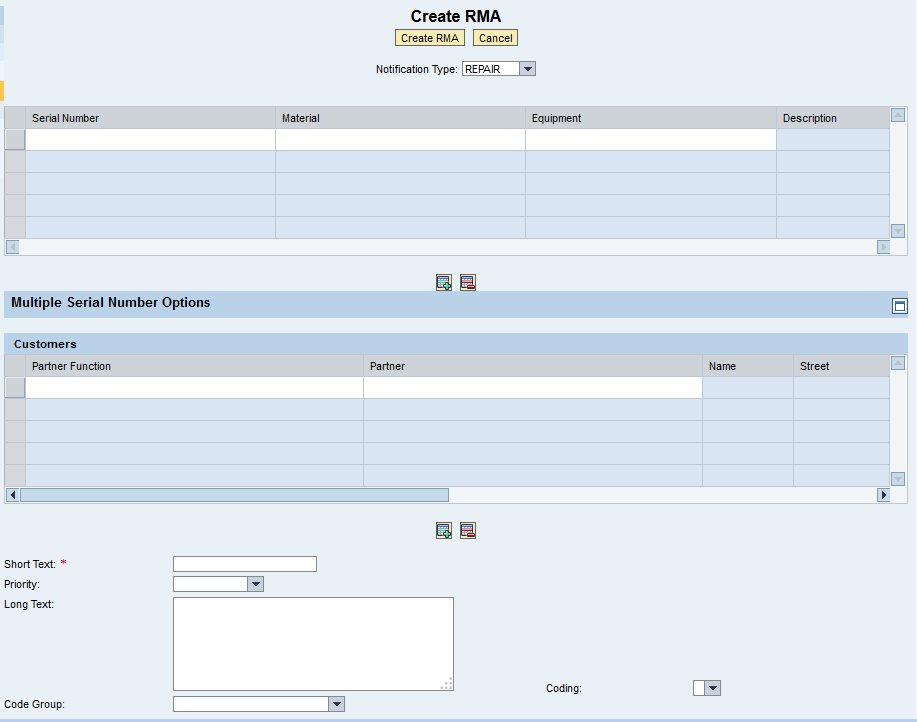If there is one thing I can say that seems to be requested the most often from the call center, it’s the ability to add multiple serial numbers to the same notification. All too often, a customer calls in and has 5 (or maybe 500) units they want to send in for calibration, inspection, or damage. Well, in SAP, you don’t really get that option. At least not if you want to have any sort of traceability on those serial numbers. I’ve talked to some of my fellow SM friends, and typically, the best that can be done is creating a lot of notifications. You can tie them back to a single notification that you can give to the customer… but it’s a lot of data entry.
So, for this reason, we’ve built this functionality into our Renovation product. What we do is give you a single screen interface to create a notification (we even let you customize exactly what fields and where they go on the screen), and we give you the option to enter in as many serial numbers as you want. Then, in the background we create the master notification, then we create one “child” notification for each serial number. Using the reference functionality, we keep everything connected in document flow. This gives you complete tracking and history, without manually creating a notification for each serial number
If this sounds like something useful to you, checkout Renovation. We are working to build a simple application that can be used both by your customers to enter in their own notifications, as well as make life quicker and eaiser for your customer service group. I’d love to hear your feedback.
Thanks for reading,
As always, thanks for reading and don't forget to check out our SAP Service Management Products at my other company JaveLLin Solutions,Mike