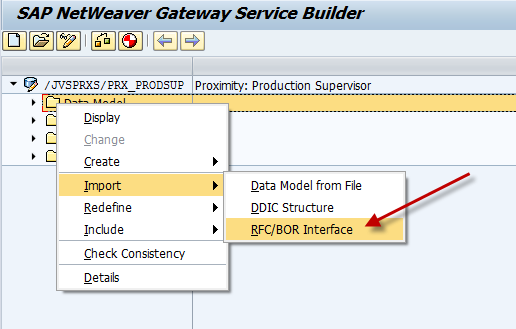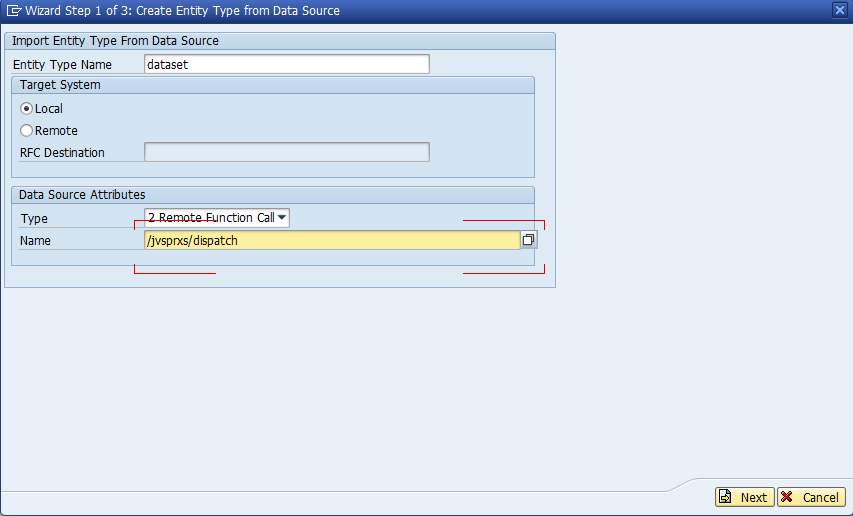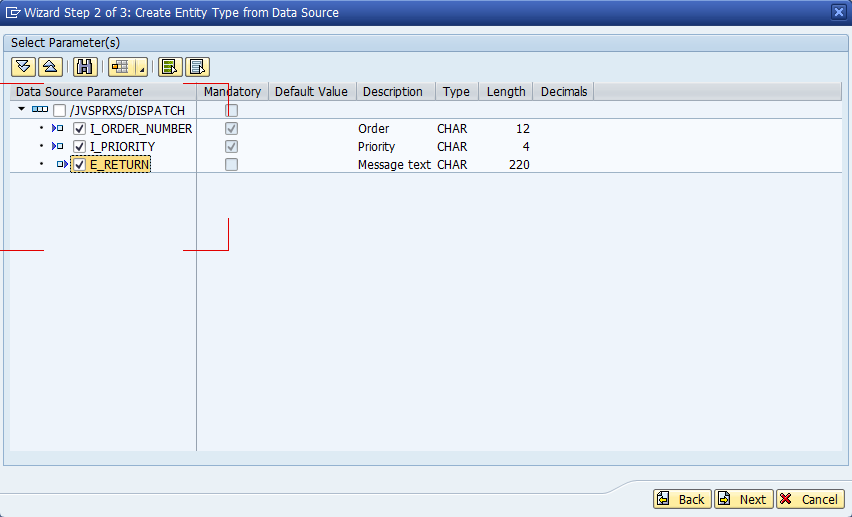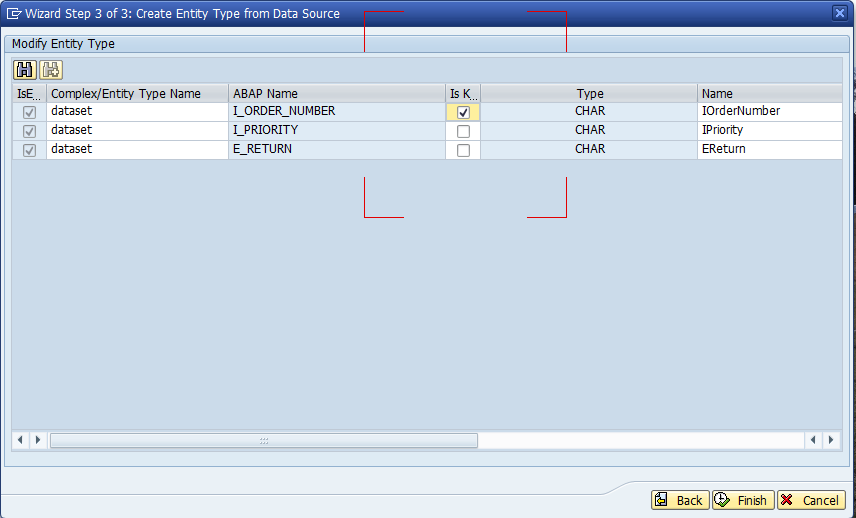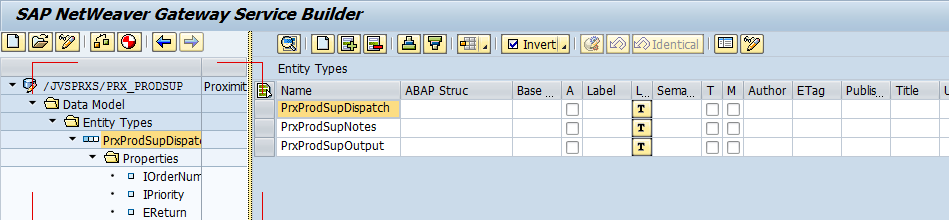Well, picking up where we left off on Netweaver Gateway. Last time we created the project, now it’s time to actually create the service. In my example, I have already created an RFC to feed the information I need to the service. So, here’s how to do it. Return to transaction SEGW.
next…
Here, you need to give it an entity name. This is what you’ll be using going forward. Select the type as Remote function call, and then list the name of the function.
Now we get to the magic. The RFC has now pulled in all the inputs and outputs from the function. Now, you check the fields you want to make part of your “entity”. The entity will contain the fields that you plan to extract or feed into your service.
After you select the fields you want, you must define at least one key.
Now, you have the entity. With this piece, you’re ready to start doing something with the data.
In a future post, I’ll talk about the next steps for the service.
Thanks for reading,
As always, thanks for reading and don't forget to check out our SAP Service Management Products at my other company JaveLLin Solutions,Mike