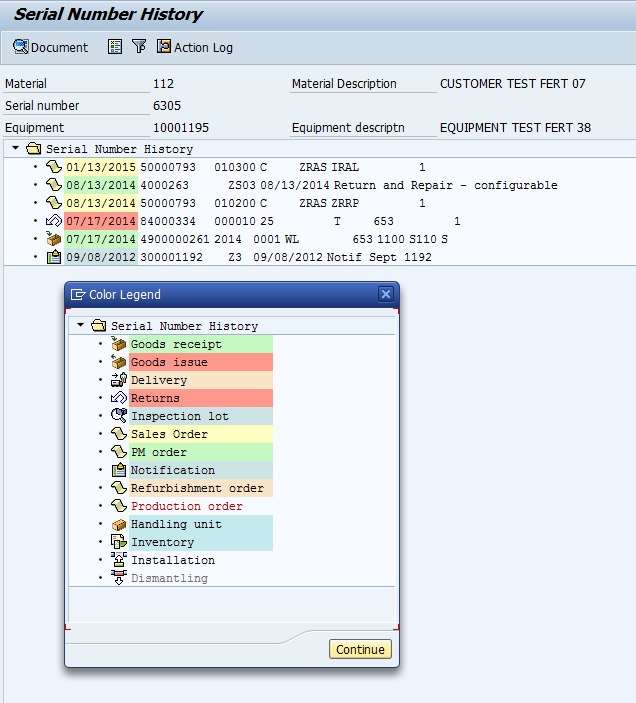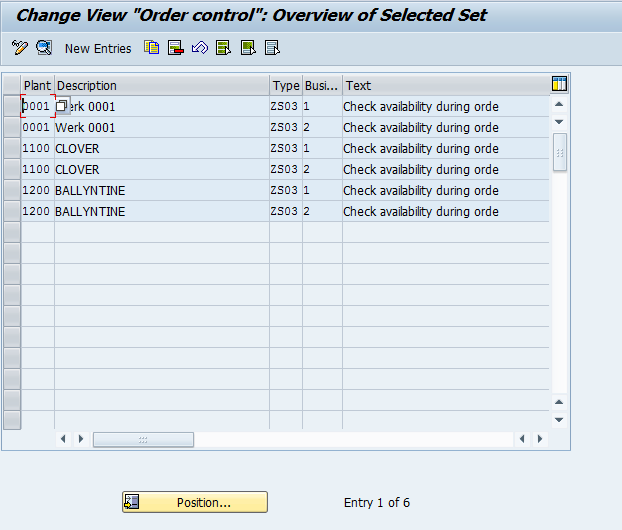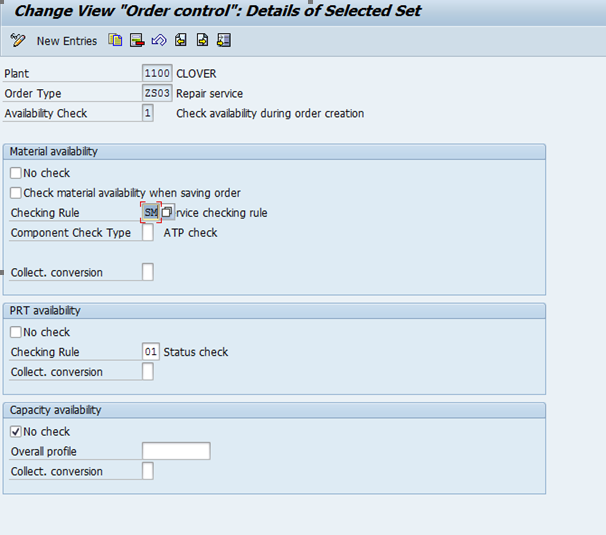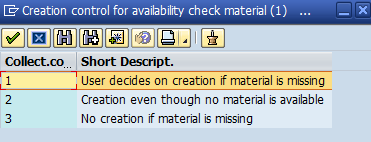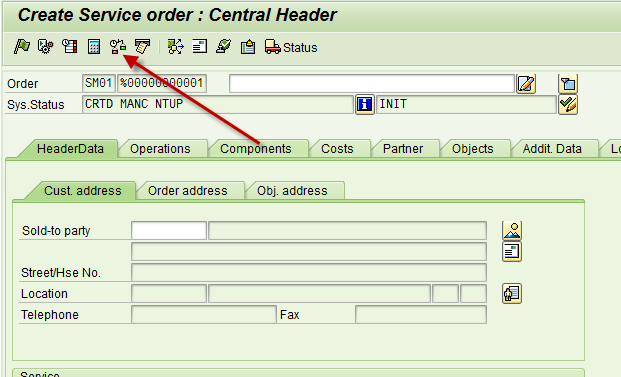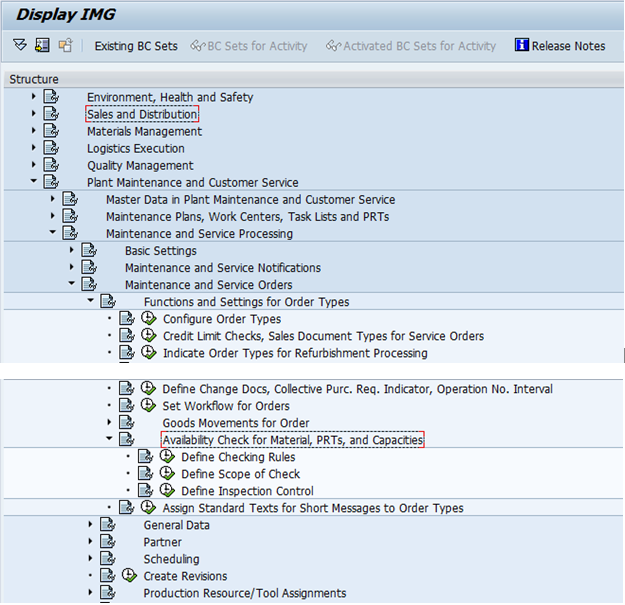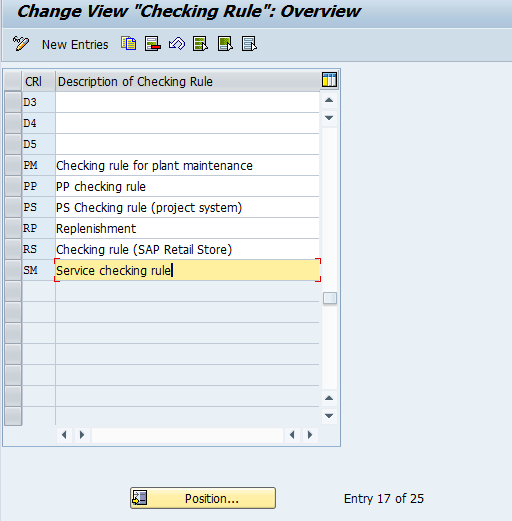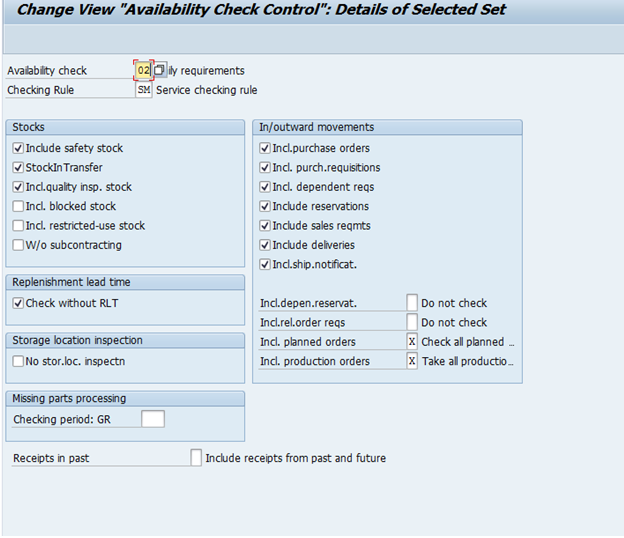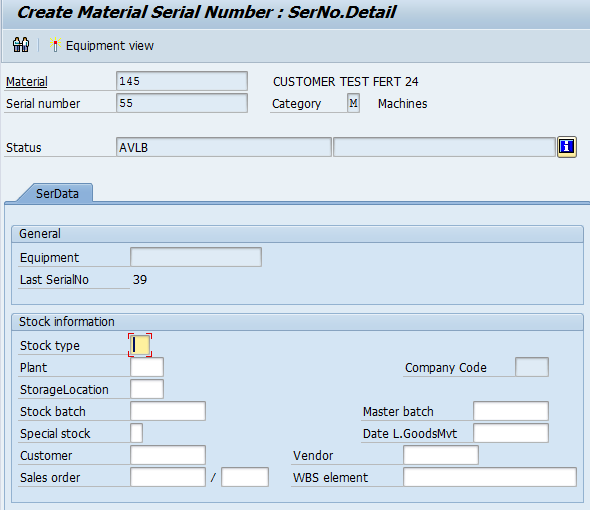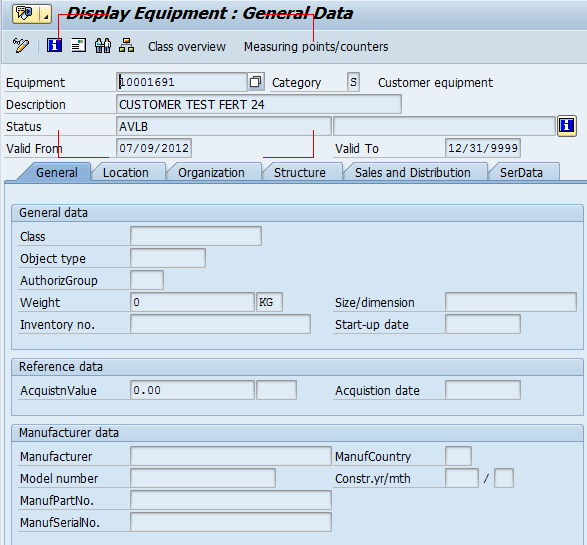Well, let me tell you, I sure have been. If you’ve been reading my stuff for any length of time, I’m sure you realize that when it comes to SAP skills, I’m top notch. When it comes to sales and marketing… well, it’s a work in progress. Recently, I came to the conclusion that the reason I have to many issues around sales and marketing is that I project myself onto my customers. What do I mean by that? I automatically assume they think like I do.
For example, I’m not a big phone guy. I’d prefer face to face 100 times over making a phone call. Don’t ask me why… it’s just me. So naturally, I assume that everyone else feels the same way. So instead of calling potential customers, I send an email. For any of you out there that don’t feel like dealing with vendors or just have too much noise in your life, I’m sure you realize how easy it is to delete an email. Even if it’s something you really need or at least have interest in. All of our lives are too busy… so the path of least resistance is the delete button in our inbox. What does that mean to me? it means that all of those emails I’ve sent, and then wondered about, may not have even been read.
But, I’ve been talking to some of my sales friends, and they reminded that many people do want to talk. It’s not being bothered to have a quick phone call with someone. And a voicemail is far more likely to be listened to than an email. Even if it’s deleted at the end, at least your chances of being heard are better.
Now this is just one of many examples. The question you need to ask yourself is “what am I projecting onto my customers/prospects?” The only way to have a chance is stop assuming they are anything like you. Remember, you are trying to help them. In my case, I’m offering a solution that makes lives easier and makes the bottom line healthier. Who wouldn’t want to hear more about that?
Thanks for reading,