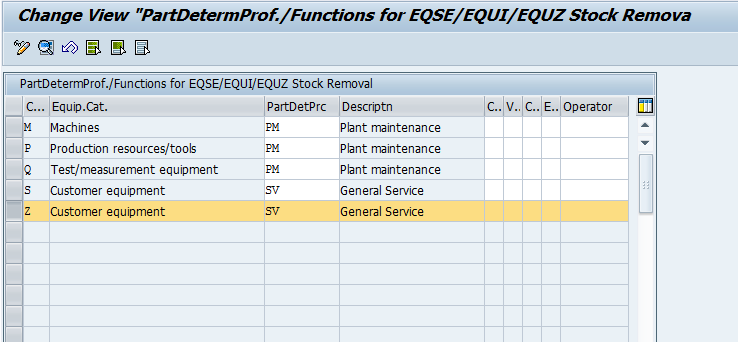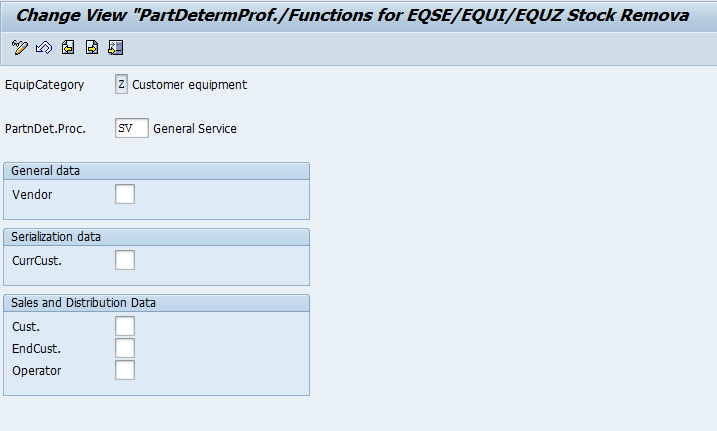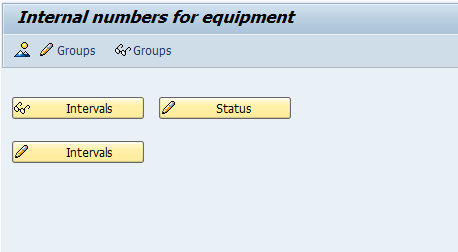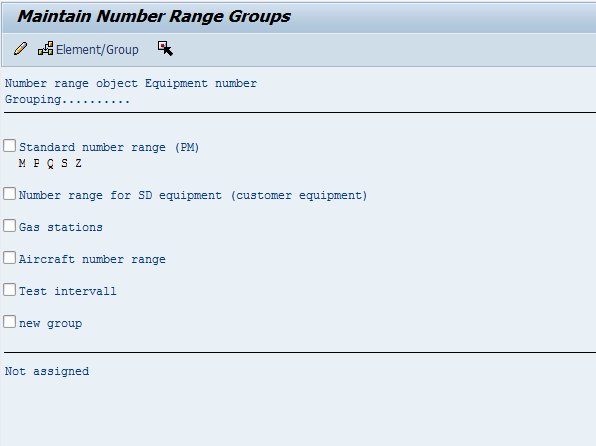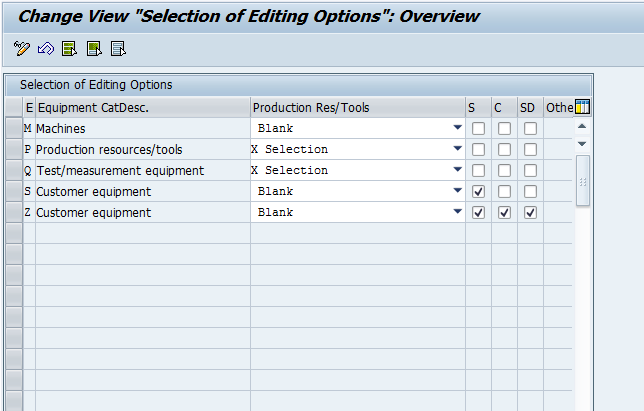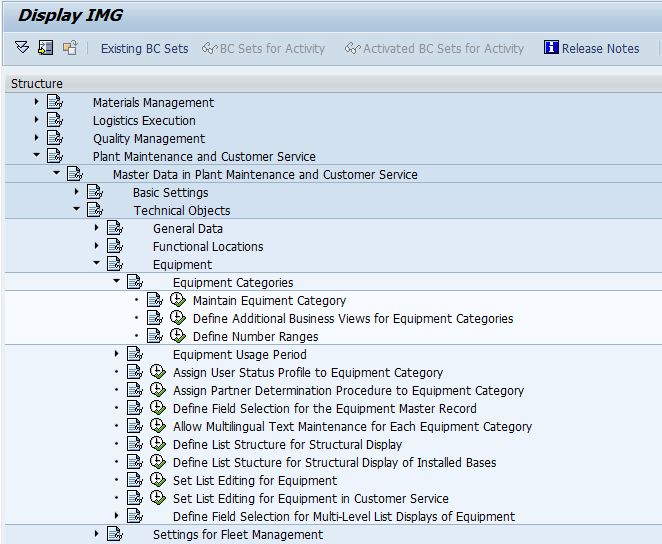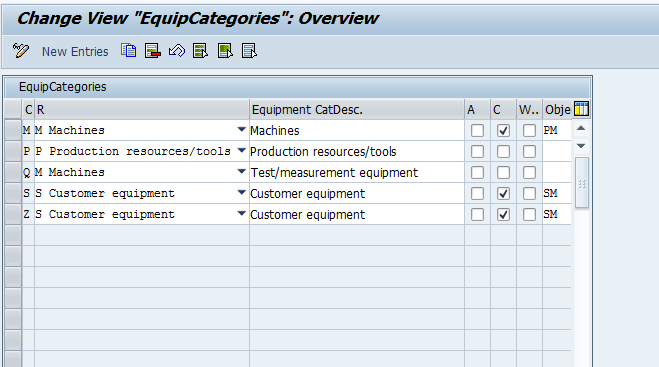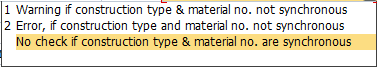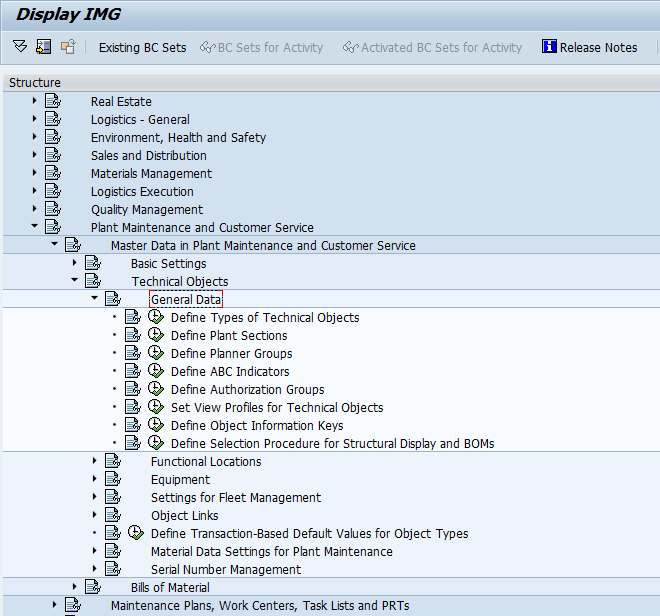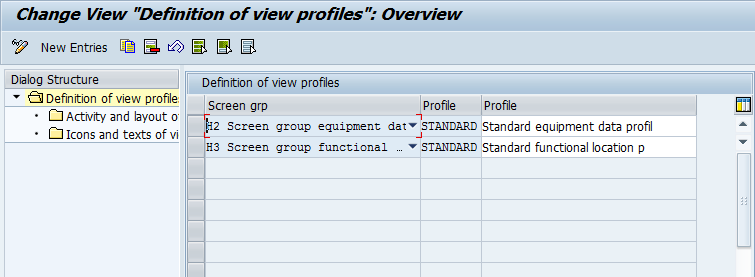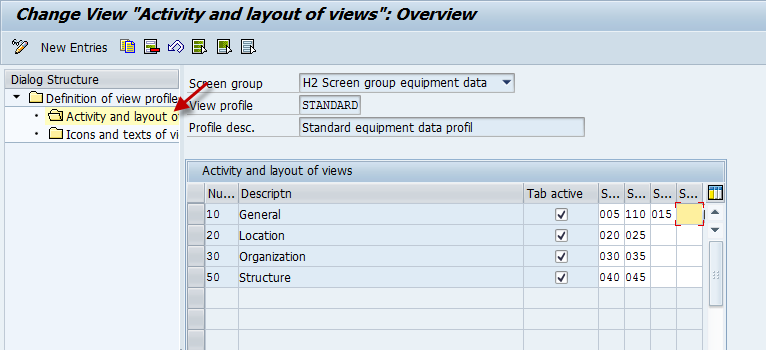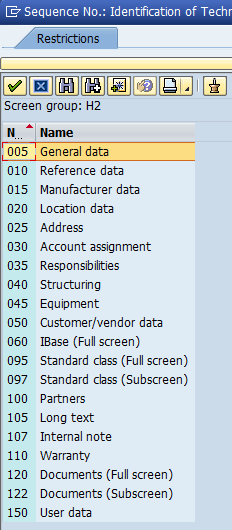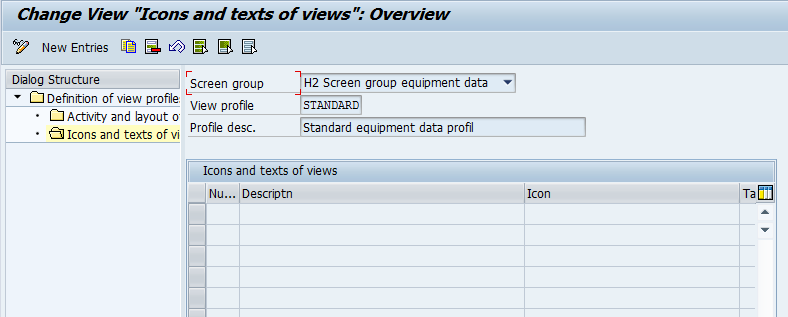Now, we get to a really piece. The serial number profile. Without a doubt, one of my favorite areas.
IMG->Plant Maintenance and Customer Service->Master Data in Plant Maintenance and Customer Service->Technical Objects->Serial Number Management->Define Serial Number Profiles
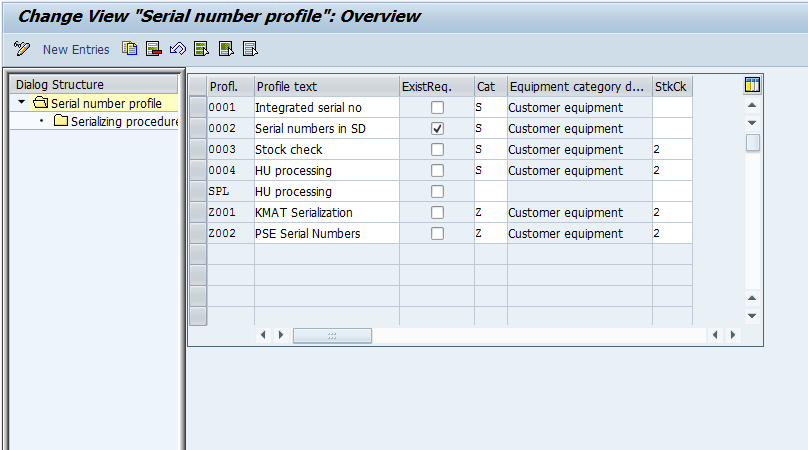
Like always, I suggest making your own profile, I’m going to show you the Z002 profile that I created. You’ll notice on this first screen there are several fields that control the functions.
- Description – We will call this self explanatory.
- – If you check this, it means that you must first create the equipment record before it can be used. If you don’t check this box, the system will generate the equipment record automatically.
- Cat – equipment category that will be generated.
- StkChk (or stock check).
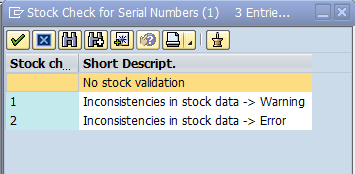
You’ll see that you have a few options of how the stock can be checked. If it’s blank, the serial number is not validated in inventory, if it’s 1, it warns you, if it’s 2, then it’s required that the serial number be used for inventory and be checked before movements can occur.
Next we move onto the details of the serial number profile.
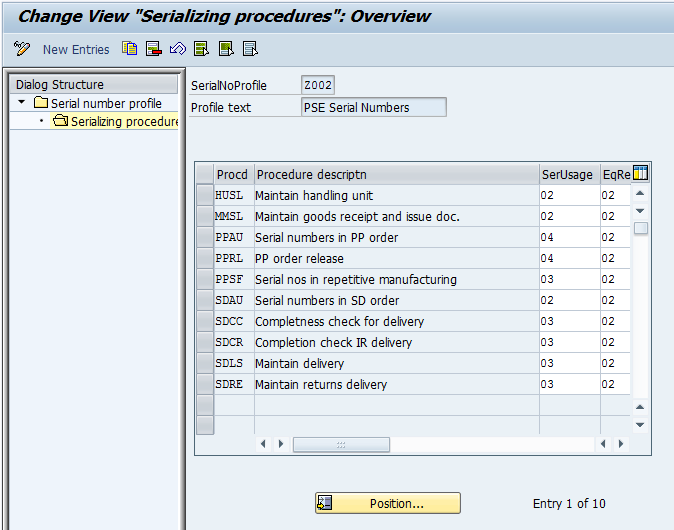
You’ll notice that there are only 3 fields that control this very powerful piece of configuration. First is the procedure.
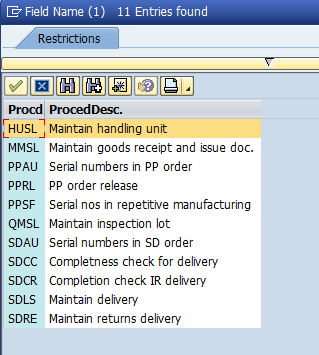
Here are some notes on the commonly used procedures.
- SDAU – This procedure makes possible the use of serial numbers in sales orders, inquiries and quotations.
- SDLS – This procedure makes possible the assignment of serial numbers for deliveries.
- SDCC – This procedure makes possible the assignment of serial numbers when performing completeness checks for deliveries. This checks for the serial number upon Goods Issue
- SDRE – This operation makes possible the assignment of serial numbers for returns deliveries.
- SDCR – This procedure makes possible the assignment of serial numbers when performing completeness checks for returns deliveries. This checks for the serial number upon Goods Reciept
- PPAU – makes possible the use of serial numbers in production and refurbishment orders and defines how they are assigned
- PPRL – makes possible the assignment of serial numbers when production and refurbishment orders are released. If serial number requirement exists and no or not all serial numbers have been assigned, the order cannot be released
Here is the complete list of procedures that you can assign to your serial number profile. If any of these are included in the profile then it means that serials either can or must be entered for the transaction. You’ll notice there are a lot options. Be sure to include each of these procedures that you want to include serial numbers.
The remaining 2 fields control how the procedure behaves.
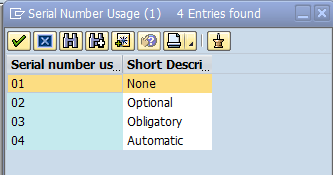
The usage determines if it’s none, optional, obligatory or automatic. This field is pretty self explanatory, but that doesn’t make it any less powerful.
Finally the last field:
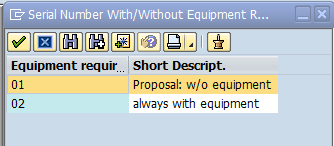
This last value determines if it’s just a serial number record (01) or if it’s an equipment record (02). I’m a fan of the equipment record because it contains additional views. You never know when you might need the info.
The last piece is to assign this profile to a material number (sales and Distribution: Plant Data). Once that happens, all the transactions will start to behave based on this profile.
thanks for reading,