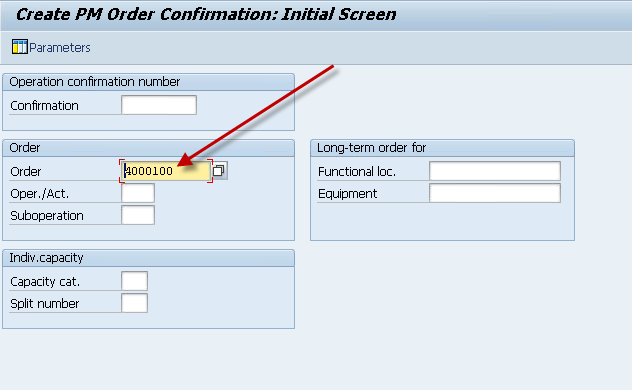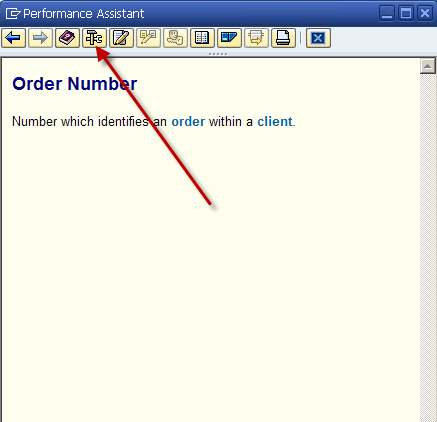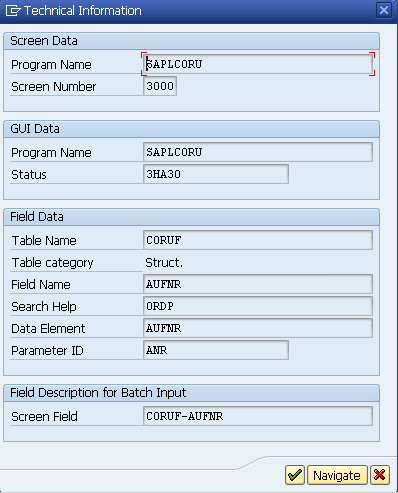Well, it occurred to me. I have a new intern, and he knows nothing about SAP or ABAP. So I’m having to go back to the beginning to try to get him in the swing of things. So, I thought I’d start throwing some of the things I’m teaching him out here. Who knows? maybe it’s useful to some of you out there too 🙂 Today I’m going back to the very basics. Finding field and type from a screen.
For this example, I’m using transaction IW41
Highlight the field you want information on.
Press the technical details button.
This magical screen gives you quite a bit of information. Typically, Field Name and Data Type are the most valuable. Occasionally, you can even get the Table name. In a future post, I’ll talk about digging further when this screen only gives you a structure (which happens quite often).
Thanks for reading,
As always, thanks for reading and don't forget to check out our SAP Service Management Products at my other company JaveLLin Solutions,Mike