Something I noticed a lot, is that when it comes to warranty, it can be very hard to keep this date updated in SAP. You have the equipment record, which houses your start and end dates, and the rest of the system is great at using this data, but if you want to add information or update something, you have no choice but to go the equipment record and manually update it. If you have a solid workflow process, and the people to do it, this isn’t a big deal. But how many times do you repair a product, add an additional warranty( say 90 days for your repairs), but no one ever goes back to update the equipment record. Now if the customer calls back, it appears it isn’t under warranty, and now someone needs to jump through some hoops to keep the customer happy. All the while, it’s just a matter of master data.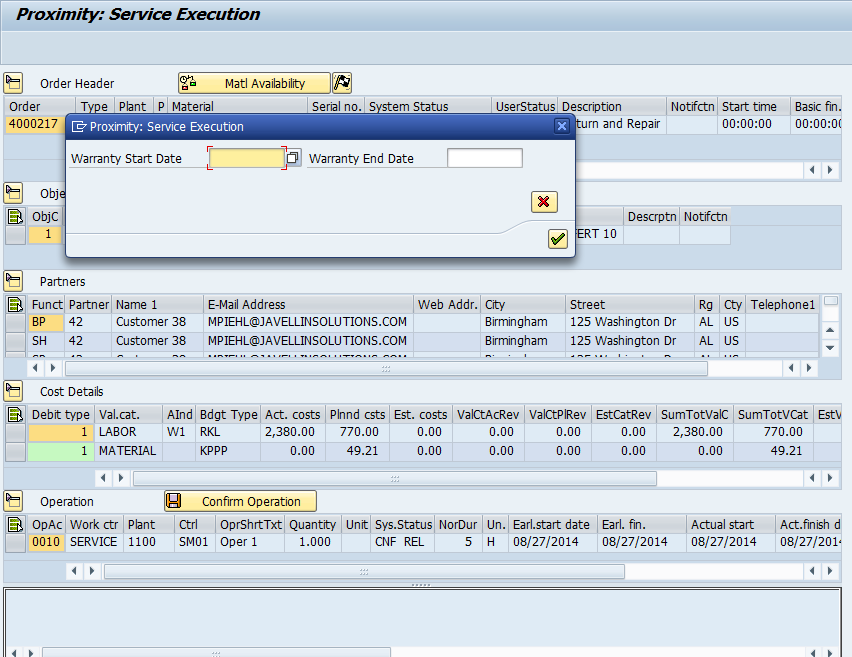
Because of this, we’ve enhanced our Proximity Service Execution product. We added the TECO flag, but gave it additional functionality (that of course, you can turn on or off), that will allow you to enter the start and end dates of the new warranty and get the equipment automatically updated. Now it’s that easy to keep your data in sync.
I’d love to hear your thoughts on this new enhancement,
thanks for reading,
As always, thanks for reading and don't forget to check out our SAP Service Management Products at my other company JaveLLin Solutions,
Mike
