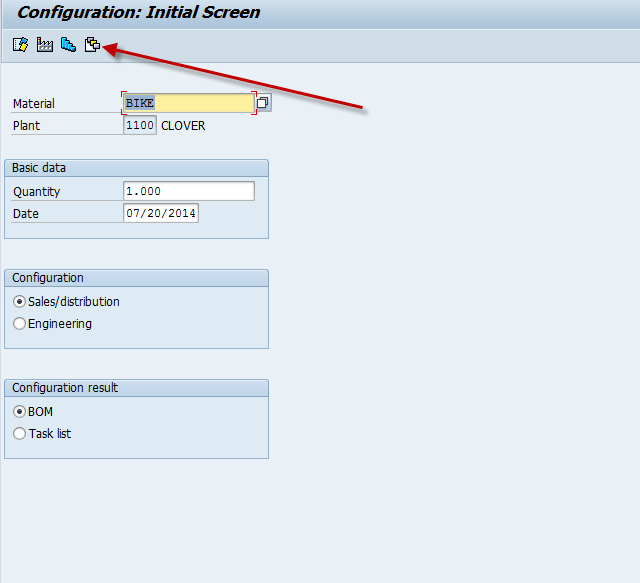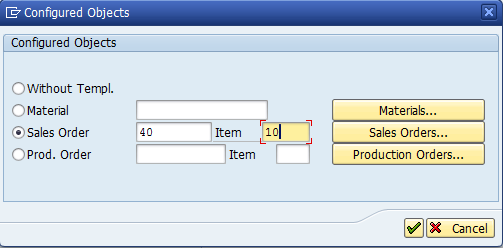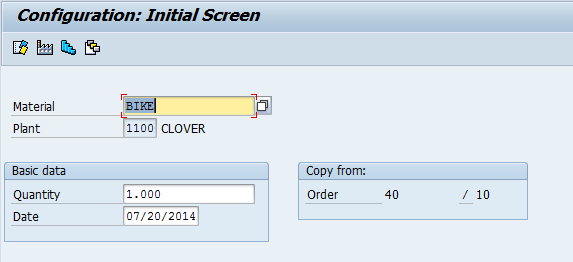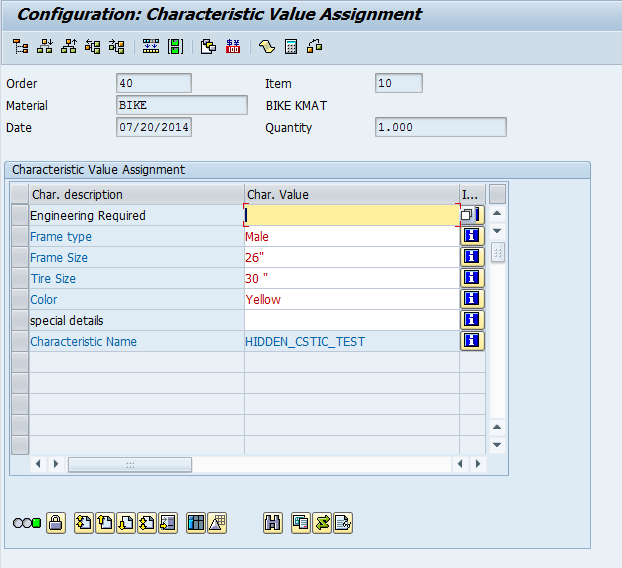Well, it recently came to my attention that when it comes to testing a model, it might not be obvious to everyone some of the cool tools available within in CU50. While the seasoned veteran may find this obvious, as you learn VC there are always tricks that can make your life easier. Today’s post is no exception. Today we’re going to talk about the configured objects button with in CU50. I’ll confess, this was a button that I knew little about for some time. But of late, this has become one of the most useful testing tools when sales orders/production orders are generated.
Now, if you don’t recognize the name of the button, this screenshot should refresh your memory, even if you never knew what the button did :).
Now, this little feature is outstanding. You can enter in a sales order or production order (material is for material variants, but you don’t need to enter this screen to see those.). By entering this information into this screen, CU50 will bring in the complete configuration from the document, in this instance the sales order.
As soon as you hit enter, the standard CU50 screen will return, but you now get an extra Copy from: section to show you exactly what you’re copying from.
Once you enter the configuration screen, you can see all the characteristic values populated. Now, this is especially valuable when dealing with sales relevant and production relevant items in the same BOM. You also have the ability to see the configured routing.
While you can see bits and pieces by looking at the sales order, you often must see both a sales order and production order to see the entire picture. CU50 gives you everything, and now you don’t even need to copy each and every value.
Hope you find this valuable and thanks for reading,
As always, thanks for reading and don't forget to check out our SAP Service Management Products at my other company JaveLLin Solutions,
Mike