The OpenSAP class has just shown me another neat little feature that I was unaware of. In addition to debugging using Chrome or Firefox, there is another UI5 option to get a cleaner look at all of the stuff going on. After you execute your application press the following keys:
<Control><Alt><Shift>s
it will bring up the following window.
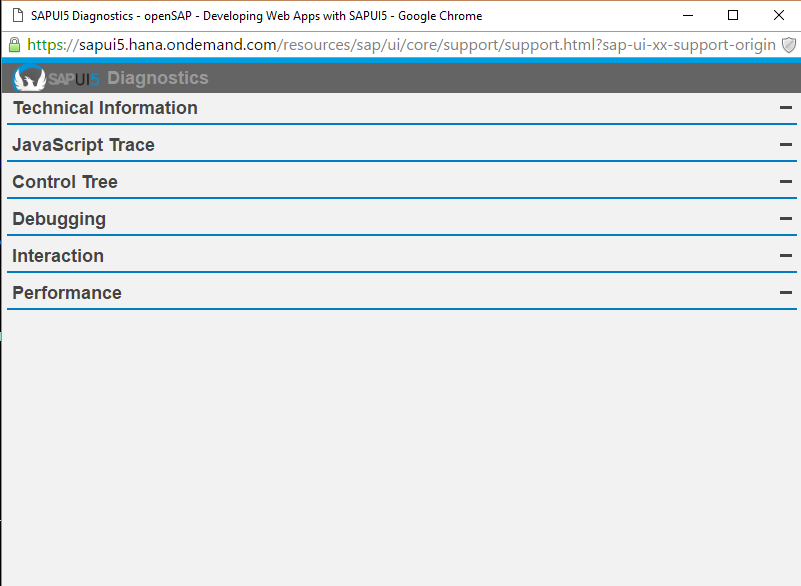
You can then click into any of the options to expand what you can see and do.
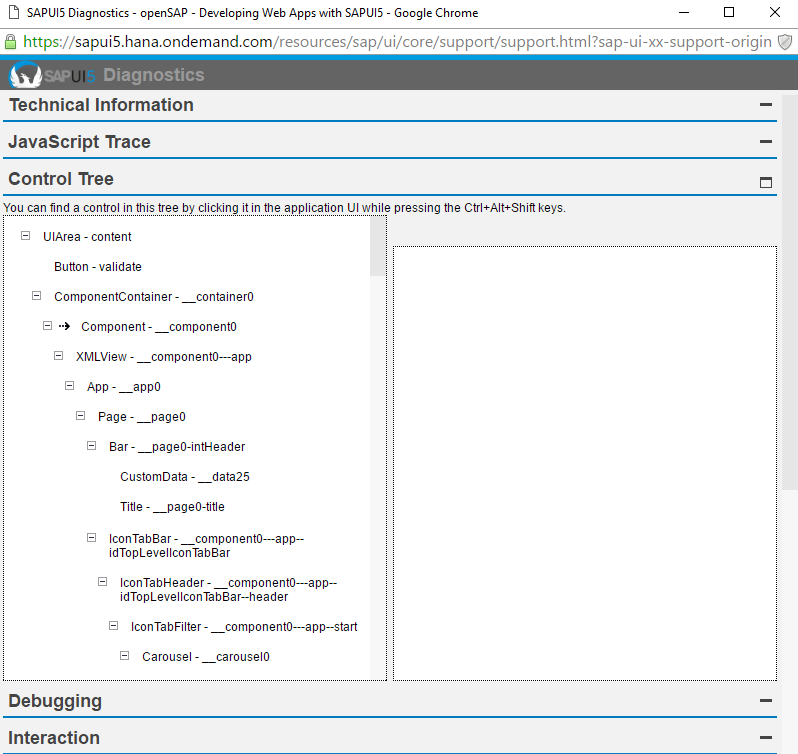
I’ve finally got used to debugging in Chrome, but to me, it’s far from easy. You can’t complete avoid Chrome because this page won’t be very useful if your app isn’t even rendering. In that case, you will need to solve those issue first. But if you find your app isn’t behaving like you expected, you can use this nice little tool to easily work through the elements to see what’s going on.
Thanks for reading,
As always, thanks for reading and don't forget to check out our SAP Service Management Products at my other company JaveLLin Solutions,Mike
