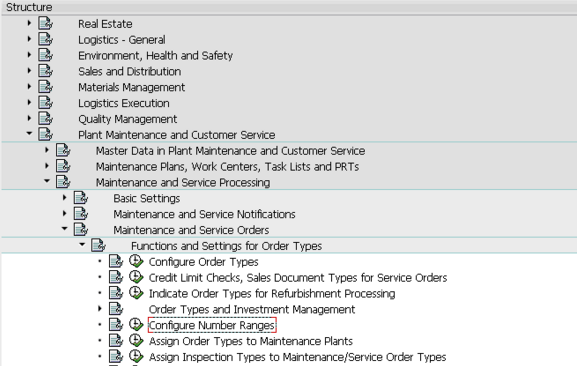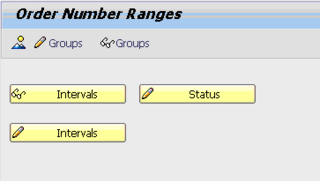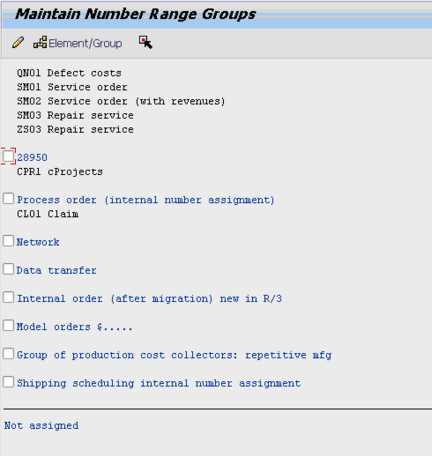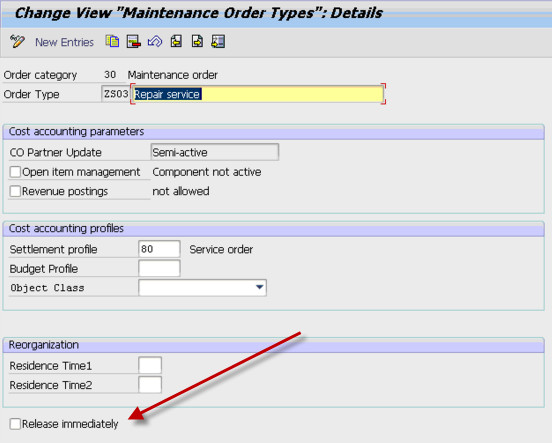Here’s a simple little post that I often forget, so why not add it to my notebook (or to everyone else, my blog). Whenever you create a new service order type, you must remember to set the service order number range. Relatively easy, but it does work a little different than setting the number ranges in SD, so I thought I’d run you through it quick. Here’s where you go in configuration. (the shortcut is txn: OION)
Select configure number ranges
Then press Edit Groups
Now once you are here, scroll all the way to the bottom until you find the section called Not assigned.
if you see any order types in this section it means they have not been assigned to a number range (I know, rocket science, right?) So, press click on the order type and press the select button. Then scroll up to the number range you want to assign this order to. Click the check box in front of it, then press the Element/Group button. Viola… (if you don’t see the number range, you’ll have to back up to the previous screen and check the intervals.
Now, the biggest thing to remember with all of this is that if you transfer the new order type, you most likely haven’t (and shouldn’t) transport the number range assignment. Number ranges are one of those all or nothing type transports. So, in the new client, remember to repeat these steps to avoid shortdumps =)
thanks for reading, and as always, if you need Service management or Variant configuration help, click the contact us button above and let us know how we can be of service,
Mike