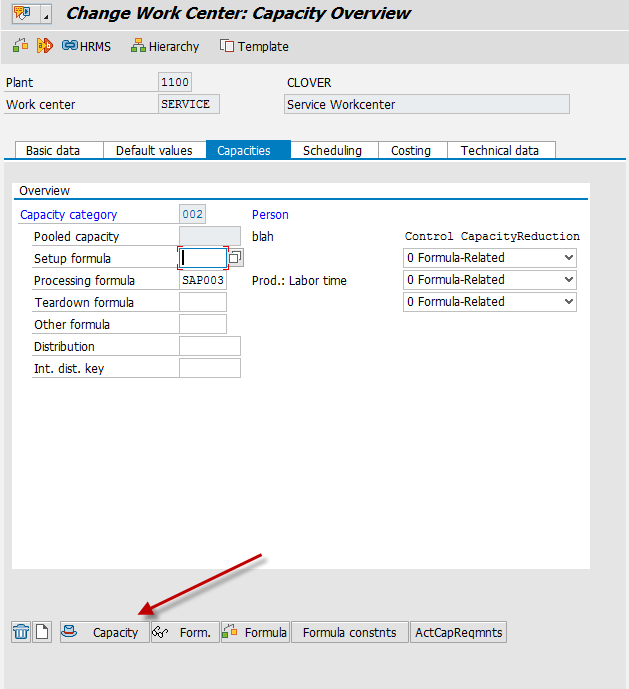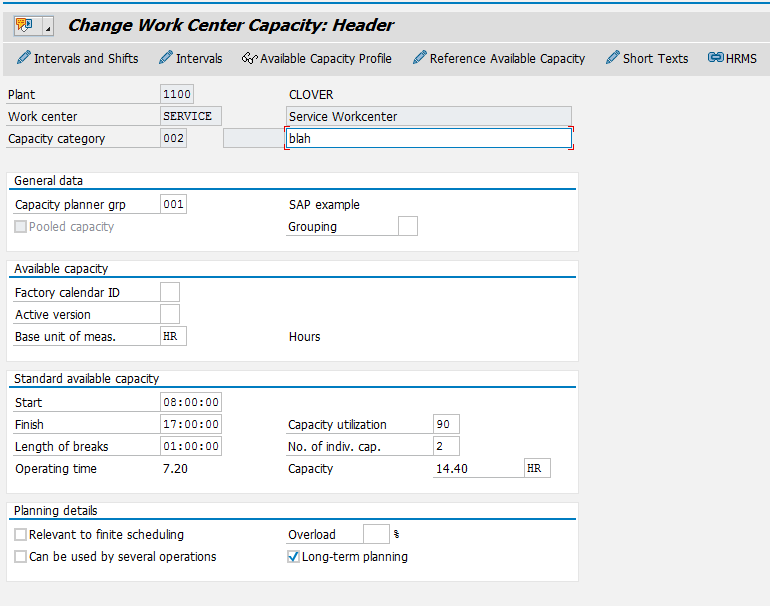I recently ran into another test. I’ve seen this error before, but never paid much attention to it. The scenario is that you have a service order, you enter in planned time and you get the following error:
Number of capacities in activity exceeds capacities in work center
or
No operating time entered for the work center.
Even though you can see that planned time was entered in the order for the operation. Well, what I found is that if the capacity within the operation is not maintained, the service order see that as Zero capacity, so nothing can be entered against it. Lucky for us, the solution is simple. Maintain the capacity in the work center and everything is fine.
TXN: CR02 and go to teh capacities tab:
press the capacity header
Populate this screen. The info doesn’t need to perfect, but it does need to be there.
Thanks for reading,
As always, thanks for reading and don't forget to check out our SAP Service Management Products at my other company JaveLLin Solutions,Mike