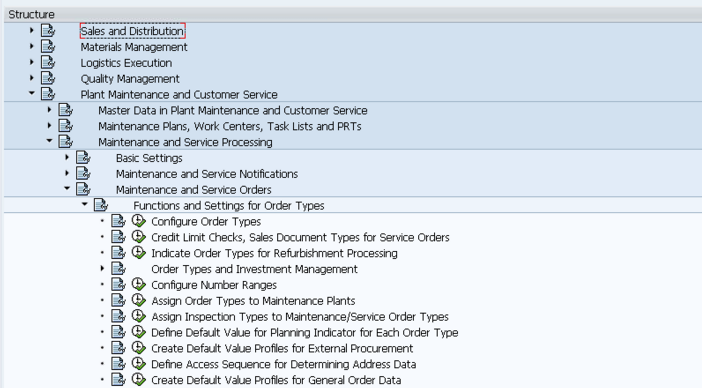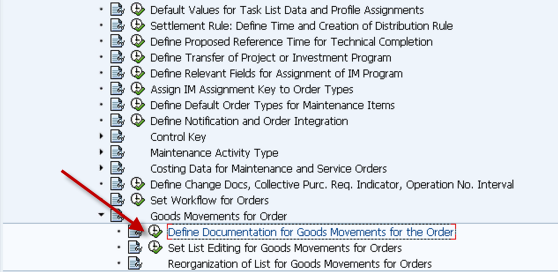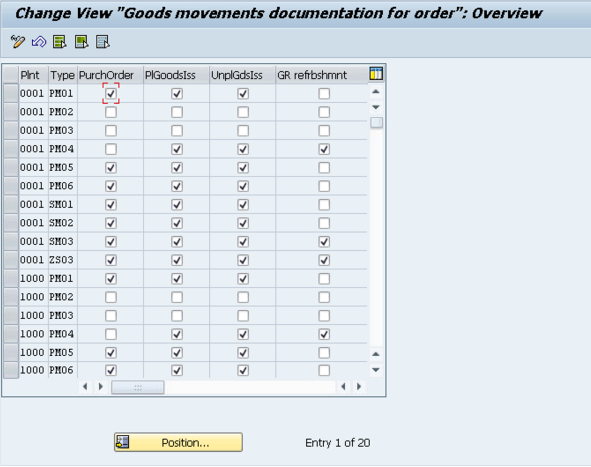In a recent post, I talked about the document flow functionality. One of the things I wanted to cover is how to turn on the service order document flow. In the sales side, all of this information is turned automatically. In SM, you need to manually turn on the pieces you want. My recommendation is to turn all of these items.
First of all, this is where you go in configuration
Once inside the transaction, this is what you’ll see.
Now, I encourage you to make sure all the components you use are checked. that’s all there is to service order document flow.
If you have any SM needs, please press the contact us button at the top of this page,
Thanks for reading,
Mike
As always, thanks for reading and don't forget to check out our SAP Service Management Products at my other company JaveLLin Solutions,Mike