Picking up where I left off from yesterday.
Step 2. Extend the Business Object
Each SAP object is assigned to a business object (BO)/interface. Don’t confuse this object with the Business Objects associated with Business Warehouse (BW) or Business Intelligence (BI). For service orders, the appropriate BO is BUS2088. In this step I create a new business object called Z_BUS2088 as an extension of the original BUS2088.
Execute transaction code SWO1. In the screen that appears, enter the business object (BUS2088) in the Object/Interface Type field. Click the Subtype button (Figure 4). In the pop-up screen, enter the appropriate information to create your objects and press the green check mark.
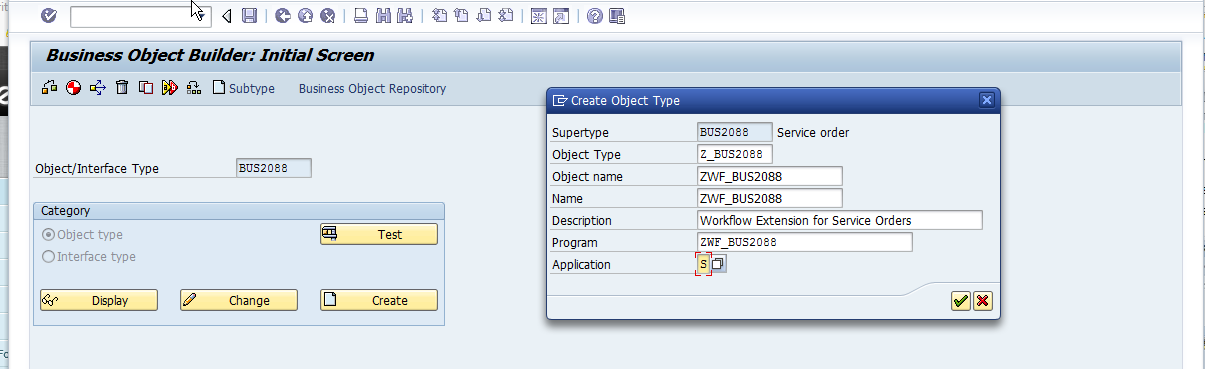
Figure 4 Create a new object type
Your BusinessObjects object is now created. The next step is to implement your object. From the main screen after you execute transaction code SWO1, follow menu path Object Type > Change release status to > Implemented. You now need to release your object. From the same screen after you execute transaction code SWO1 (the Business Object Builder Initial Screen), follow menu path Object type > Change release status to > Released.
Next, you need to delegate the new object. This means you link the Z_BUS2088 to replace the original BO (BUS2088) in my example. Remain in the screen that appears after you execute transaction code SWO1 (the Business Object Builder Initial Screen) and select the new business object that you created (e.g., Z_BUS2088) from the list of options in the Object/Interface Type field. Follow menu path Settings > Delegate to execute this function (Figure 5)
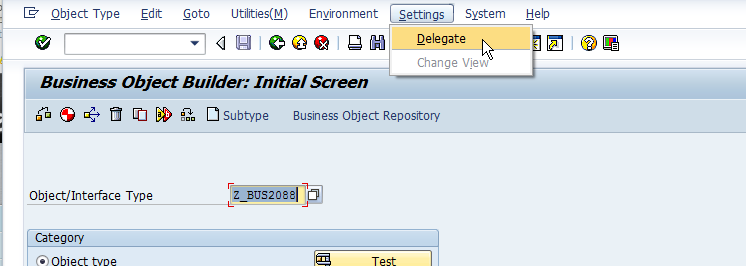
Figure 5 Delegate the Business Object Type
In the next screen, enter names in the Object type and the Delegation type fields (Figure 6). This step gives power to the new object to allow it to execute instead of the BUS2088, without changing the SAP standard version.
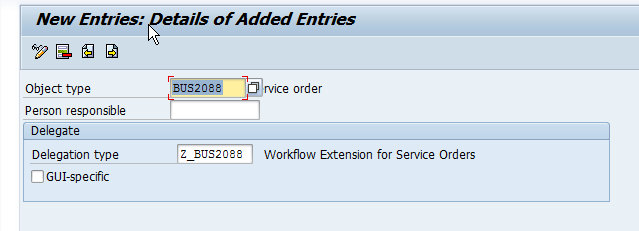
Figure 6 Delegate object type details
You now have created the framework you need to extend the service order object. The extension enables you to add additional functionality to the existing business object.
tomorrow I’ll show you how to create the methods and events. Thanks for reading,
As always, thanks for reading and don't forget to check out our SAP Service Management Products at my other company JaveLLin Solutions,Mike
