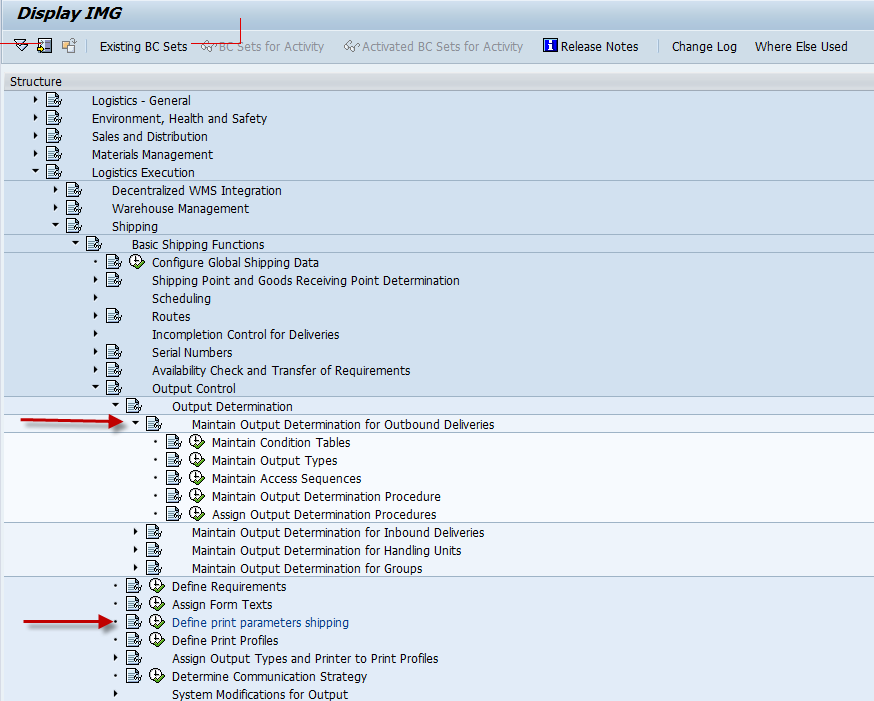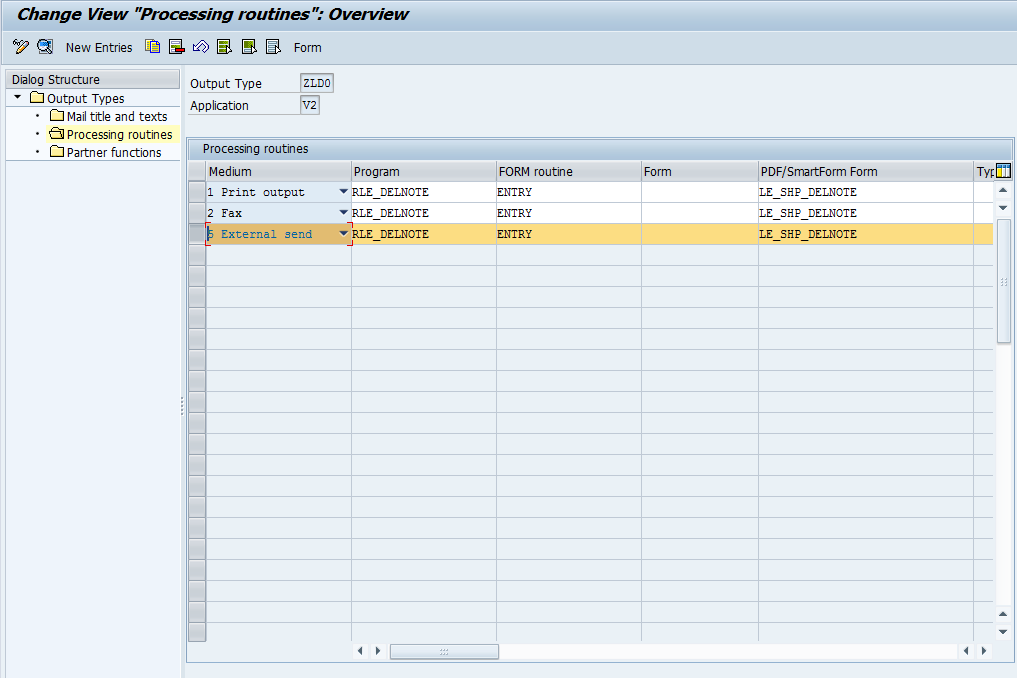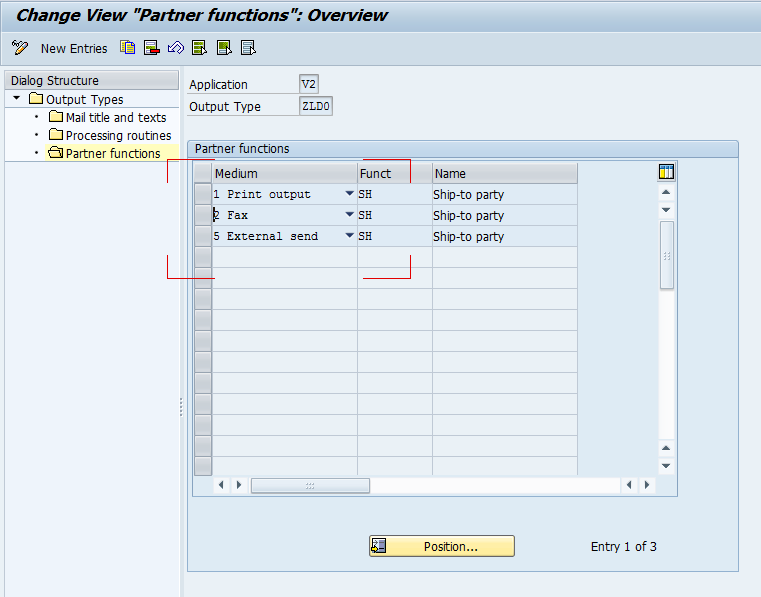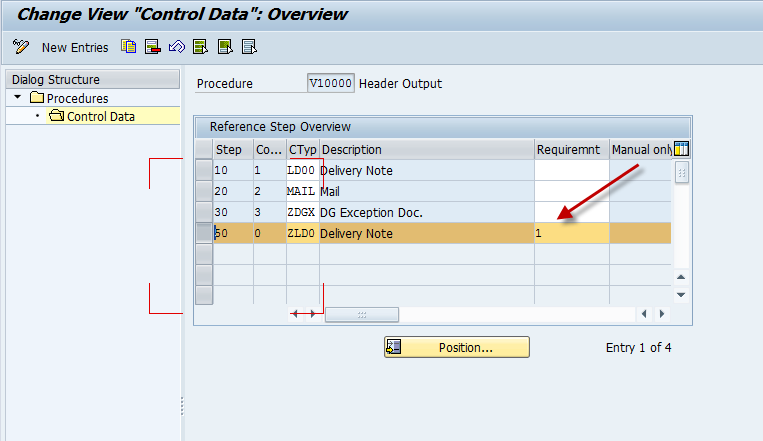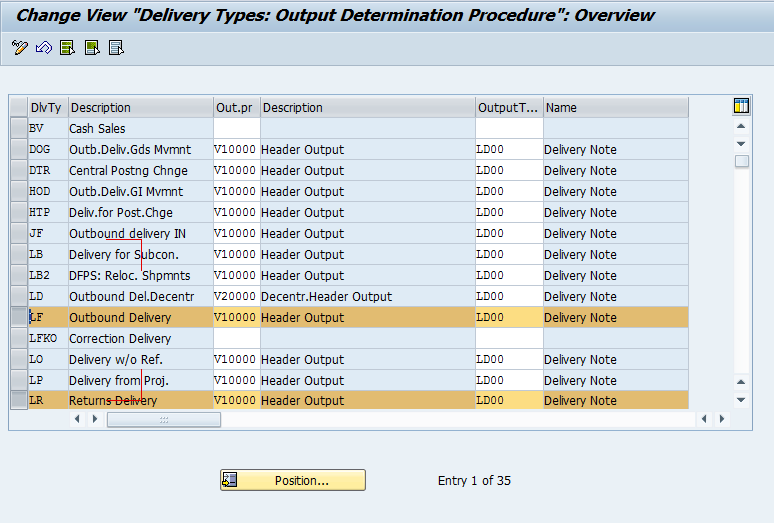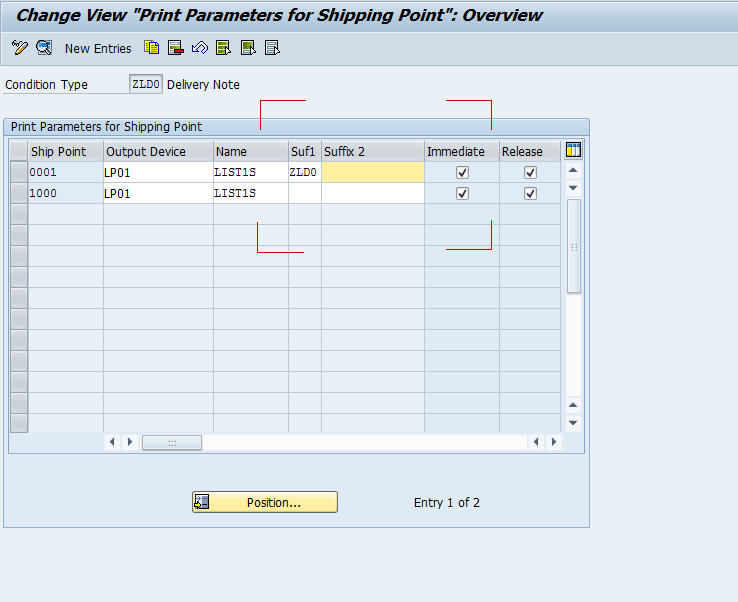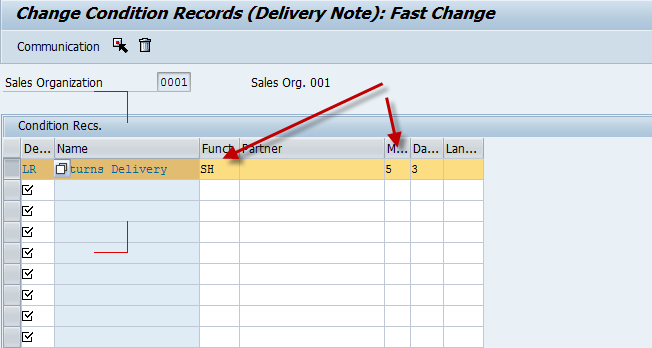Today I want to talk about Output Determination, more importantly, I want to talk about how you can notify your customers when things happen. Not that long ago, I spoke with a prospect, and one of their requests was to have the customer notified at different points of the process. I originally thought about doing it inside of my app, but then I realized that everything is “PULL” in a web application. The easiest way to do it standard configuration. There are multiple areas within service management that you might be interested in notifying your customers. This first piece, in my opinion, is probably the most valuable, and most commonly used. We’re talking about deliveries. Today, what I’m going to show you is how you can setup output determination for inbound or output deliveries that get triggered upon Goods Issue. The idea is that often your customer wants to know when you receive their equipment for repair, and even more important when you ship it back. The configuration I’m going to show you today will work for either. So let’s jump right into it.
First off, you’ll need to do some work in configuration. In SPRO, here’s where you need to start.
We’ll start with the Output Determination for Outbound Deliveries folder. We’ll start the Maintain Output Types.
In my example, I made a new output type ZLD0, and made a copy of LD00. For starters, make sure you have a line for 5-External Send.
Don’t forget to update the partner tab, and make sure whatever Partner Type you want the email address from (I’m using SH), is assigned to 5-external send as well.
Next up we move to Maintain Output Determination Procedure
Now you will either need to create a new procedure, or update an existing one. For simplicity, I just updated the V10000. I then added step 50 for my output type. The real key here is the Requirement. “1” happens to be the requirement that Goods Issue must occur. There are a bunch of predetermined requirements you can use for Output Determination, but if you can’t find one to fit your needs, you can always write your own.
Next, we move onto Assign Output Determination Procedure
Finally, make sure the procedure is assigned to your delivery type.
Next up, you need to make sure your shipping Point is setup for your condition type. If you are using an existing condition type, you probably won’t need to do anything, but I’m throwing this in because it wasn’t setup in my new condition type.
Alright, with all of that out of the way, the configuration is complete. But it won’t do anything for you without master data.
So head to your trust VV21/22 to create condition records.
I’m highlighting 2 fields that will matter for you. Keep in mind, that the fields shown will depend on your access sequence you choose for your condition type. Mine was simply Sales Org/Delivery Type. So I’ve entered in my returns delivery, and told it to look at my SH partner, and use 5-external send as the medium (email). Go ahead and save, and the next time you PGR an LR delivery, it will generate this output.
In the upcoming parts, I’ll talk about doing the same thing for Sales Orders, Service Orders and Notifications.
As always, thanks for reading.
As always, thanks for reading and don't forget to check out our SAP Service Management Products at my other company JaveLLin Solutions,Mike