Now, I recently ran into a situation where I was trying to figure out a background program that was causing me issues. I knew the user, but my normal methods were not helping me figure out. so I found a post that put me on the right track. So, here’s the quick and dirty version:
If your screen doesn’t look like this to start with:
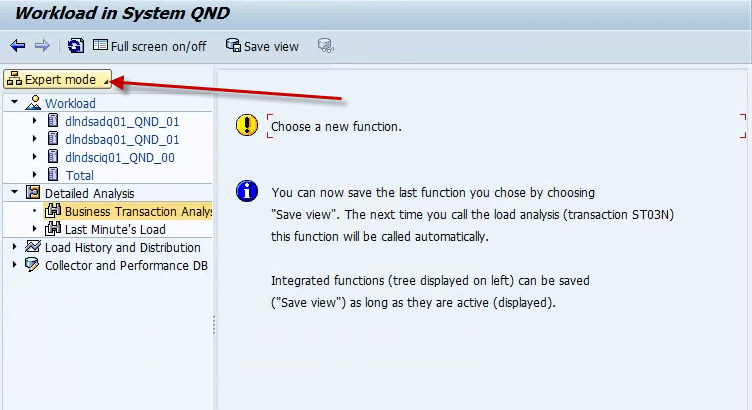
Click above and select expert mode:
Next, double click on business transaction analysis:
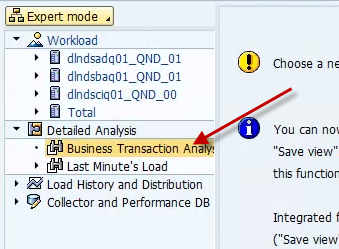
Next, update the defaults:
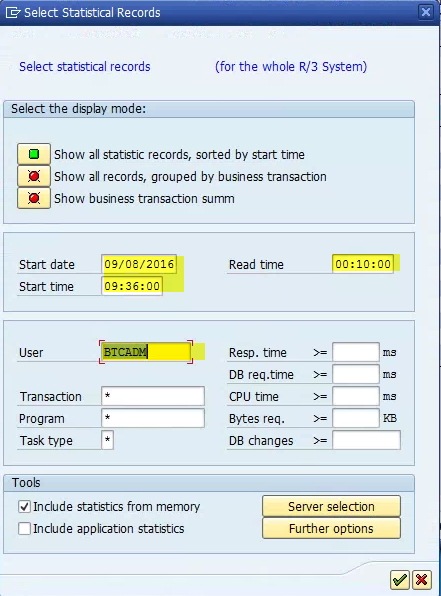
User:
Start date
Start time: 00:00:00
Read time: 23:59:59
Hit the green check. This will give me everything that your selected user did yesterday.
Thanks for reading,
As always, thanks for reading and don't forget to check out our SAP Service Management Products at my other company JaveLLin Solutions,Mike
