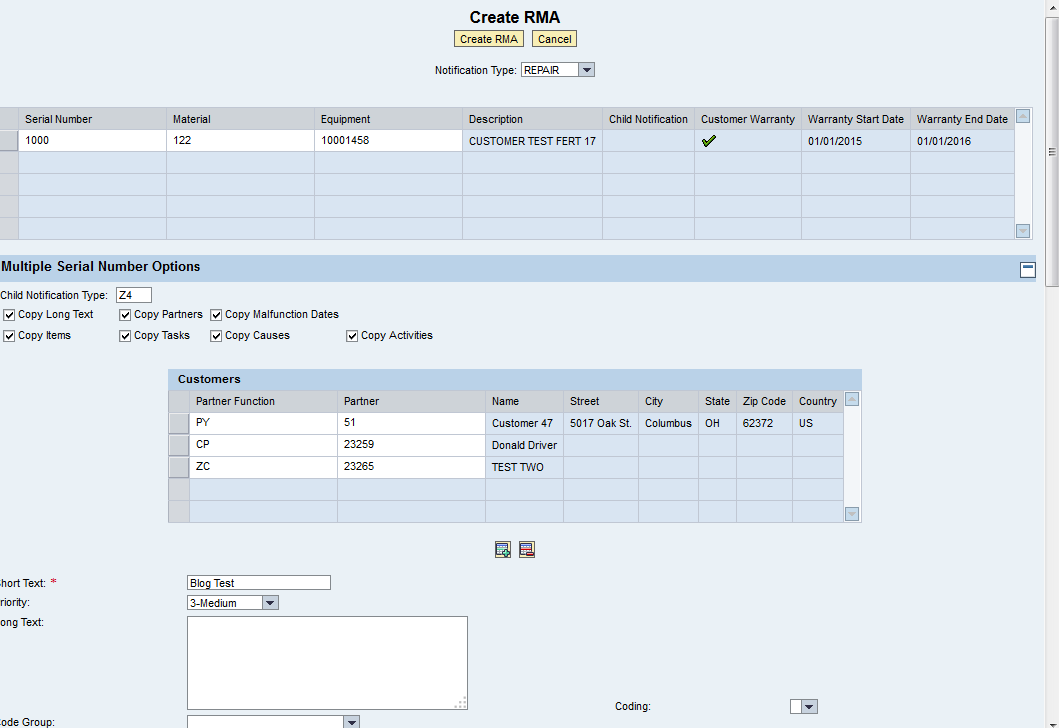Now, I’m pretty excited, because this is an idea I’ve been toying with for quite some time. And recently, I’ve finally devoted some resources to making it real. The concept is simple, allowing a user to enter multiple technical objects onto a single notification. While SAP doesn’t give you an option this simple, I’ve come up with a way to utilize standard SAP functionality (along with my new Renovation tool) to accomplish this. While the overall concept isn’t overly complex, dealing with it isn’t easy.
First, let me explain the concept. The idea is using a parent notification, and then a create w/reference for each serial number. The concept is that you can provide a parent notification to your customer, all the child notification will house the individual serial numbers. The problem with this approach is keeping everything in sync, and then of course moving all that data to the next round… like a return or repair sales order.
This is where Renovation comes in. Step 1 is to first create a notification.
What you are looking at is one possible configuration for Renovation to create a notification, along with all of the children. With our configuration, we allow you to pick and choose the fields you want shown and the sequence to show them. You can add objects and even see the warranty status of each individual object. You can enter Items, Tasks, Activities or Causes. You can even select what values to pass to the child notifications.
If this sounds like something you might be interested in or would like to know more about, feel free to ping me and I can setup a demo. If you have suggestions on how to make it even better, please let me know.
thanks for reading,
As always, thanks for reading and don't forget to check out our SAP Service Management Products at my other company JaveLLin Solutions,Mike