This was far more of a challenge than I originally expected. I finally found a couple of posts that ended up helping me a lot. I’ll reference them shortly. First, I’ve decided that since I’m new to the UI5 thing, the last thing I wanted to do was invest a bunch of money into hosting the application for my clients. It’s certainly something I’d consider when someone requests it, but for now, the UI5 applications are still new for me, and not a requirement for my clients. Because of that, I decided the best way to handle it would be the ABAP Repository. In SAP speak, you can import your application into you on-premise solution, and it changes it into a “BSP”. I use the term lightly, because it looks exactly like UI5, but in ABAP it’s referred to as a BSP (which to me is the ooooold technology for the web). Well, there were a couple key things that I was able to piece together to make it work, but no one location could tell me everything I wanted to know, so I thought I’d compile my findings.
Step one, getting the WEBIDE to talk to my ABAP backend was harder than I thought. It eventually took 2 things to make it work.
- in the hana cloud platform – update the destination: and update the WEBIDEUsage : odata_abap,ui5_execute_abap,dev_abap (I don’t know you need all of these, but at this point, it doesn’t hurt)
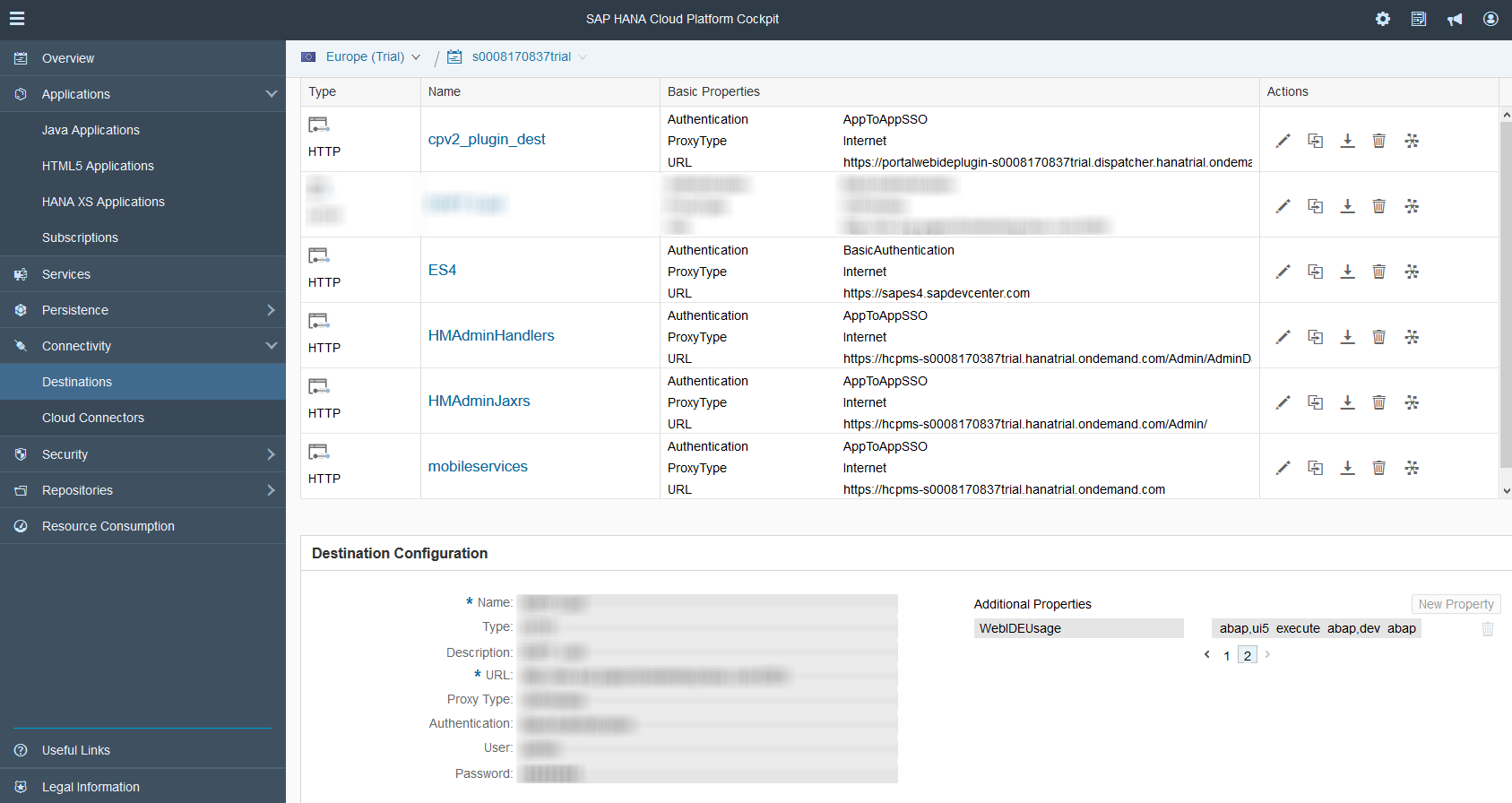
- Next, go to your cloud connector: go the access Control section, pick your internal system to map to, and then include the following path: /sap/bc/adt/ (make sure to include all sub directories with it).
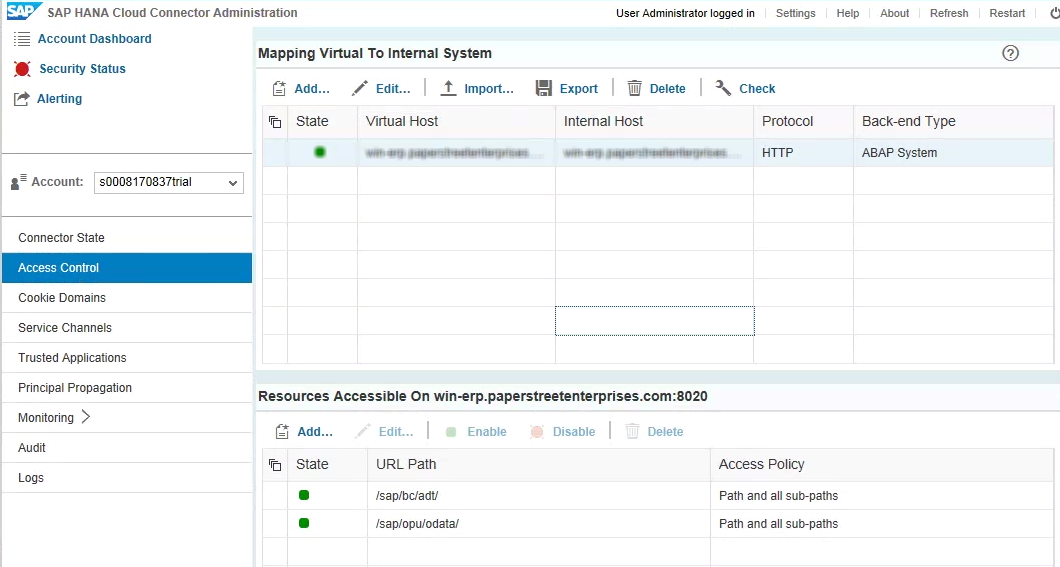
So, this got me far enough that when I went to deploy to the ABAP Repository, I could see my system. The next thing, use transaction SICF and verify that /sap/bc/adt/ is activated.
Much of this information came from this post.
This got me to be able to pick what I wanted to deploy, but it would only put it into a local transport. So I needed to apply the following OSS Notes from this post:
- 2046730
- 2047506
Now, after applying the notes, I could pick whatever package I wanted. Getting closer. Now, the next issue I ran into was about a virus scan profile. Needless to say, this was a head scratcher. So I did some digging and found a piece of configuration that allowed me to turn it off:
SPRO: SAP NetWeaver -> application server -> system administration -> Virus Scan Interface -> Define Virus Scan Profiles
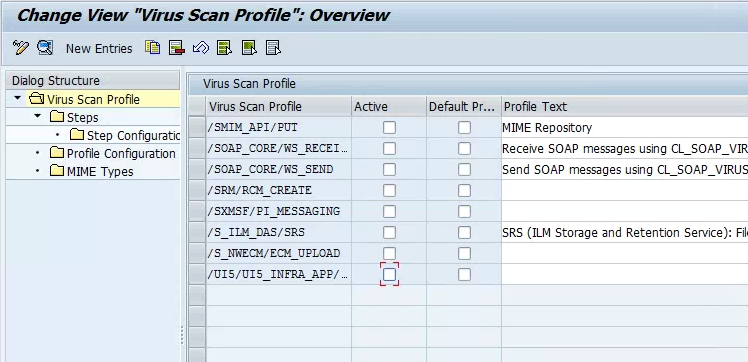
simply change the /UI5/UI5_INFRA_APP/… to unchecked, and you will be able to bypass the virus error.
Now, I finally uploaded my entire project. Woohoo!!! I went in SE80 and even saw my new BSP. But, when I tried to run it, it just run there. This made me realize that the message on the front screen talking about version mismatches was probably my issue. I tried going down the path of upgrading my ABAP backend using this post. But at the end of the day, I was trying to change to a different version and was going to require a lot more headaches. Then I found this post. It talked about something called CDN or content delivery network. By making a small addition to my index.html bootstrap, it now goes looking to the CDN instead of pulling it from the ABAP repository. My performance seems fine using this approach and now everything works just like when I was running it on HCP.
So there you go… Thanks for reading,
As always, thanks for reading and don't forget to check out our SAP Service Management Products at my other company JaveLLin Solutions,Mike
