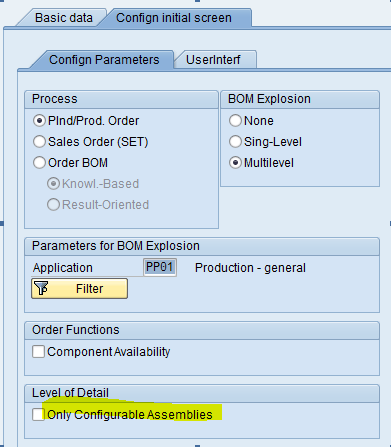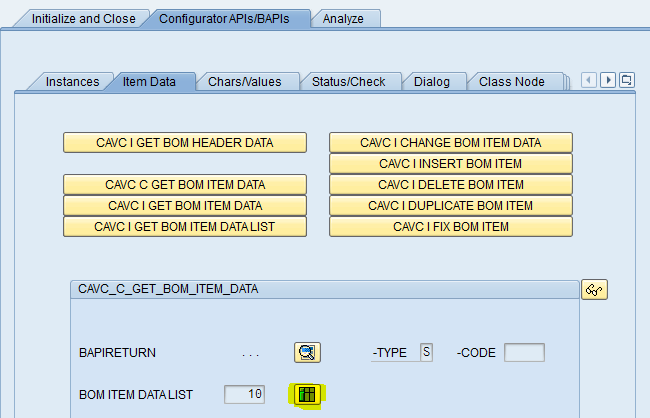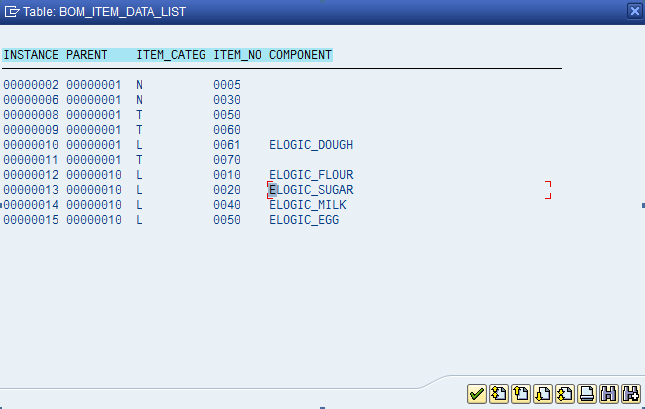Wow, I have to admit, I thought after going through a book and doing some exercises, I’d have no problem converting a BSP application to Web Dynpro. Was I ever wrong!!! The learning curve is steeper than I expected. It is very different, and admittedly, I haven’t wrapped my head around all the concepts of how it works. But, if you know me, you know that I just keep plugging till I figure it out =)
Initially, I set the goal of “simply” creating the initial login page. Even that has been a challenge. I haven’t quite figured out how I can layout a page the way I want. For example, I’ll have a common header and footer for every page. I found an application that seems to do just that (or close enough for my initial go-around), but digging through it to figure out what’s happening has been challenging. I’ve been battling a cold as well, so that certainly makes my brain a little more foggy than usual, but I expected it would just fall into place… well, not there yet, but I’m still hacking away.
Second was to recreate my navigation tree on the left side of the application. This again is used for every single page, and pretty much drives the entire application. This again I thought would be simple. I did it in BSP, how hard could it be? Well, pretty hard it turns out. I’m working to understand the “Context” right now, which if I understand it correctly, is like variables, so my next mission is figure out how to populate the Context variables I created. The funny thing is that once I grasp the Web Dynpro concepts, it should be a piece of cake because I’ll be able to reuse all of the ABAP methods I originally created for the BSP, just move the data to Web Dynpro… This will be an ongoing post topic for me, so if you happen to be a Web Dynpro guru, and you recognize something, throw me a bone in the comments. I’d really appreciate it.
Anyway, that’s all for today. Thanks for reading,
Mike