Today we talk about the last piece of workflow series, Testing.
Step 6. Test the Workflow
Your last step is to verify that your workflow method works. First, trigger the method manually. Execute transaction code SW01. In the screen that appears, select the object type from the list of options in the Object/Interface Type field (Figure 22). Select the Object type radio button in the Category section and click the Test button.
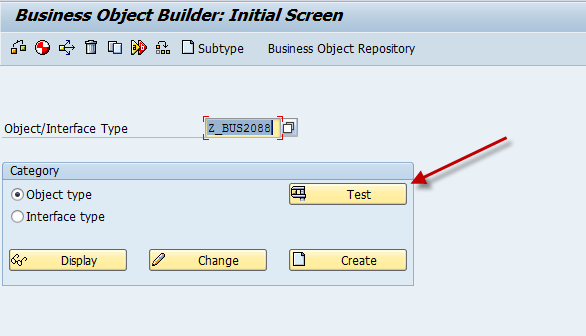
Figure 22 Test the workflow
In the next screen, click the Instance button (Figure 23). In this case the order number becomes the instance.
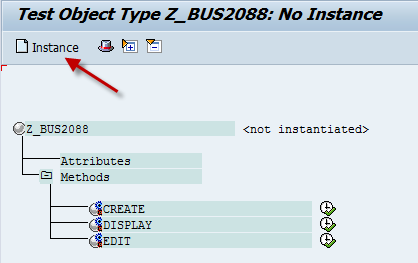
Figure 23 Create an instance
In the next screen, manually execute your method by selecting your order number from the list of options in the Order field and clicking the enter icon (Figure 24).
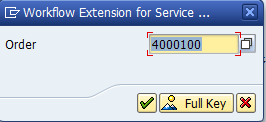
Figure 24 Enter an instance for testing
In the next screen, find the method created named Trigger_Email_From_Partner and click the Execute button to the right of the method name (Figure 25).
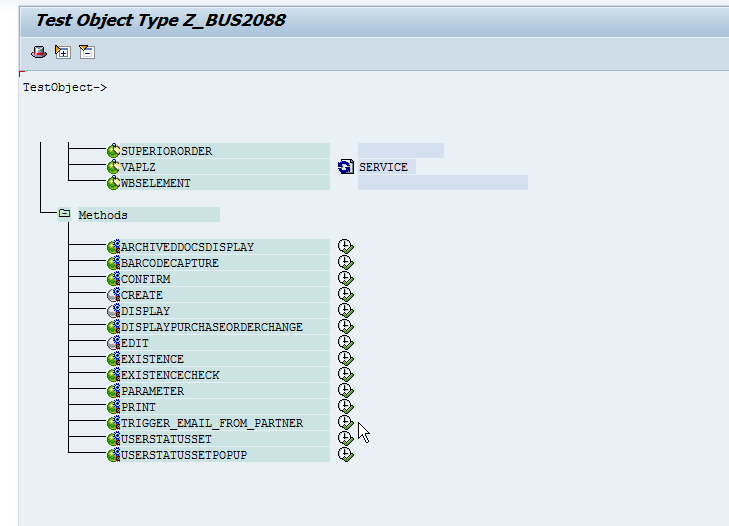
Figure 25 Execute the method manually
If everything is working, you should see a pop-up window resulting from the sample code inserted.
Finally, run a real test. Go to a service order and technically complete it. Execute transaction code IW32. In the screen that appears, enter in the service order number, press enter. This will take you to Figure 27. Click the checkered flag icon to technically complete the service order (Figure 26). A pop-up screen appears with a message that the workflow works (Figure 27).
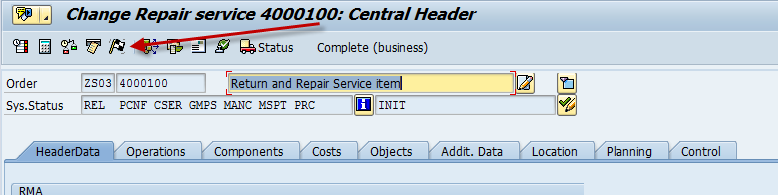
Figure 26 Make your order technically complete
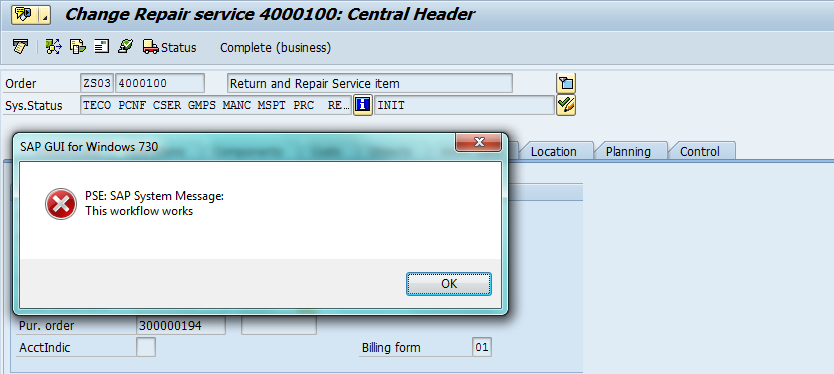
Figure 27 The workflow pop-up screen
You have created your first workflow. To finish the job, you would return back to step 3, and add the actual code for what you want to accomplish. The typical method would be to create a function or a method and then call it within the method.
I hope you enjoyed this series. Thanks for reading,
As always, thanks for reading and don't forget to check out our SAP Service Management Products at my other company JaveLLin Solutions,Mike
