When dealing with service contracts, the header of the contract for a quantity and for maintenance can be identical. In fact, for service I recommend it. That means you just need both sets item categories. Today I want to talk about setting up the quantity contract line. For the quantity lines, there are two main pieces. The contract line is the first piece, but the call off line is just as important.
The contract line:
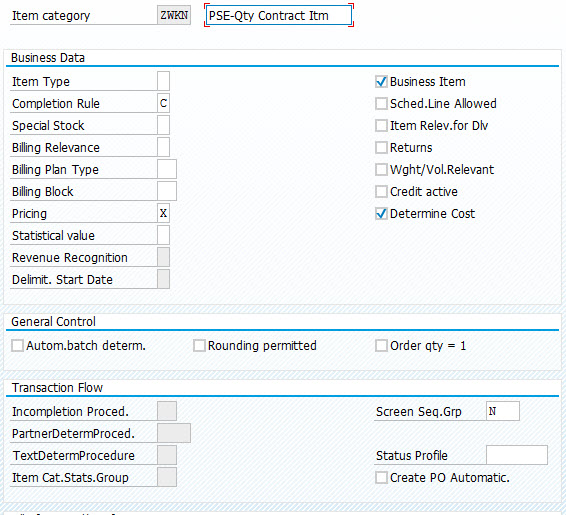
The important field is the completion rule. I recommend C for quantity lines.
Now, in order to consume the quantity items, you need a sales order that will be created with reference to the contract. (if you use a notification, we will talk about that in a later post). For this, I recommend a change to the order header of the order type you will use as a call-off.

The important field is the Outline agrmnt mess. I recommend ‘F’, this will pull up a popup at the item level automatically. This will give you the opportunity to select a contract to link the line item to. Please note, this will only work if you create the order in dialog. In any other situation, the link to the contract will not be created. In a future post I’ll talk about ways to get past this. In the meantime, this should give you what need to get started on quantity contracts.
Thanks for reading,
As always, thanks for reading and don't forget to check out our SAP Service Management Products at my other company JaveLLin Solutions,
Mike
