Something I recently discovered that was very interesting to me is the impact of running the BAPI: BAPI_SERVNOT_CREATE on the long text.
I followed all the rules and made sure to enter in the text table with all the appropriate keys. What I didn’t find,anywhere is that depending on which long text you pick it will display differently in the notification. In the configuration for the notification, you can select from 3 different versions of the long text. Each of them behaves differently with the BAPI loaded text. Take a look at this for example:
if you select the “standard” longtext – 030
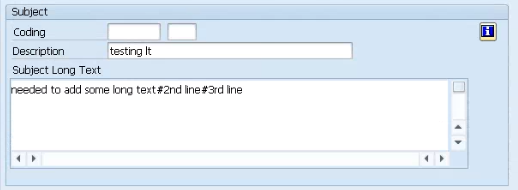
this is what you will see.
Next, take a look at the windows 32bit version – 031
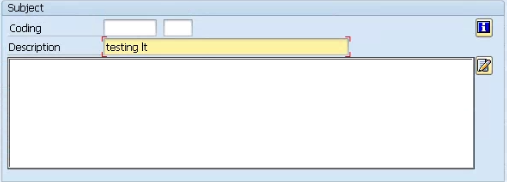
Notice it shows as blank, but if you press the long text button next to it, you will see the following:
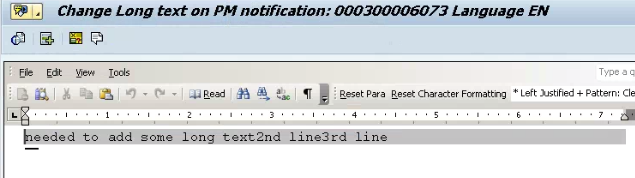
Finally, if you pick the webgui version – 033
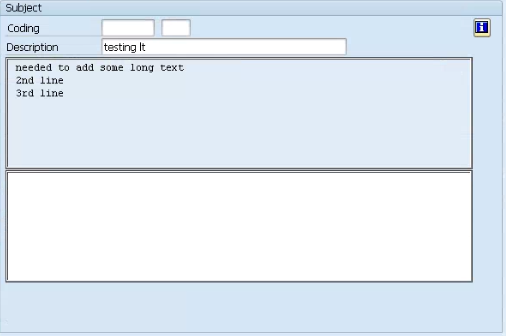
You will see this version. All of them contain the text that I typed in, but for some version I had to jump through hoops to see it. So before you spend a lot of time checking your long text code to figure out why you can’t see it, make sure to check which long text is in your notification.
thanks for reading,
As always, thanks for reading and don't forget to check out our SAP Service Management Products at my other company JaveLLin Solutions,Mike
