I recently discovered a little trick. I’ve been familiar with the action log and the display changes section of the equipment master. If you aren’t familiar, go into IE03 and use the menu: extras -> action log or extras -> display changes. Now, the interesting thing that I didn’t realize is that by default the partners are not included in the change log. There is a way you can add them, but you need to check 2 pieces of configuration.
Assign Partner Determination Procedure to Equipment Category
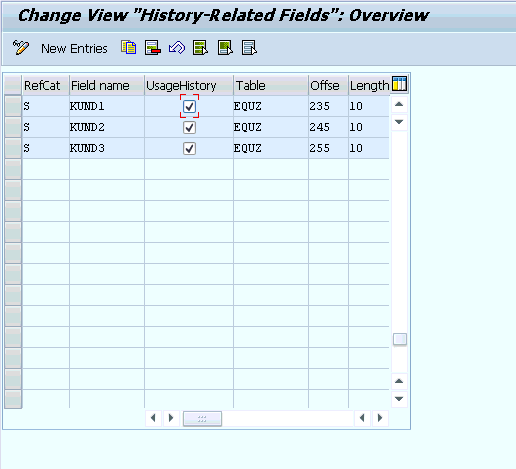
If you are dealing with the customer equipment type (S), then by default the KUND1, 2 & 3 fields will be checked. So make sure these fields are included in your equipment type and Usage History is checked.
Assign Partner Determination Procedure to Equipment Category
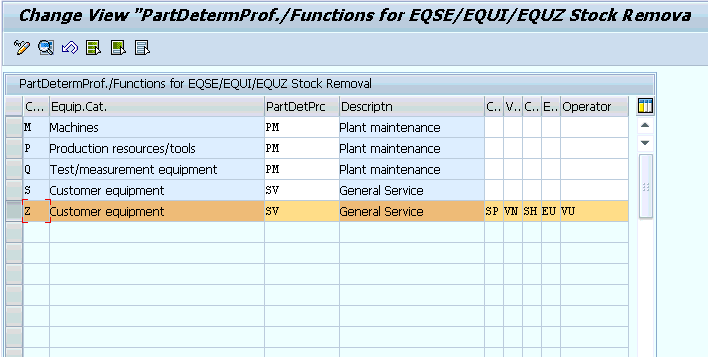
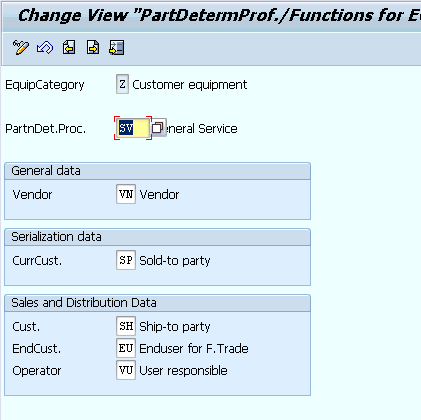
Now, normally, I only pay attention to the partner determination procedure. What I discovered is that by entering in the partner functions, it allows the history functions to capture the partner types entered in this piece of configuration.
If you need to collect the partner function history, use these simple steps.
Thanks for reading,
As always, thanks for reading and don't forget to check out our SAP Service Management Products at my other company JaveLLin Solutions,Mike
