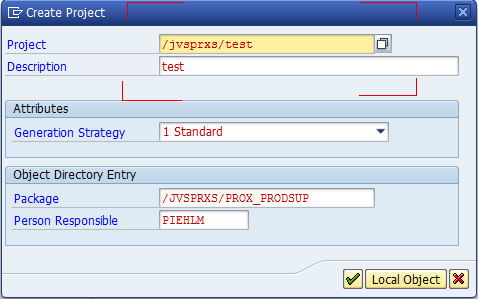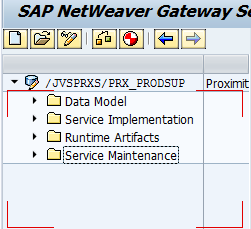Well, since I recently spoke about using the gateway client, I figured I should talk about creating the service to use the gateway client. The first step in this process is creating the project. Like so many things, you must start small in order to build… so let’s the netweaver gateway project and get this party started.
First, go to transaction SEGW
Press Create.
Now, put in the project name, description and package. For me, I do everything within my own namespace, so notice how both the project and the package must start with the namespace. Press the green check and you have your project.
In future posts, I’ll walk you through the next steps.
Thanks for reading,
As always, thanks for reading and don't forget to check out our SAP Service Management Products at my other company JaveLLin Solutions,Mike