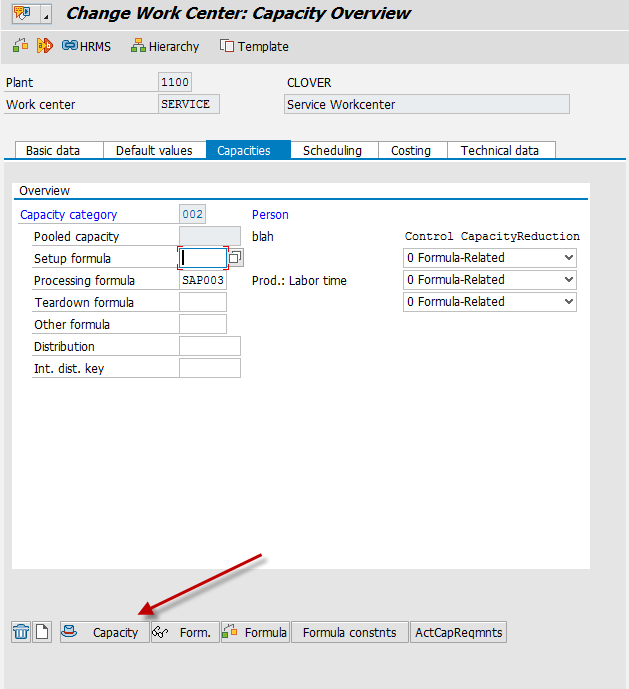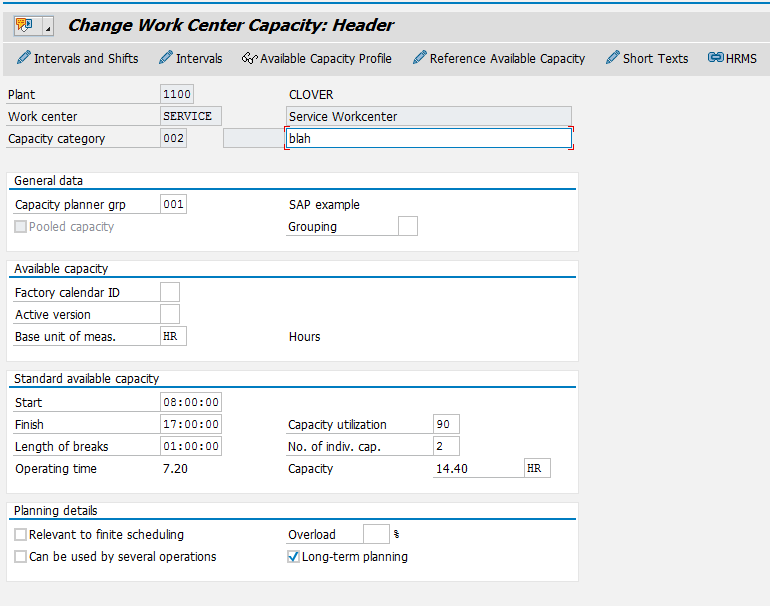I did some consulting a while back for a company implementing service. Like many service shops, it was lean… VERY lean. I’m talking 4 people that could run the computers, and a dozen or so people fixing everything back in the shop. Well, I got to know the service supervisor really well. As we went through the process of what he does in a day, it became so painfully obvious that in order for him to keep up with his workload, it meant that every day he spent less time managing the shop.
I’m sure you realize what a downward spiral this becomes, but since I’m good at pointing out the obvious, I’ll explain anyway :). The supervisor, we’ll call him Chris, would get in by 6AM every morning, work thought his backlog of questions, vendors, suppliers, and his own employee’s questions. Exactly what he is supposed to be doing. Then he’d have to scramble to figure out what the current status of everything was in the shop. What was there, what was in process, and what shipped yesterday. All of this was a manual, walk around the shop process, and talk to all of his techs. Now this isn’t necessarily a bad thing, but still time consuming to pull all the data together for the status meeting.
Chris would then attend his daily status meeting to figure out what the newest top priority was in the shop, then go back out and make sure all the techs were on the same page. When that finally done, he’s pretty much spend the rest of his day transacting everything into the system that his techs had done the previous day. He’d be putting in purchase reqs for parts they needed (and probably already received), checking on missing components, entering in time, closing jobs, entering new jobs, switching jobs between warranty and billable, and then making sure that shipping was actually getting things out the door.
And that didn’t include the constant piling on every time a new part was needed, someone was ready ship and needed paperwork, the machine shop lost an order and they wouldn’t have the parts they expected for 2 more weeks, and on and on and on…
Now imagine this is your life, every day. Nothing gets any better, you don’t have time to make things more efficient or even figure out where the problems are. Just constant reaction… maybe you don’t have to imagine. Maybe that is your life every day. I deal in SAP, so it’s what I know, but I have to imagine that any ERP system out there is the same thing… maybe even worse.
It’s no wonder that service tends to work outside the standard processes. It’s the only way to get anything done, at least that’s how they see it in the shop. Seems like there has to be a better way…
Thanks for reading,