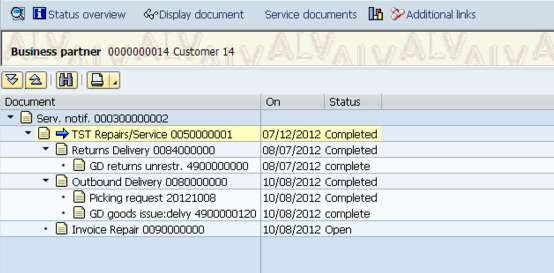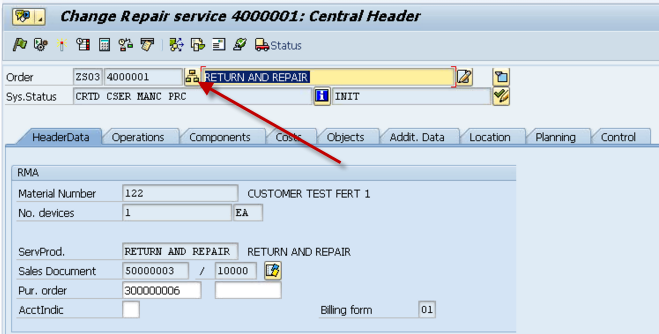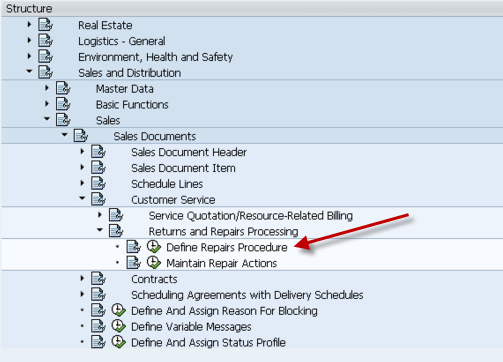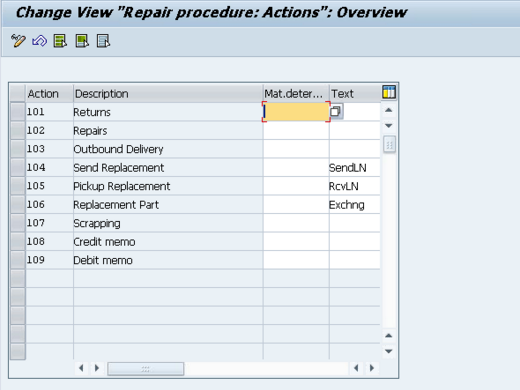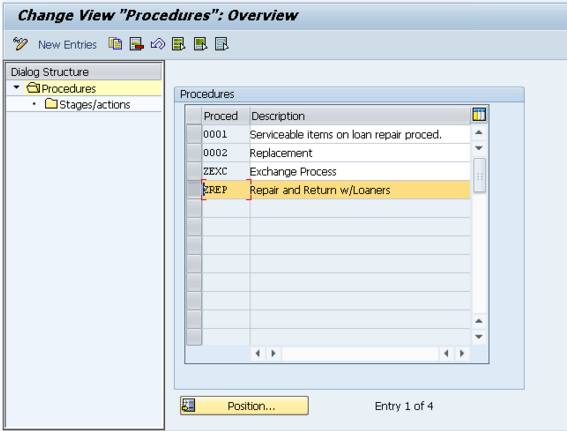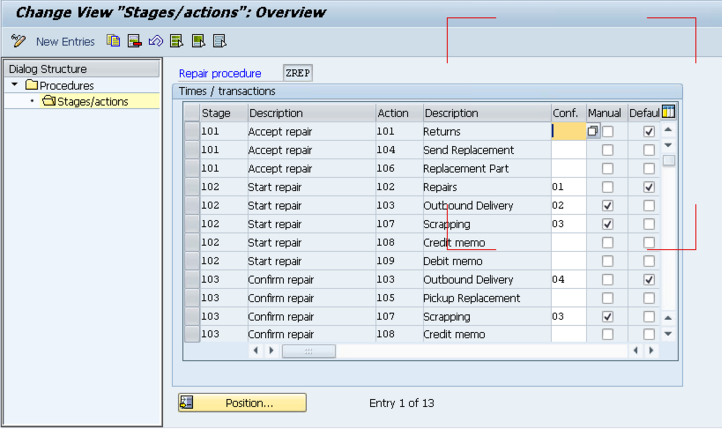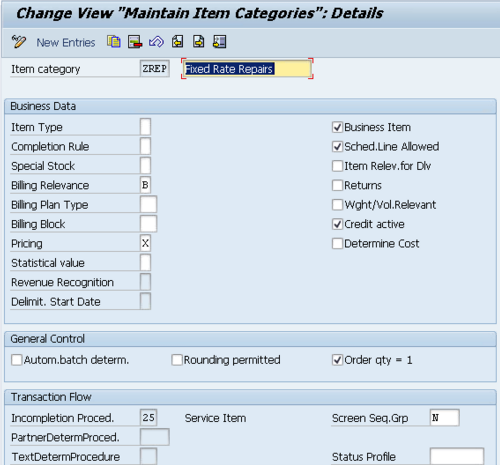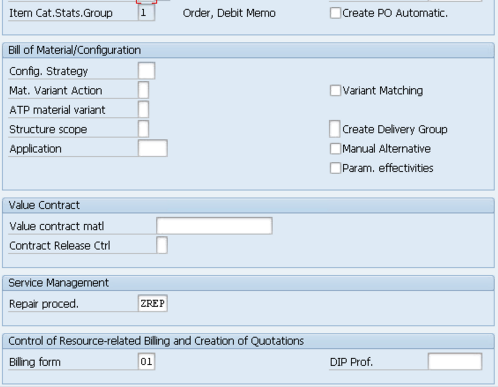I don’t know about you, but I’m glad that 2015 is in the books. Do you ever have one of those years where it seems like the expenses just keep piling on? For me, that was last year. The thing is that most of the expenses weren’t really anything bad, in fact they were a building block for things to come. How much of your life is like that? We all go through things that suck at the time, but looking back, you realize how you can build off of that.
For example, last year I had to replace both of my heating/AC units. That was a big bite out of the wallet, but because I’ve had a few really good years consulting, I had the money saved and more importantly, this is something I won’t need to deal with for at least 10 years.
My point is that everything that happens to us can be good or bad, but most of the time it depends on how you look at it. Every experience could be construed as negative, “why does this always happen to me?” type thinking… or you can choose to build on it. You can choose to focus on how the experience made you stronger, helped you get where you are today, and will help you achieve your goals.
Thanks for reading,