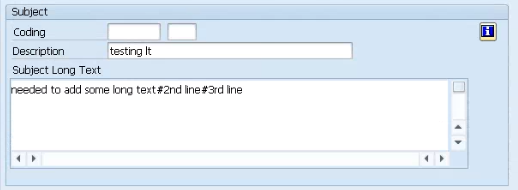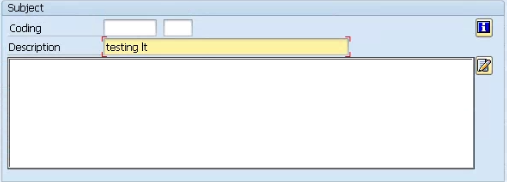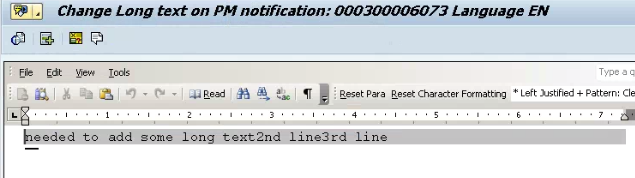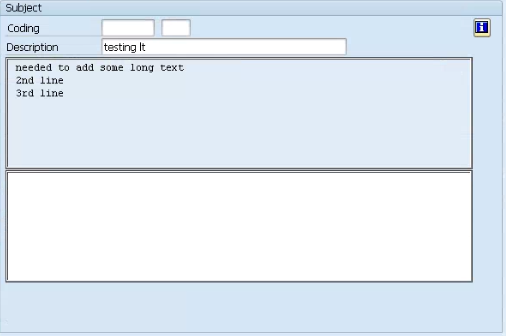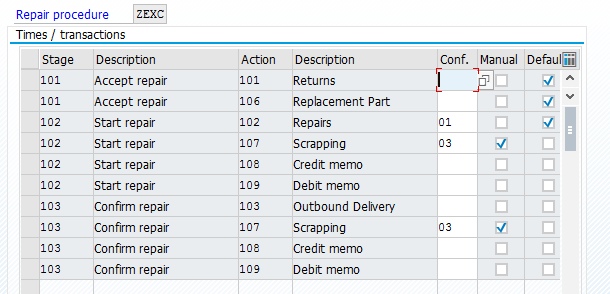Well, it turns out that writing e-books has really helped me connect with more people. I’ve had a lot of people find me because of my books, and because of that I’ve felt like I’m helping people. Which, at the end of the day is really my goal. I’ve spent all of this effort in SAP Service Management, only to realize that everyone is just as confused about it as I was 10+ years ago.
So, as I begin to think about my next e-book, I would love to hear your opinions on what I should write about next. Here are a couple things I’m considering:
- Advanced Configuration – part 2. This would go into more of the configuration available for service management/plant maintenance. things like maintenance plans, service boms, etc.
- A book about Service Orders – I did for the notification and the service contracts. Would you be interested in something similar for the service order?
- Warranty Claims – this one might take me a little longer write since I haven’t been using it as much recently, but still a fun experiment.
- Variant Configuration – I’ve had a request to do a book on VC.
if any one gives me their opinion as a comment on my blog, I’ll be sure to send you a free copy when I finish my next book.
Thanks for reading,