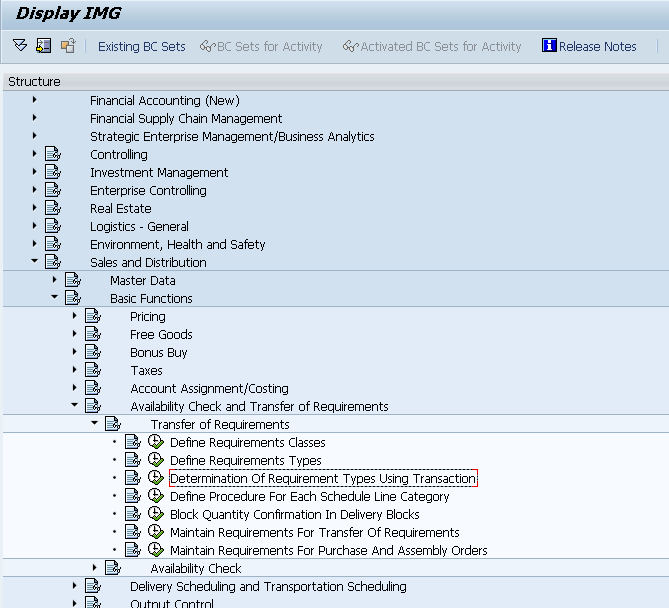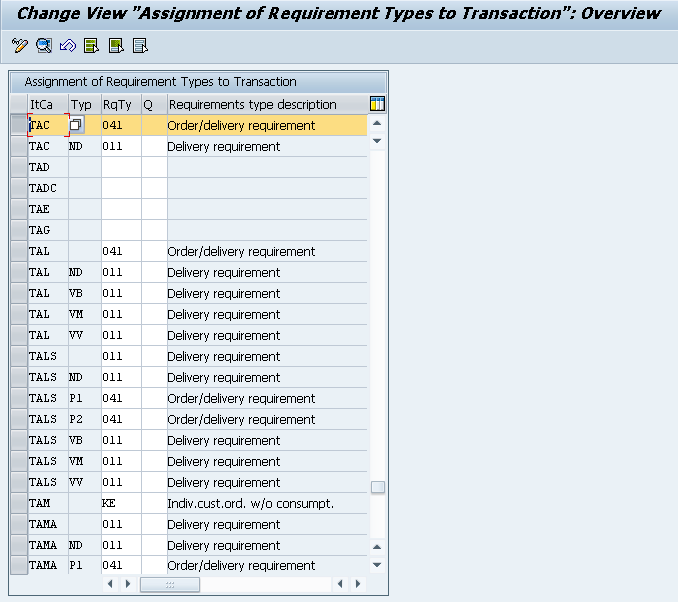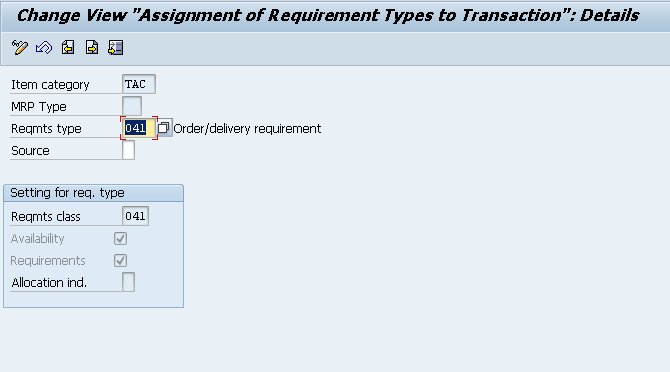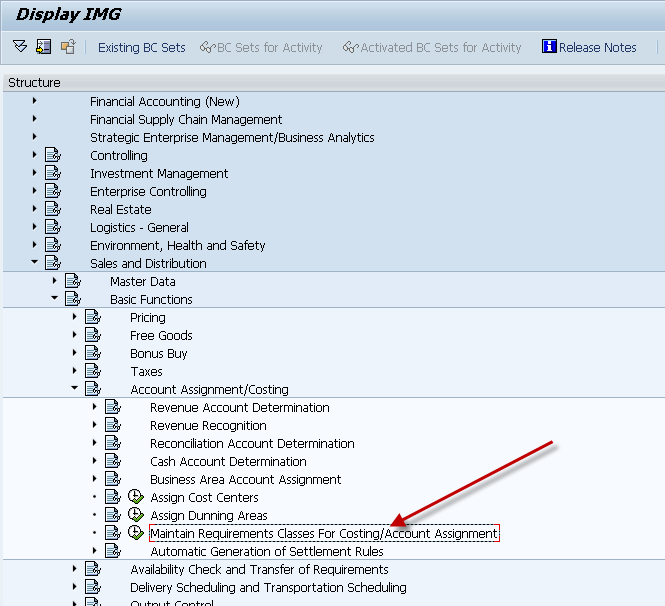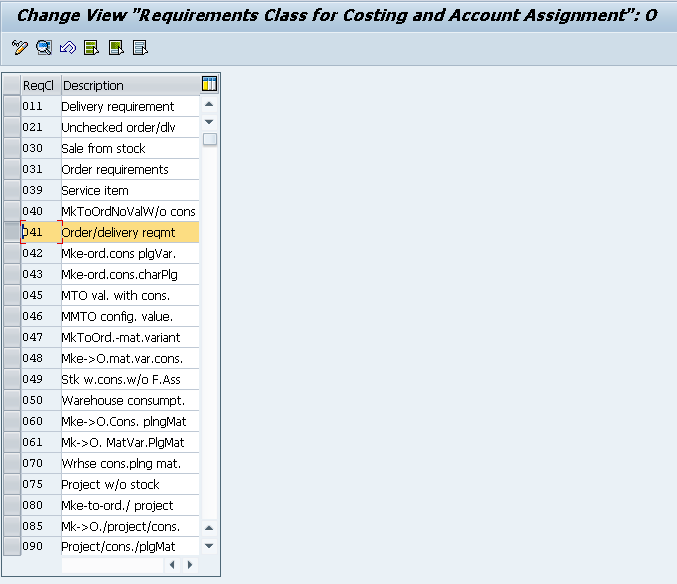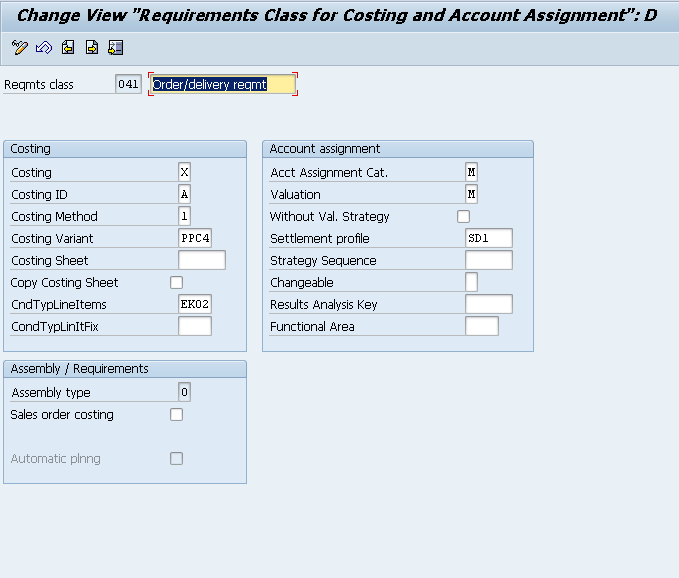When you use variant configuration, one of the things you often need or want to do is setup sales order costing for your configuration. Surprisingly to me, sales order costing is NOT setup automatically for the TAC item category. So let me walk you through how to set this up (at least as far as I can take you). Like so many things, you’ll need some input from your FICO expert to make sure all the settings are proper for their world 🙂
Now, I’m going to start at the beginning, so you might be able to skip this step, but I’m going to assume you don’t know the requirements class you need to update.
So, use this path to the IMG in order to find your requirements class based on your item category.
I’m going to show the standard Item Category, TAC for a configurable material. You can simply substitute your item category in here.
Now, it’s nice because you can see your requirements class at the bottom portion of this screen without backtracking to the requirements type screen.
We can get to the real work. We have to go to a little bit different spot in configuration to adjust these settings.
Now, using the requirements class we located earlier, we can go to the details.
Now, all the work happens on this screen. Originally, this screen was completely blank in standard SAP. What I’ve populated is the most standard configuration I’ve used in the past.
Costing: Setting this to X makes it required for sales order costing.
Costing ID: determines if you want automatic sales order costing (A) or automatic with marking (B).
Costing Method: (1) Product Costing, (2) unit costing
Costing Variant: PPC4 for sales order costing
CndTypLinItm: this is something optional, but it tells you where you can put the value within pricing if you wish to use it for margin or cost plus calculations
Acct Assignment Cat: M for Ind Cust wo KD-CO
Valuation: M Separate valuation with reference to Sales Document/Project.
Settlement Profile: SD1 – Sales Order Make to Order Production
The one field I skipped is the Settlement Profile. This one I always defer to my FICO person. I don’t even pretend to know which one of these to select.
Once you set this stuff, you should be good to.
Thanks for reading,
As always, thanks for reading and don't forget to check out our SAP Service Management Products at my other company JaveLLin Solutions,Mike