Recently, I learned a new trick from my friends at Elogic, and I since I didn’t want to forget it, the easiest way is to share it with all of you 🙂 I had a request from the business to know every components, exploded all the way down to the lowest level, so they knew what materials would need to be created in the new test system. Initially, I couldn’t think of a good way aside from looking at the planned/production orders. Then Lawrence showed me this trick for exploding variant configuration BOM completely…
- Ensure that your configuration profile does not explode only configurable assemblies.
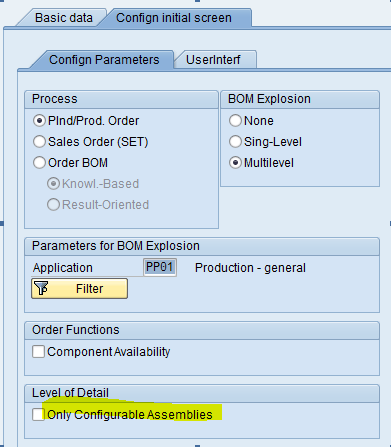
- Go to transaction CAVC_TEST transaction and click on the CAVC_O_ORDER_BOM_INIT button. Fill in the sales order and item. Click Execute.
- Click on the highlighted button below, then click the Execute button.

- Click on the highlighted button below:
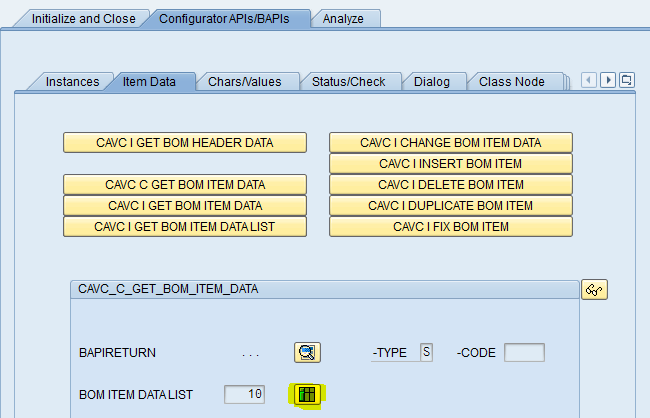
- Press Shift-F8 when the List screen (below) appears.
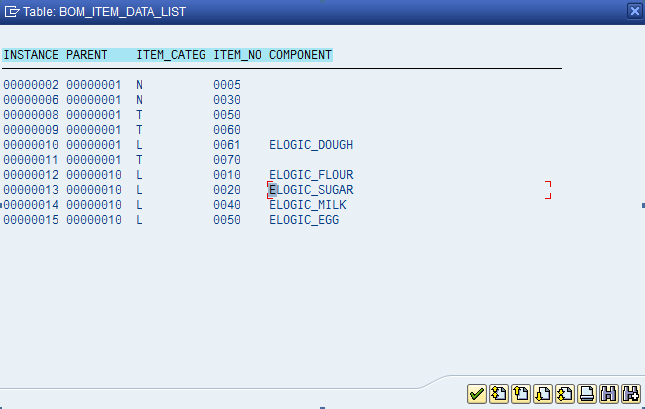
- Save the Component list wherever you want.
Well, hope you find this useful. this is brand new transaction to me, so I’ll have to continue playing with it.
In the meantime, if you need more in depth help, press the contact us button above and let us know what we can do to help you.
thanks for reading,
Mike
As always, thanks for reading and don't forget to check out our SAP Service Management Products at my other company JaveLLin Solutions,
Mike

Hi Mike,
All those buttons corresponds to a CAVC functions. That means, once you figured out what to do in CAVC test, you can easily develop a function, method or program to do it.
Have fun with that transaction!