Since I was already playing around in HR, I thought I might as well show this one too. Since the notification allows you to enter a person responsible, which we demonstrated earlier this week (note, you don’t even need to add it to the work center to make it available in the notification). Now, let’s show you how to make your own departments.
Please note, if your company is using HR, you most likely will have to follow a more structured process, or someone may have already done this for you. If not, here’s how to do it.
Transaction: PPOCE

If this comes up, I suggest backdating it. Either to the date you turned on SAP or the date your company was founded. I like 1/1/2010.
Press Green Check
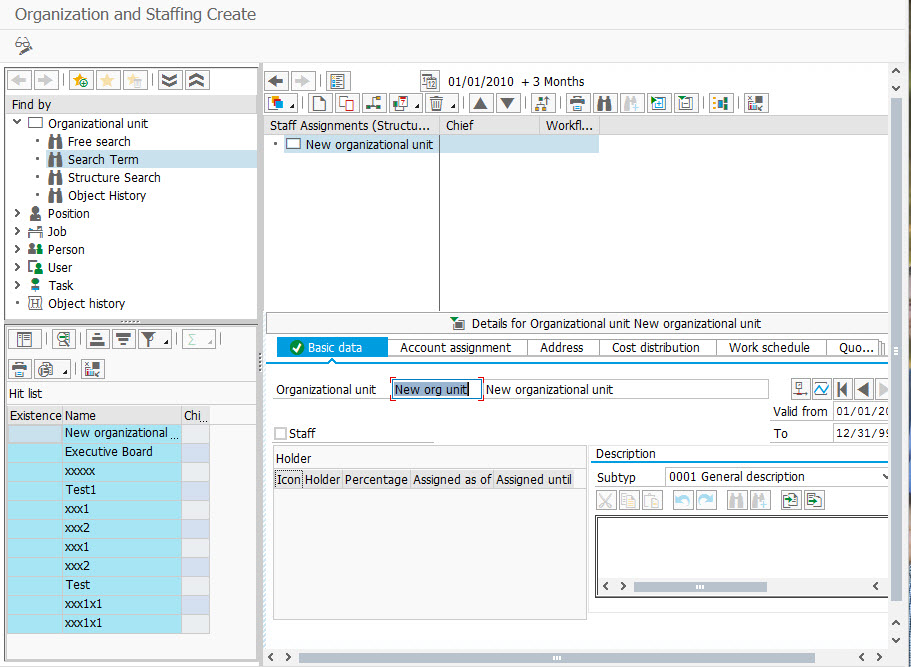
This will bring up a template. New org unit.
Change the Organizational unit and description.
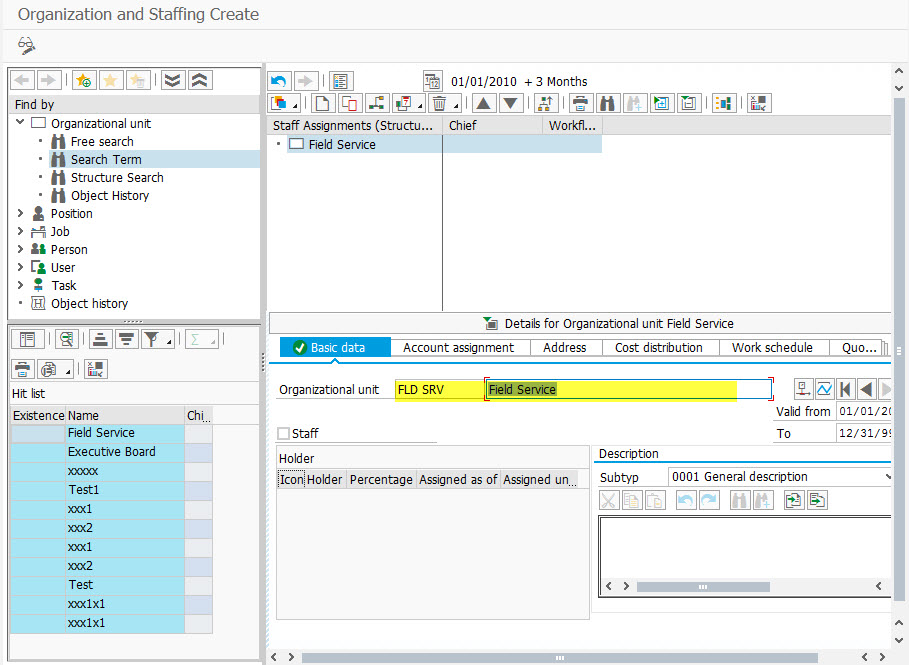
Press Save.
Now, it might be possible, but for me, I found I needed to back out and come back into the transaction in order to create more departments. I believe this is because the transaction expects a structure. So if you wanted, you could first create your company name, then in the top right pane, press create.

Select Is line supervisor of
Then again, you can fill in the short name, and description and press save.
if you use this method, you can enter in multiple without leaving the transaction. That’s all there is to it.
Thanks for reading,
As always, thanks for reading and don't forget to check out our SAP Service Management Products at my other company JaveLLin Solutions,Mike
