Yesterday, I talked about the user variant that you can give to your users. The drawback to this is that perhaps you want everyone to work off the same variant.
So, let’s walk through an example. I’ve recently been playing with IW74, so I’ll use that as my example. I’m going to focus on the ALV results. So, lets look at the results.
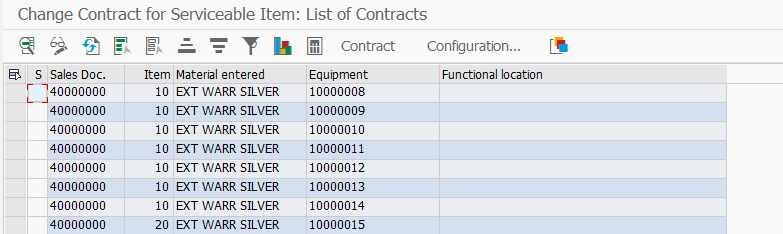
Start by pressing: ![]()
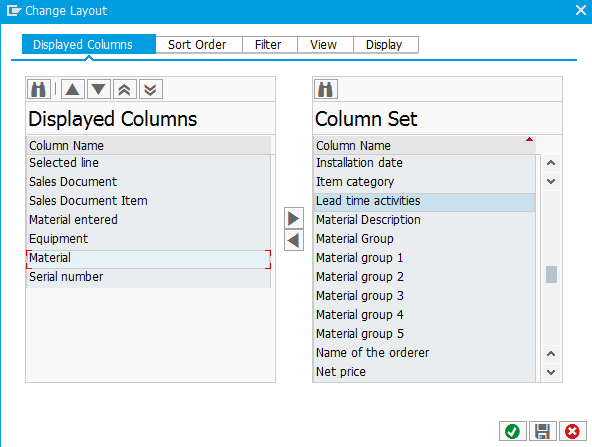
From here, add/remove the columns you want and get them into the correct sequence. You can also touch any of the tabs to add sorting, filters, etc. When you have all the settings the way you want it, press save: ![]()
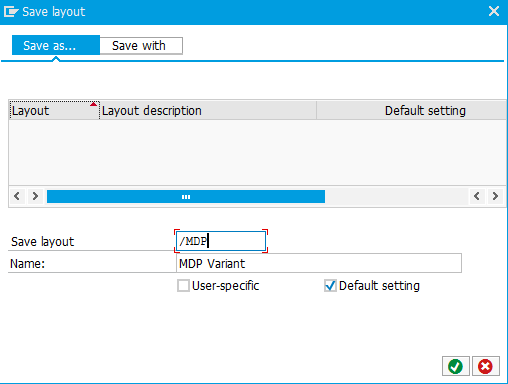
Give it a name, a description and check the box: Default setting
Also note, you can make it default only for your user by checking the box User-specific.
Hit the Green Check twice and you will see the report variant.
Now, every time you execute the report, this variant will be pulled up for you.
Thanks for reading,
As always, thanks for reading and don't forget to check out our SAP Service Management Products at my other company JaveLLin Solutions,Mike
