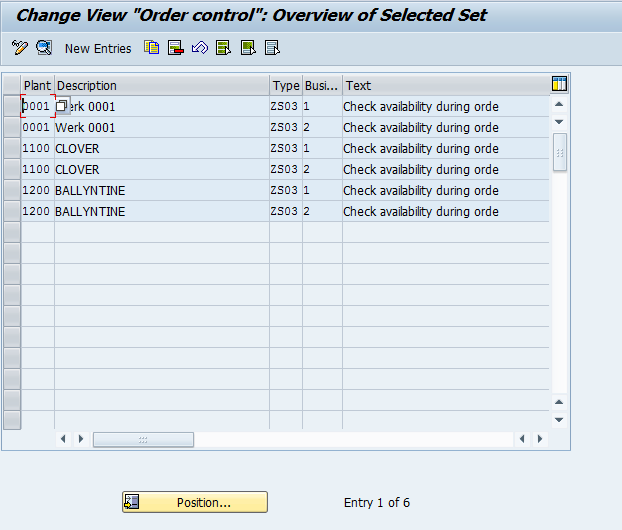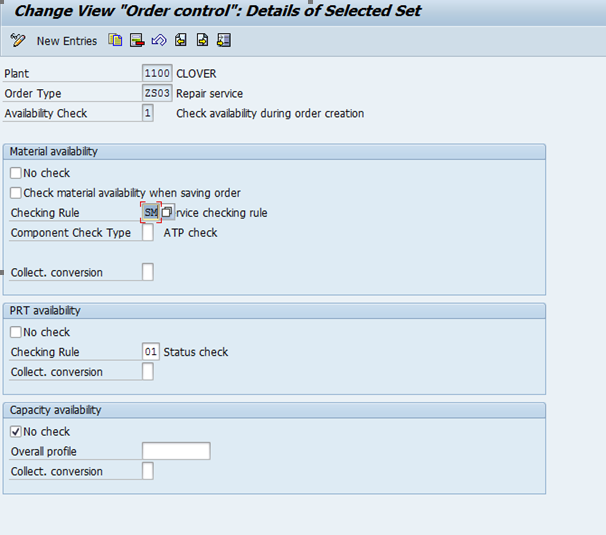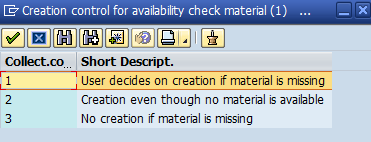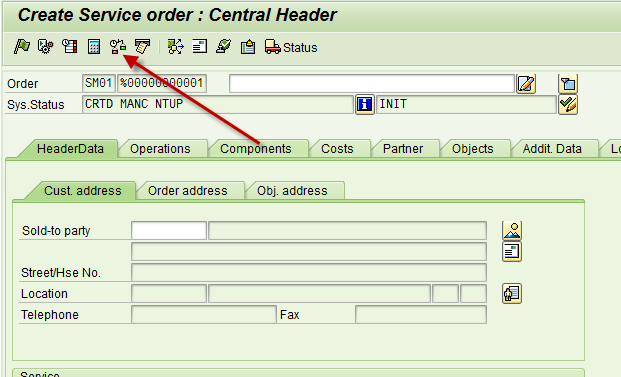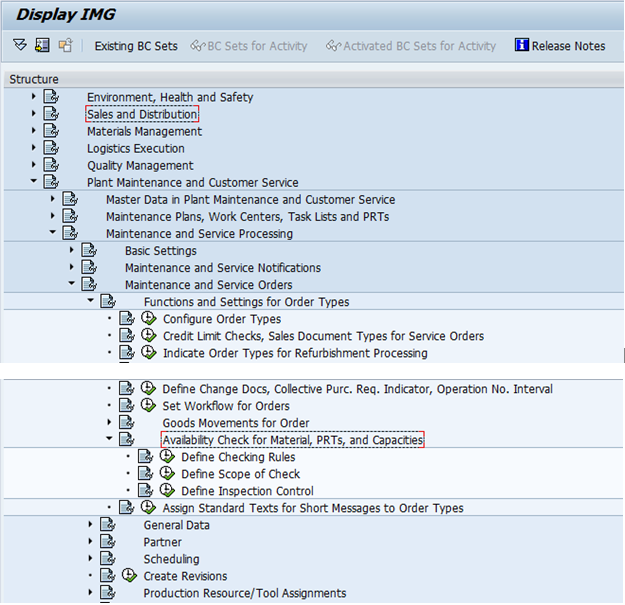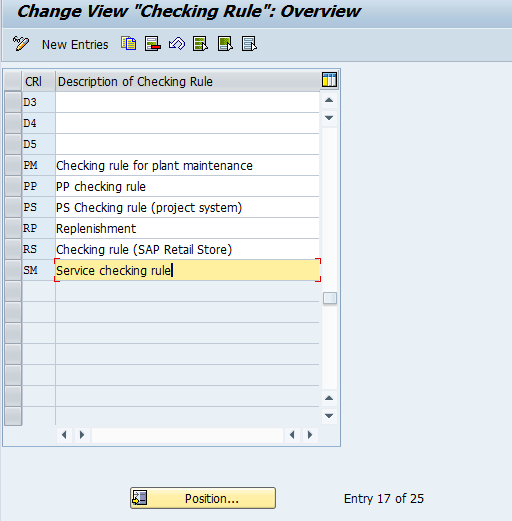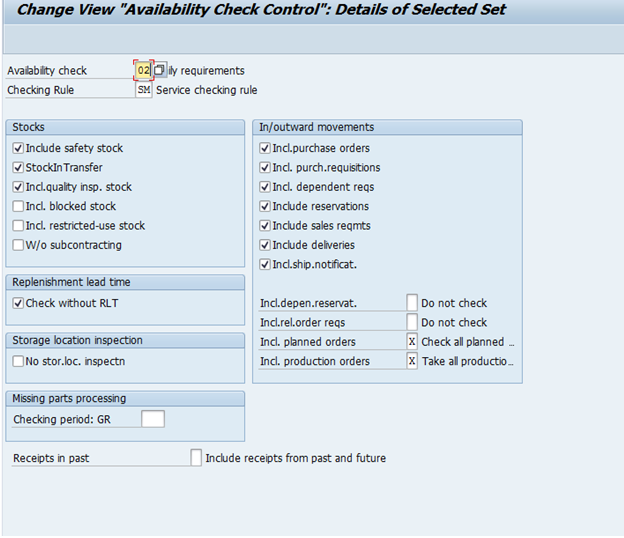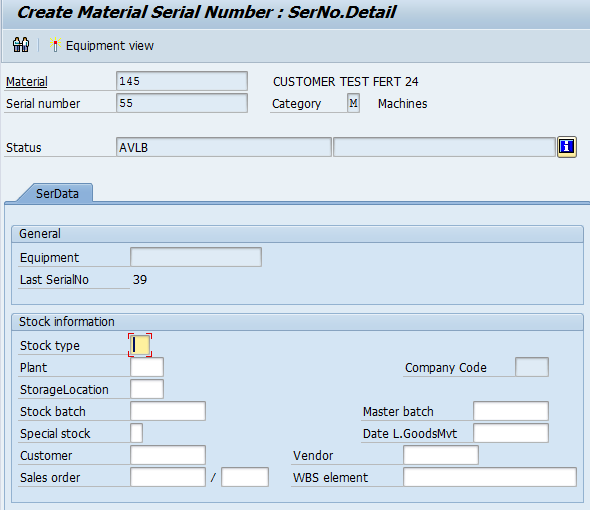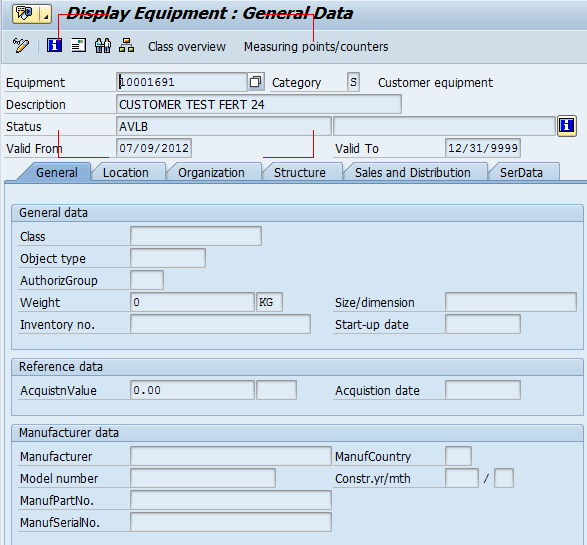Now in my many consulting engagements, one thing I’ve seen consistently overlooked is the notification status. When I ask why don’t you close your notification when you’re done with them? I always get the same answer, we don’t have the time. Now I understand that everyone is busy, and extra steps take extra time, but today I’d like to point out why using the notification status can help your service organization.
Now, the first thing to notice is that by default, service notifications do not have a lot of status options. For the most part, it’s open, closed (there are more if you use the tasks, but that’s for another day). So it’s pretty easy. There is also the ability to add the user status (another thing I highly encourage, more on this later). So we’ve established that there are simple choices in the service notification… but they are often not used.
Now, the whole point of this post is to tell you why you’re missing out if you don’t use these. Just like everything in SAP, you can collect data, metrics, and lots of useful information if you just enter it into the system. I did a post the other day talking about how companies miss the boat by either not entering, or not using the info that SAP offers. Well, this is directly related to that.
Entering the status of the notification allows you to use standard SAP transactions (IW58 for example) as a work list of notifications that require attention. More importantly, it can give you the metrics to see how well your call center is performing. Since SAP collects all the data for you, you just need to tell it when you’re done, you can have instant statistics on how many notifications were created, how long were they open, how many were closed, and even who closed them. If you run a call center, this information could be vital to determine if you have enough representatives in the call center, are they able to close the majority of calls without follow-up, how many were questions vs. an actual return or RMA request? All of these metrics can be extracted from SAP (if you want to see this in action, check out the demo for Broadsword, and it will show you a program that shows you all of these metrics. All of which extract standard data from SAP.
The whole key to this is… someone needs to perform the tasks of setting the status (user status, or just closing it). Like everything, the data is no good if no one is looking at it, but if you are a proactive organization, you are probably looking for ways to cut costs. Knowing how your call center is performing can give you some key insight into now only your employees and their skill sets, but also into your products and how well they meet the needs of your customers. (you can tell this by the number of returns, the reason for returns, and the number of repairs).
Well, I hope this was useful… as always, thanks for reading and I’d love to hear from you,
Thanks for reading,