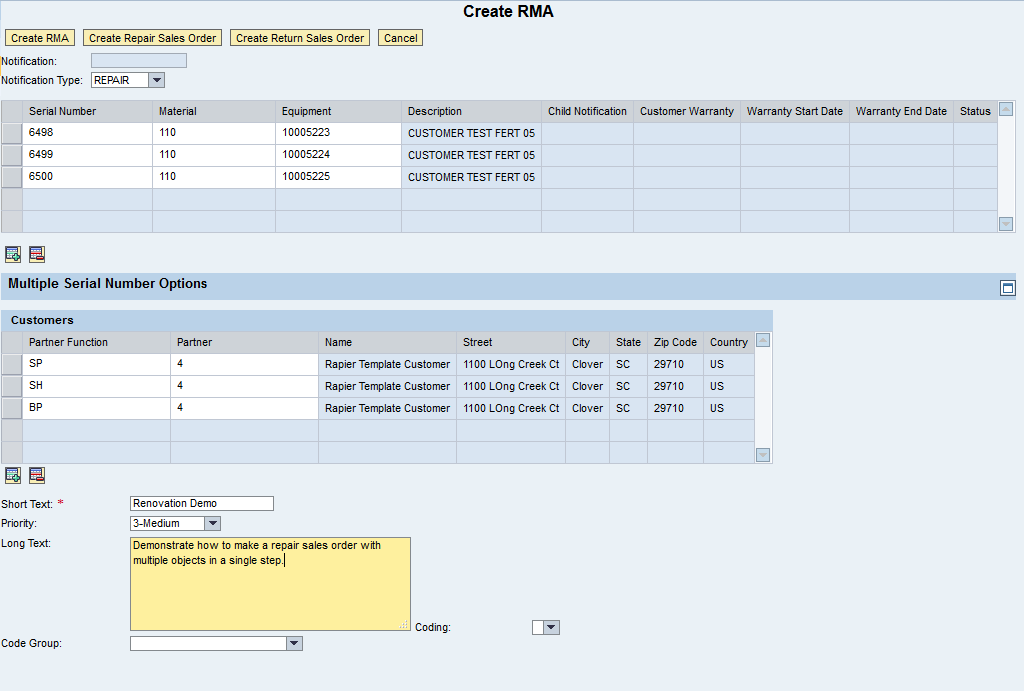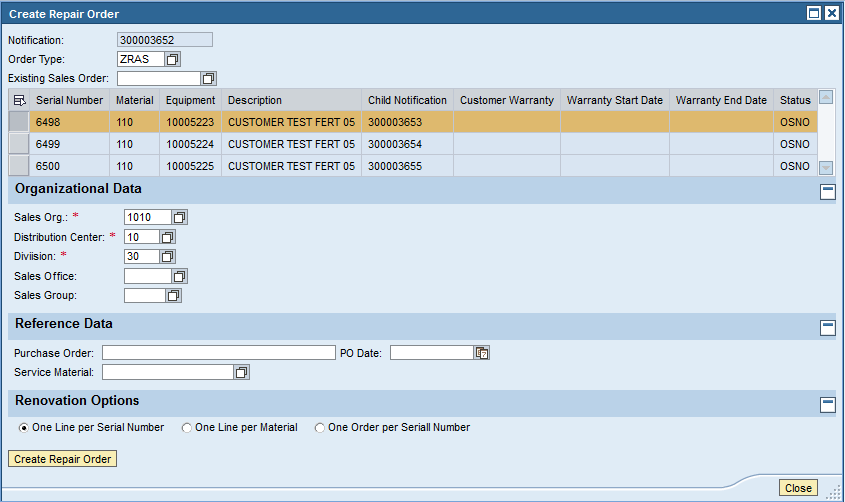Well, since I always tend to bite off more than I chew, I’m clearly not the best of taking my time of rest. So, that makes the mini-breaks even more important. I’ve been finding that I need to take 5 mins here or there, and just do some something to help me relax a bit. I’ve been over stressed for a couple of months now due to personality conflicts, multiple projects, planning for the big conference, designing new software and still trying to find time for my awesome family.
Well, I gotta thank Justin. For my birthday, he got me a blast from the past. A rubik’s cube and more importantly, instructions on how to solve it. Now it’s interesting, because I remember having this as a kid, and literally having to take it apart in order to “solve” it. Now, I find that this is really all about pattern recognition and algorithms. I know, it sounds nerdy, but it’s strangely refreshing. I can mentally check out and solve a puzzle for a few minutes. Now I don’t expect to be setting any records, but I’m starting to get to the point that I don’t need to look at the cheat sheet for all of the steps 🙂
The other thing that helps is lumosity. I’m sure you’ve seen the commercials, but just doing those games gives me a welcome break for a few minutes.
How do you relax? any good suggestions? Thanks for reading,