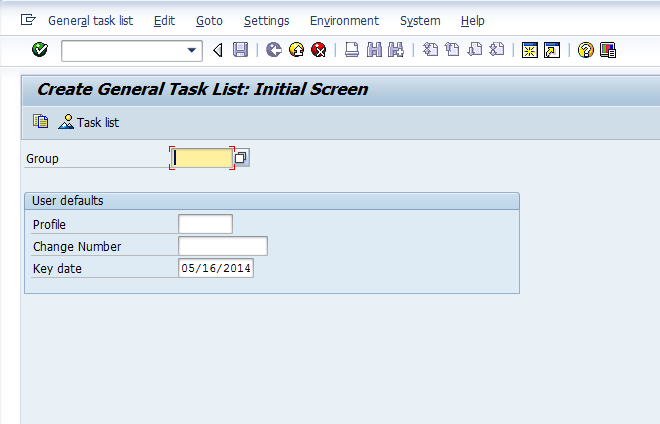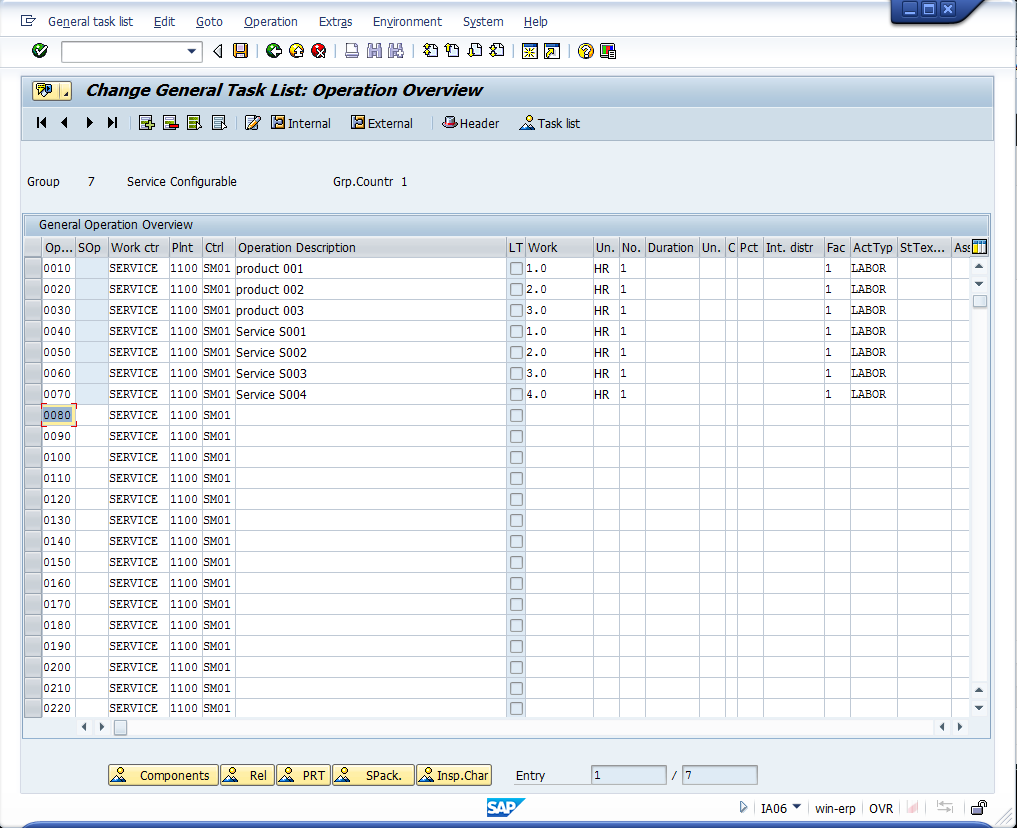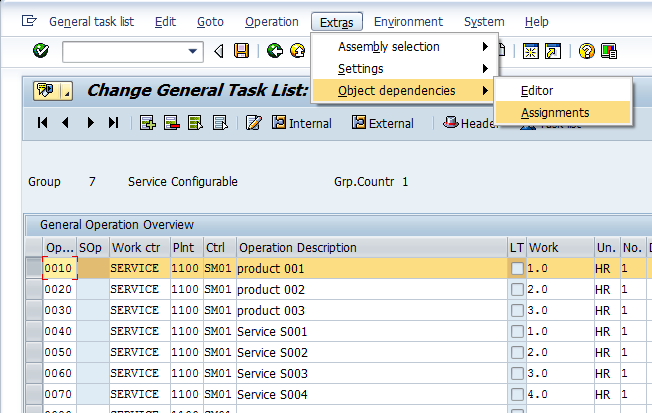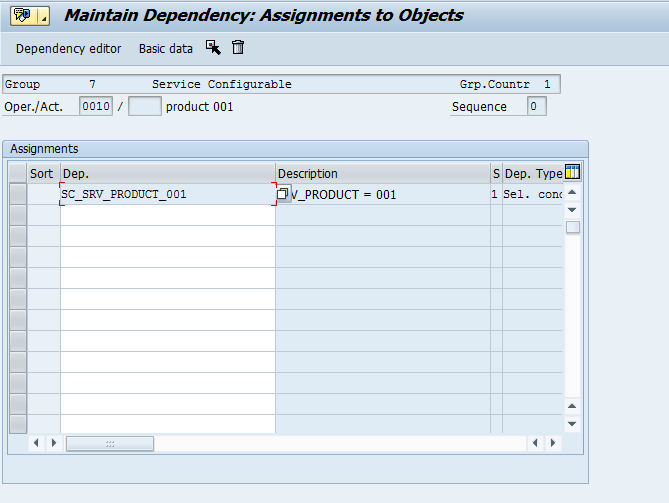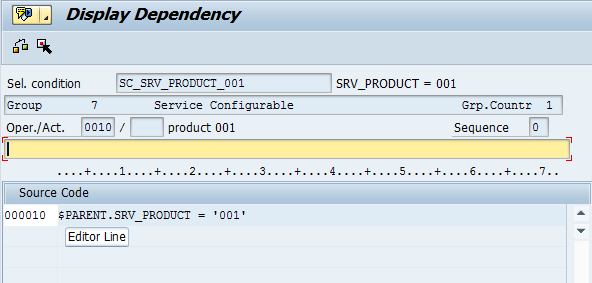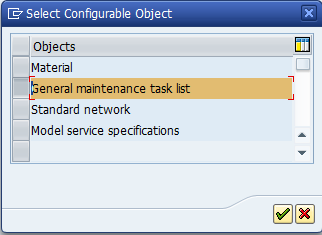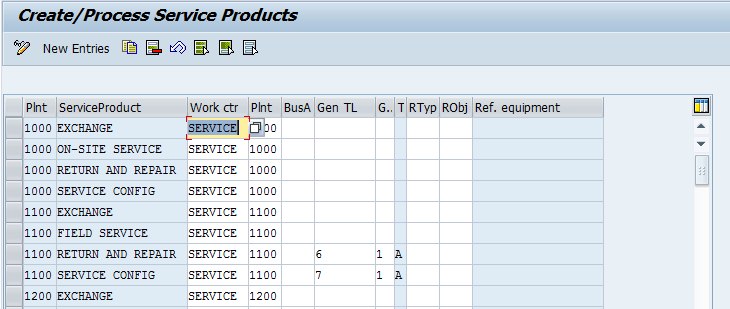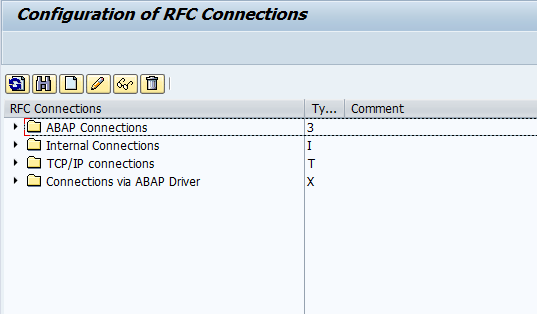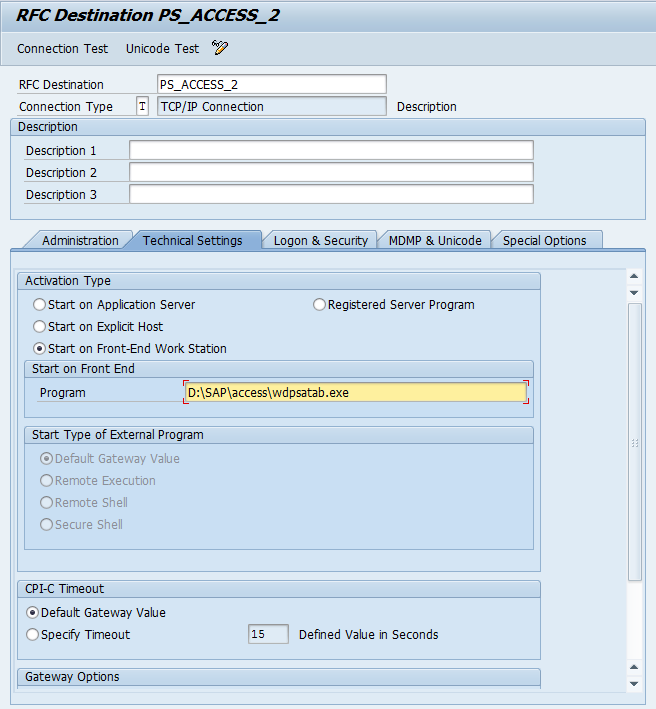Now my last couple of posts started talking about SAP service management, and the power that it has. I noticed that I left out some key information. Namely, is there any return on investment for maintaining all of this data in your system? Now, ROI is a very subjective term when it comes to something like data within SAP. One organization might easily be able to monetize that data, while others struggle. So, let me give you some ideas to consider when you decide from a financial perspective, what is all that data worth? I’m going to go through several different scenarios that I’ve seen throughout my career. Keep in mind, not all of these scenario apply to ever business, but I’m willing bet if you read through these, you might be able to make the leap to your own processes.
1. Product Registration. Now, this is something that I often see overlooked in organizations. Collecting product registrations. Now, if you buy an appliance, or piece of electronics, you will often see a little card you can fill out to register your product. Often it is used to start your warranty, or maybe just to give you special offers, or updates as new software becomes available. From the business side, this information has huge potential upside.
- it allows you to connect to your end user. If you use distributors, without registration, you’ll never be able to find out who is really buying your stuff.
- It allows you to start and end standard warranties on your products. This is especially valuable, if you offer your user a one year warranty. Well, most business don’t start that warranty from the time it’s produced, rather when it is purchased. If you customer buys it 3 days or 3 months after production, you’re still on the hook for 1 year worth of warranty. If you run into any percentage of returns or product defects, being able to cut off your free service has a definite financial advantage.
- When you know your end user, you can go to the up sell. By that I mean, you can offer discounts to buy extended warranty, upgrades, etc. This allows you to extend the life of your products, while keeping your customer happy. If you keep providing the latest upgrades or enhancements to your customers, they will remember. Or more the point, if you don’t provide this, they will remember.
2. Keeping track of what your customer owns. This is valuable for any industry, especially if you offer systems of products that might work together. When you maintain this data, you will quickly be able to know what your customer has at a particular site, or even be able to drill down to a particular area within a site. This is often contingent on doing the installation yourself, however, it still buys you a lot of valuable ROI with your customers.
- If you provide on-site service, the more you know about what a customer has installed and where, the faster your technician can get your customer up and running again. You can minimize the down time by having the correct parts with them. You can do initial troubleshooting, just by knowing that product X & Y are both installed, and sometimes can have side effects if used in certain ways. KNowing that in advance better equips your technicians to fix the problem the first time. That saves you money, and gives you a lot of goodwill from your customers.
- If you install serialized components installed into other serialized components, you don’t to ask your customer to disassemble half the unit, just to tell you the serial number. Instead, you can quickly look into your installed base, and see what is installed within each unit, often drilling down several levels. While this might not generate a lot of money, it will generate goodwill with your customers by making it easy to do business with you.
- If you ever need to do a recall (like say GM), knowing where every serial number is located will quickly let you be proactive with your customers, to let them know what needs to be fixed/upgraded/replaced. You can generate campaigns to notify your customers before they start having problems. This will save you definite dollars by avoiding last minute, emergency service trips, and instead garnering more goodwill with your customers by letting them schedule when things can be serviced.
3. Maintaining as accurate warranty dates. This one seems pretty obvious, but I’ve been surprised how many organizations are willing to “wing it” for this information.
- Not only can you cut costs buy knowing when a product is no longer under warranty. You have the ability to generate revenue when it does break down and your customer wants it fixed.
- You encourage registration (see above) by allowing that date to be the starting registration date, rather than the original ship date.
- You can quickly run reports on items coming off of warranty in the next month to send an offer to extend their warranty for a reduced cost. This keeps customers coming back to you, and not your competitors.
There’s more I can say, but I’ll save it for another time. The thing to take away from all of this is that if any of this stuff applies your business, and you aren’t collecting this data, you are losing out on all of the benefits that come with it. I can even show you simple ways to start collecting that data… but that’s for another post.
thanks for reading,