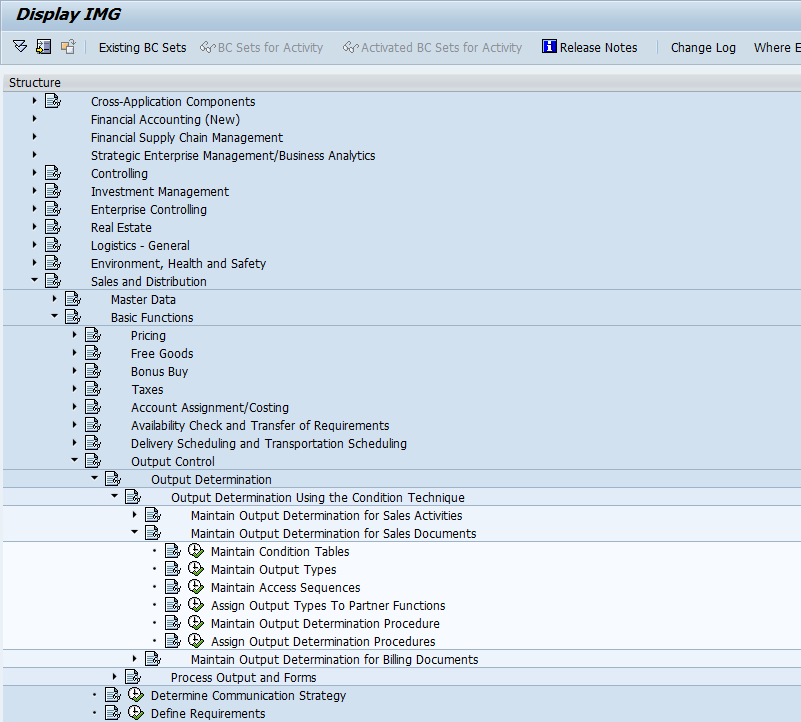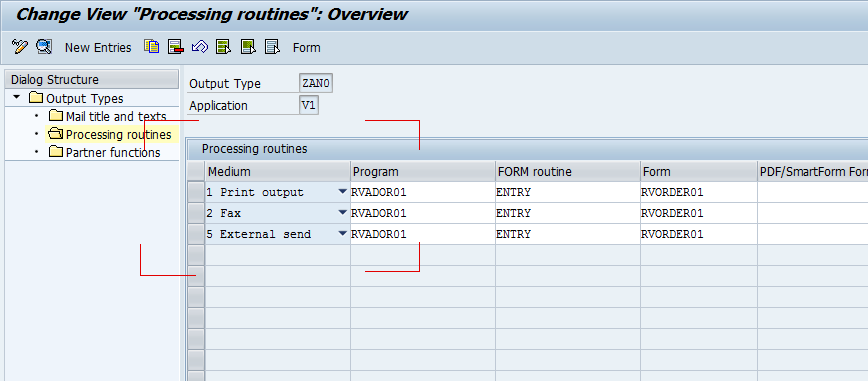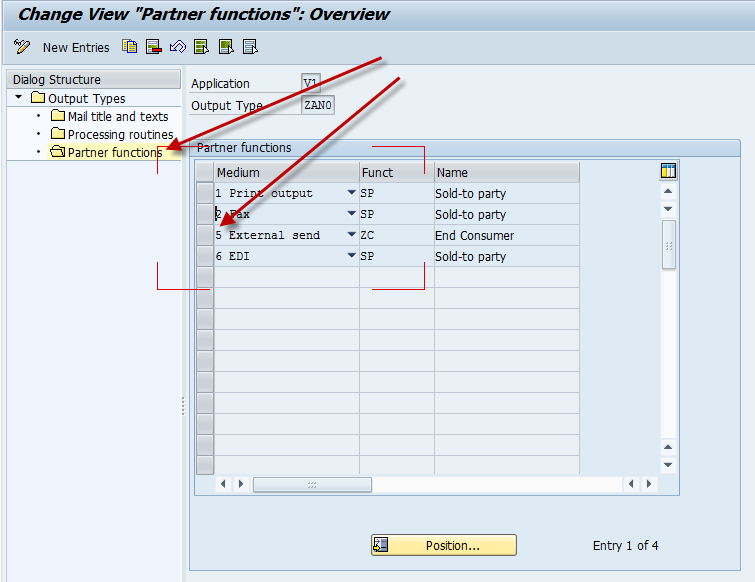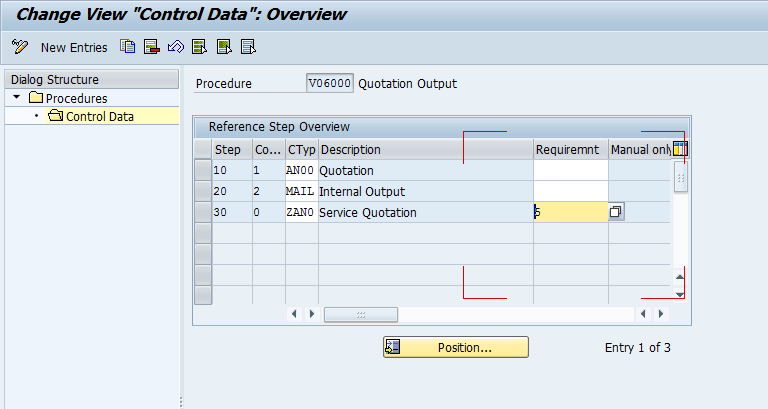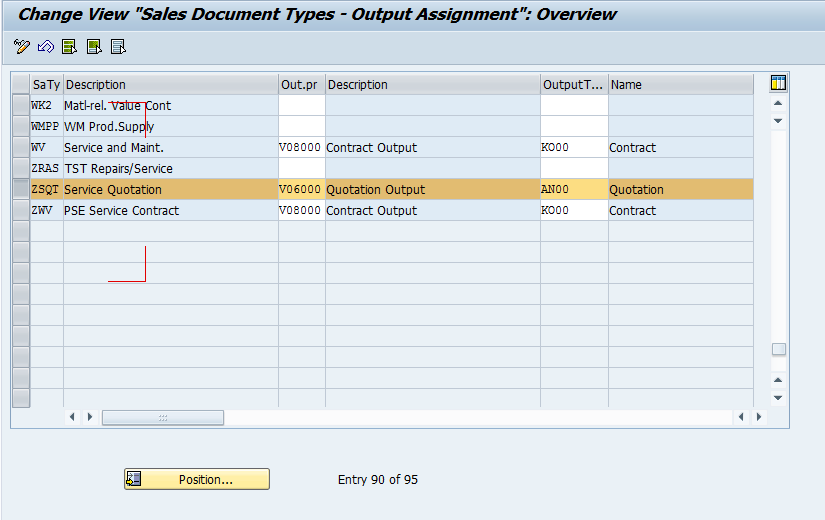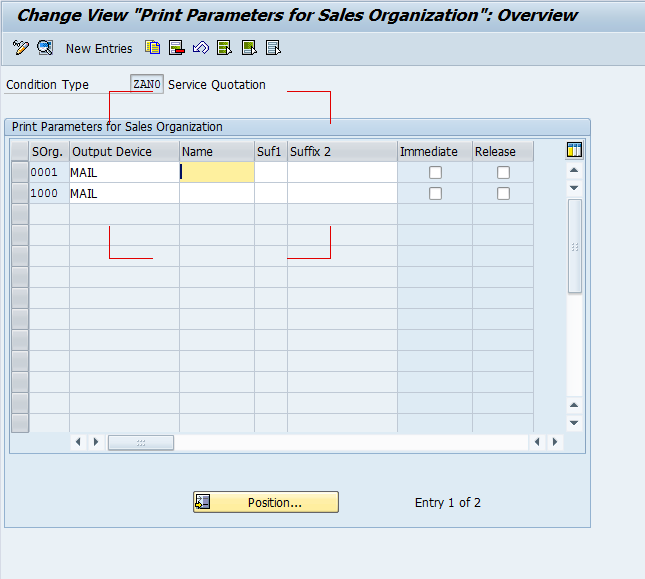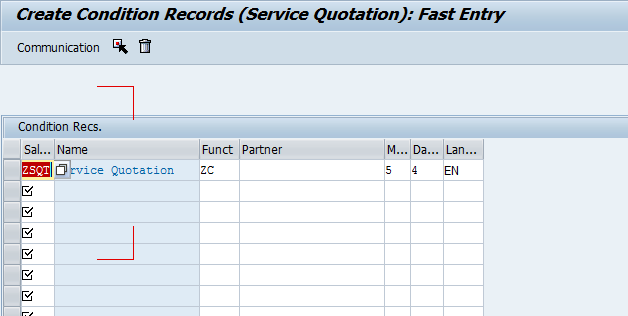I hope you all enjoy a safe and fun Halloween this year. It’s funny, I remember not that long ago, I looked forward to drunken parties with all my friends in great costumes. Now, with 2 kids, I’m looking forward to dressing them up so they can wander the neighborhood… and maybe not have to dress up as Cubby from Jake and Neverland Pirates (if you have kids, you might know the reference). Funny how times changes.
A year ago, I still didn’t have my first sale… Proximity was still mostly a dream in my partner’s mind… and I was working too many hours developing things. Now today, we are closing in on that second sale, Proximity is certified… and my Service Management Web Portal is about to release version 2, I’m still working too many hours, but now it’s split between marketing and development. I also think I’ve acquired a lot of new readers in the past year. And for that, I really want to thank you. It’s humbling to know that people are actually reading my ramblings and I hope getting some value out of it.
So, Happy Halloween, enjoy your kids (or your drinks depending on where you are in life. ha ha ha). and as always, Thanks for reading (I really mean it).