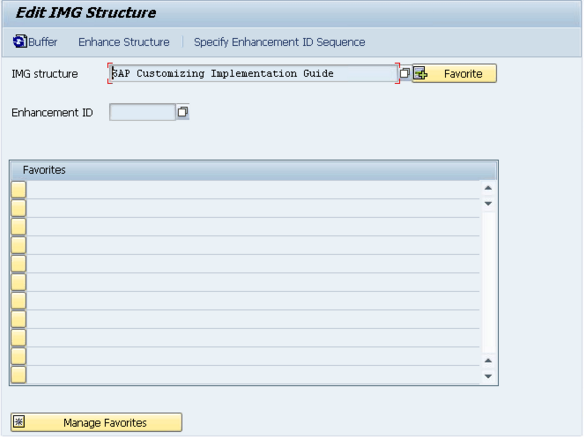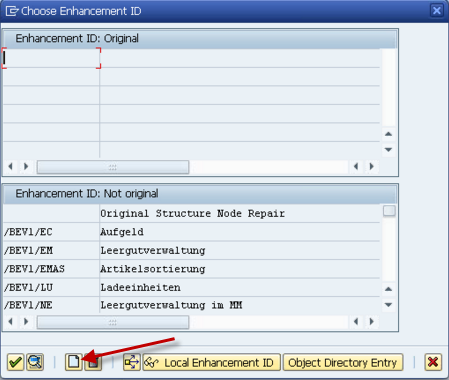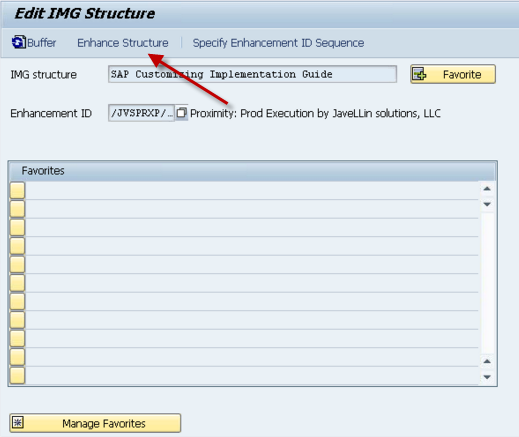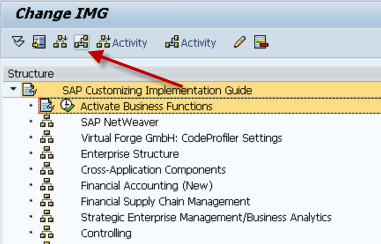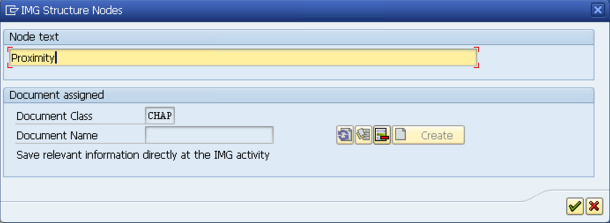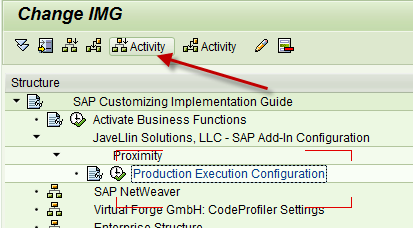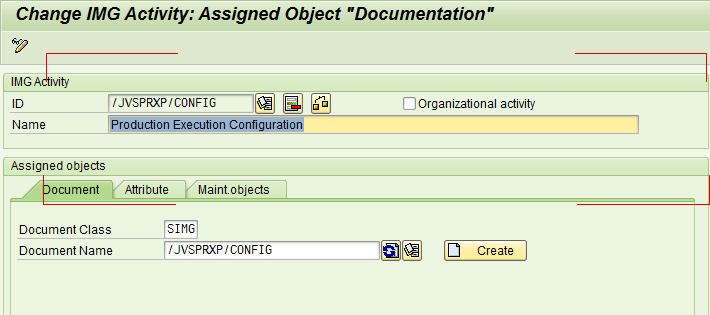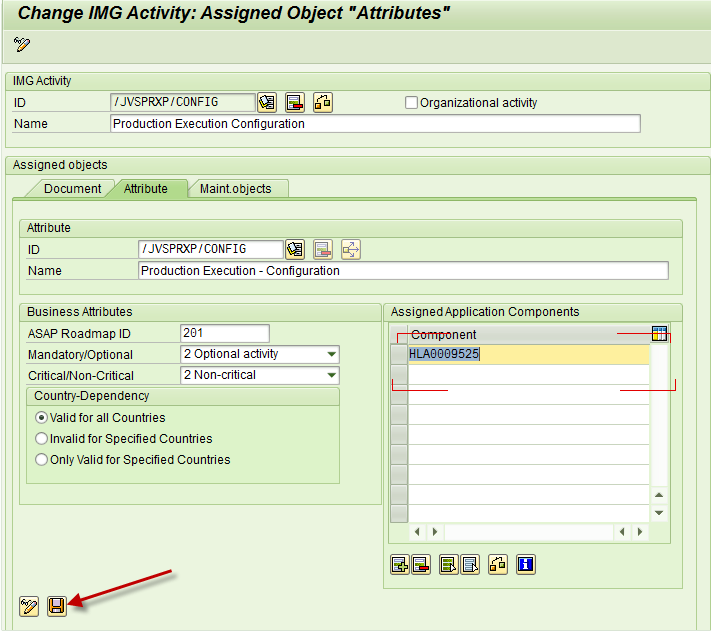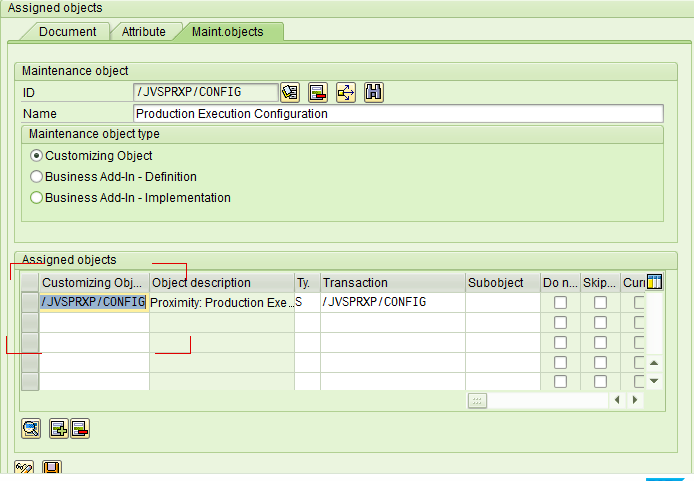Since it’s a new year, I need to start looking at my marketing plan. One of the big things I need to begin doing is better utilizing my “second customer”. What is the “Second Customer”? this is someone that will recommend me to someone that may buy my products. In a nutshell, it’s you… my blog readers.
So, let’s start simple. How do you get a Second Customer? In my case, these are often friends, fellow consultants, and even previous clients I consulted for. That’s a great start, but let’s be honest, it’s not enough people. This is why I started the blog. I’ve been working at posting pretty much 5 days a week in order to try to attract new potential second customers. The big thing with the blog is that you need to provide value. While I admit, not all of my posts fit for everyone. I can be a bit all over the place, but I’m hoping it’s part of my charm =). I write about Service Management, Variant Configuration, Basis, running your small business, marketing, and anything else that I do to launch my software business. My goal is simply to pass along the lessons I’ve learned. This does 2 things. First, it shows that I have actual knowledge that can be useful to other people. Second, it builds a connection to everyone that reads my ramblings. My auto-responder is the same deal. It’s all about making a connection with anyone I can. Blind marketing is very expensive, very time consuming, and there is no guarantee you’ll get any sales.
Only after you have a connection, can you ever expect anyone to recommend you. My goal is connect with all of you. If you’re doing anything similar to me, you need to connect with everyone you can. Start a blog, an auto-responder, spend time on forums answering questions. The short story is that you need to provide value early and often. You don’t need to write a novel every day, but you need to keep delivering “cookie” content. Eventually, one of your readers will provide you with the lead for your next sale (hint, hint)
Thanks for reading,
Mike